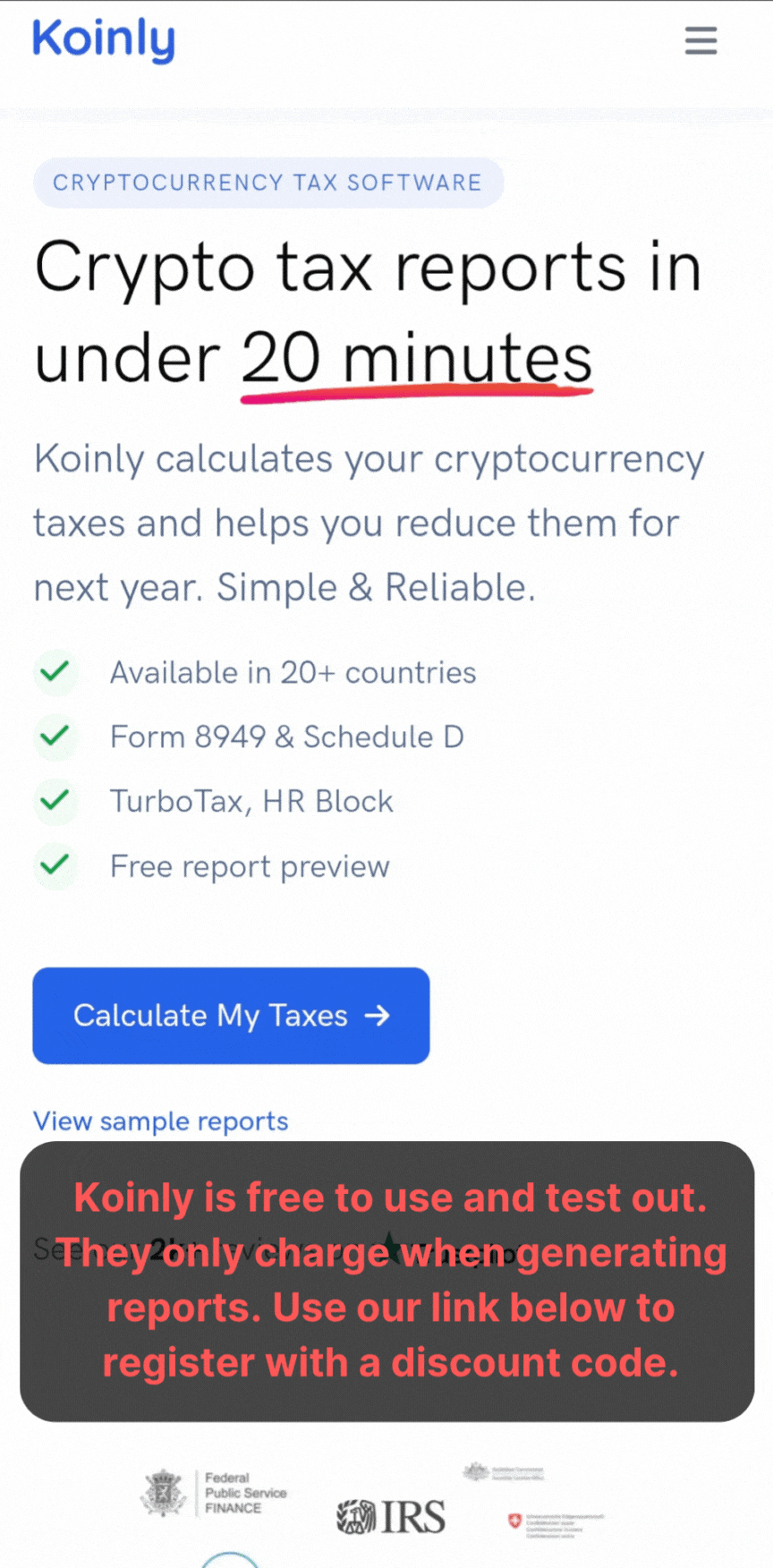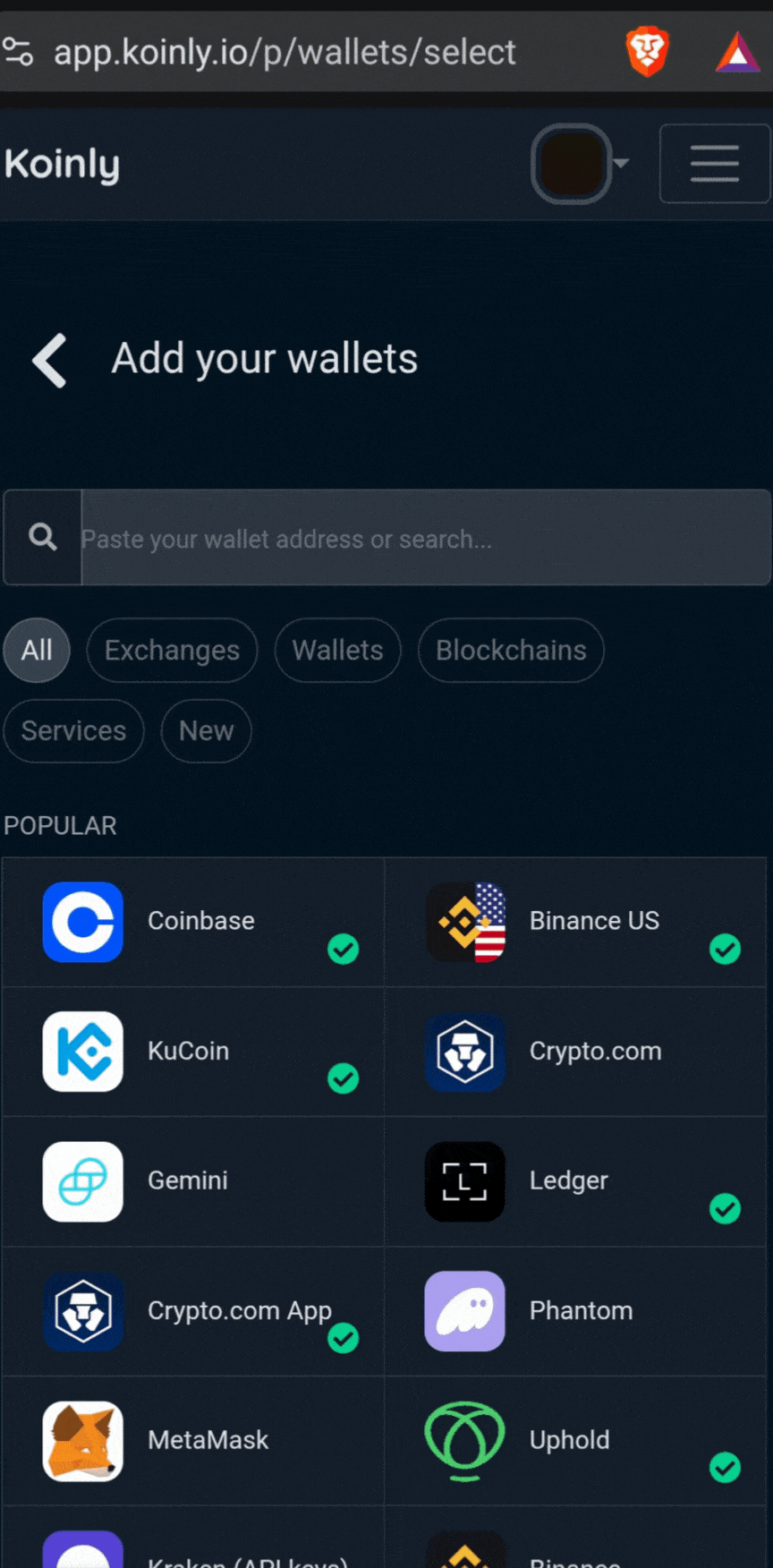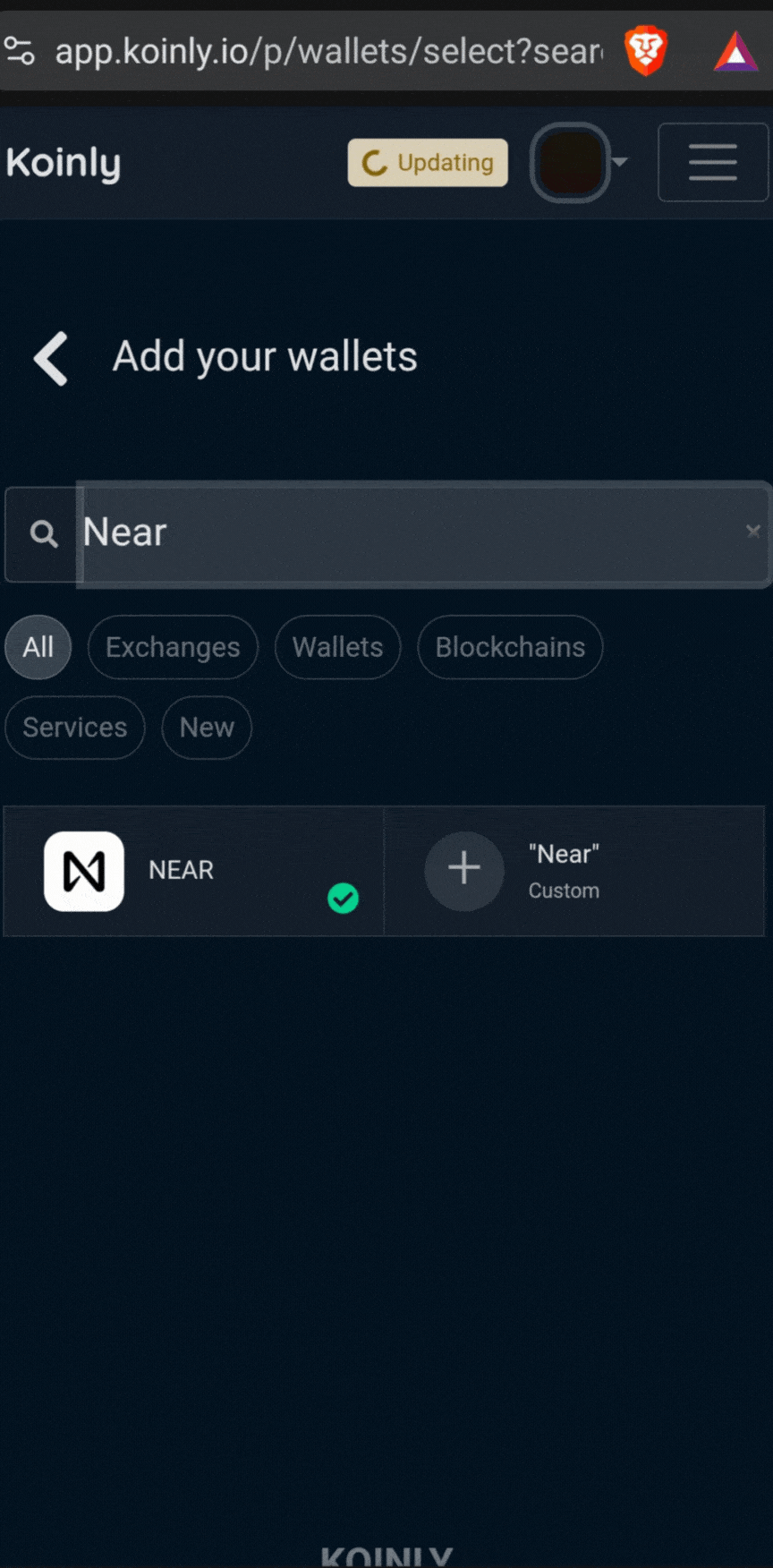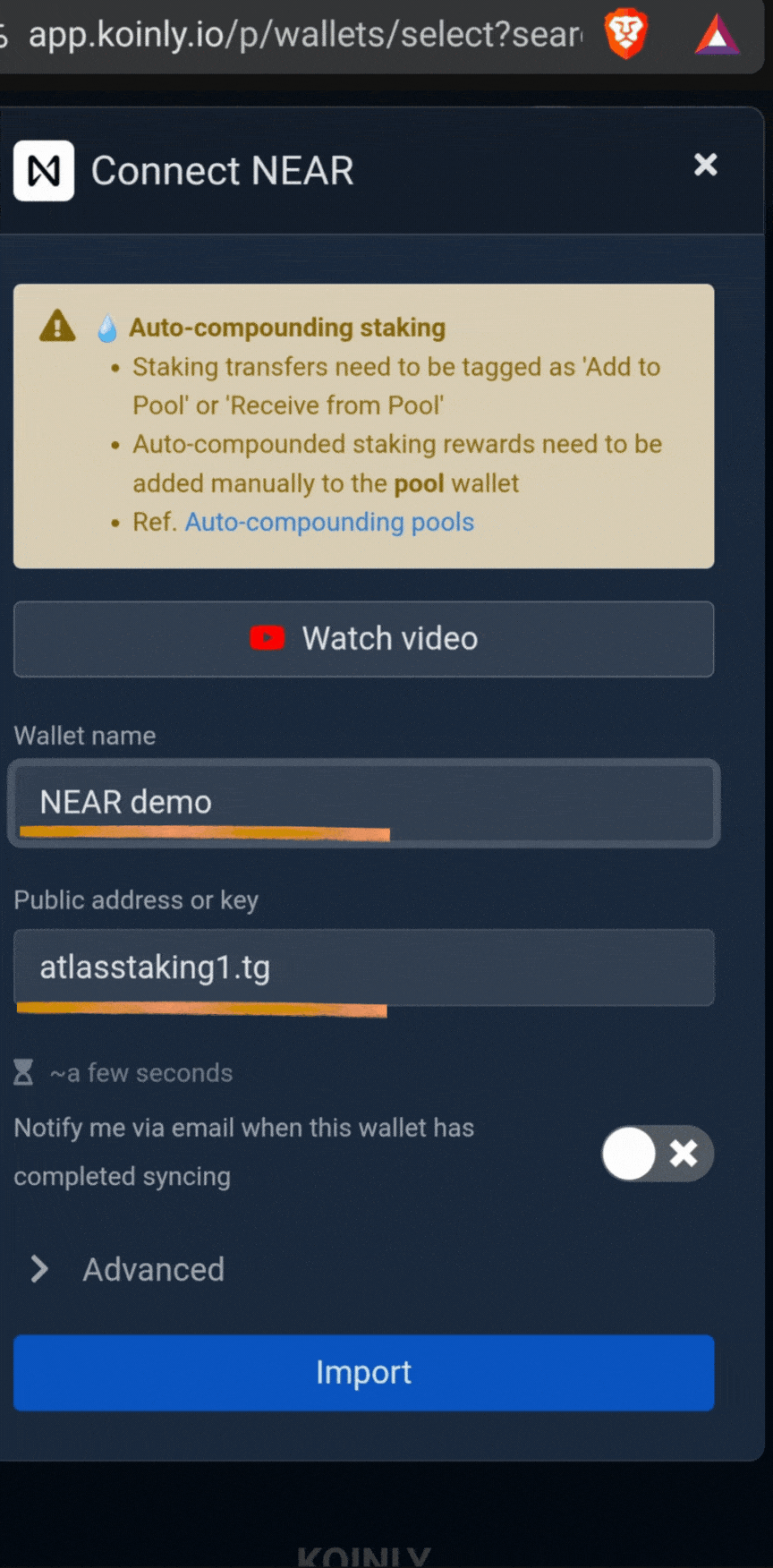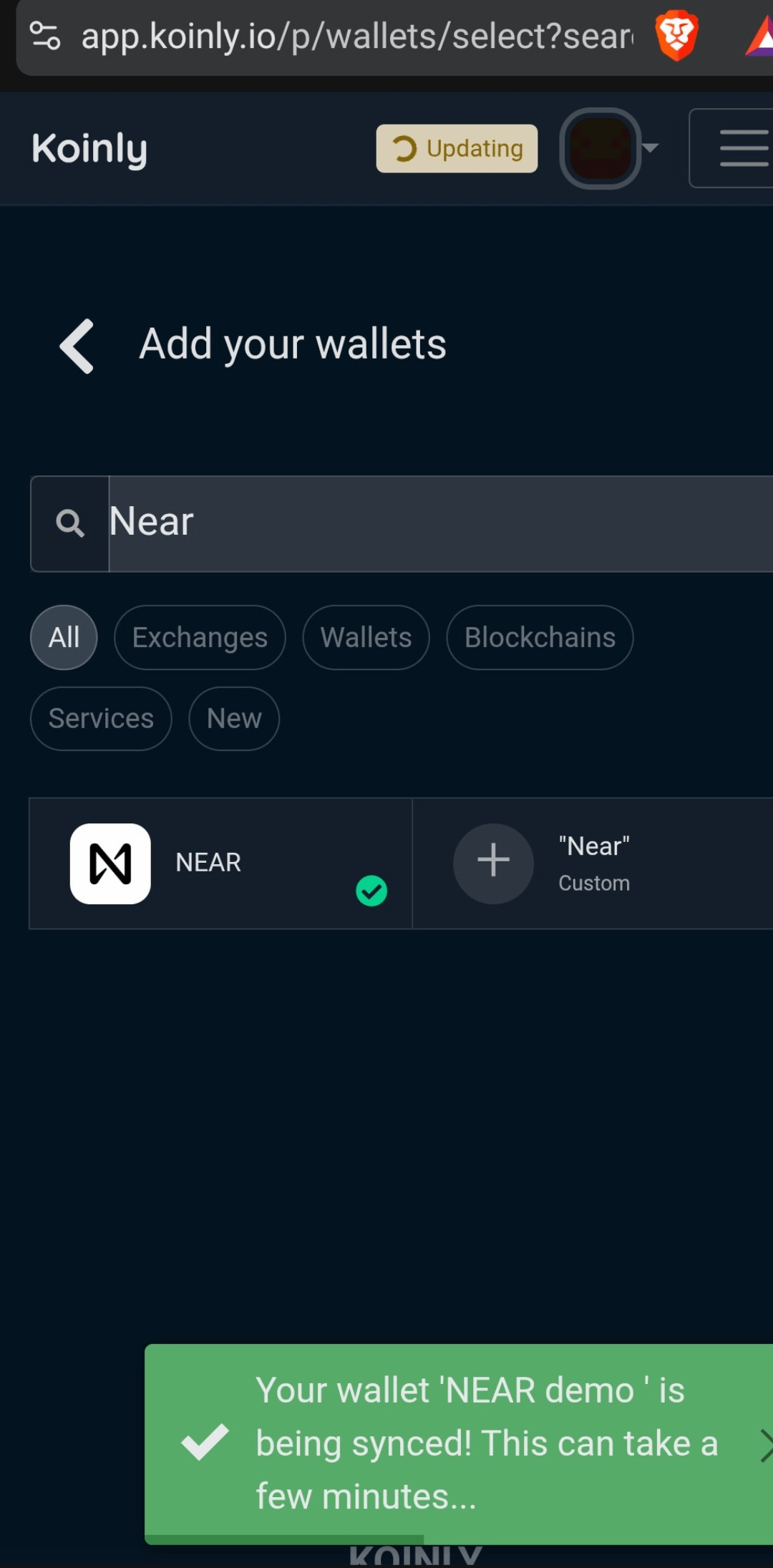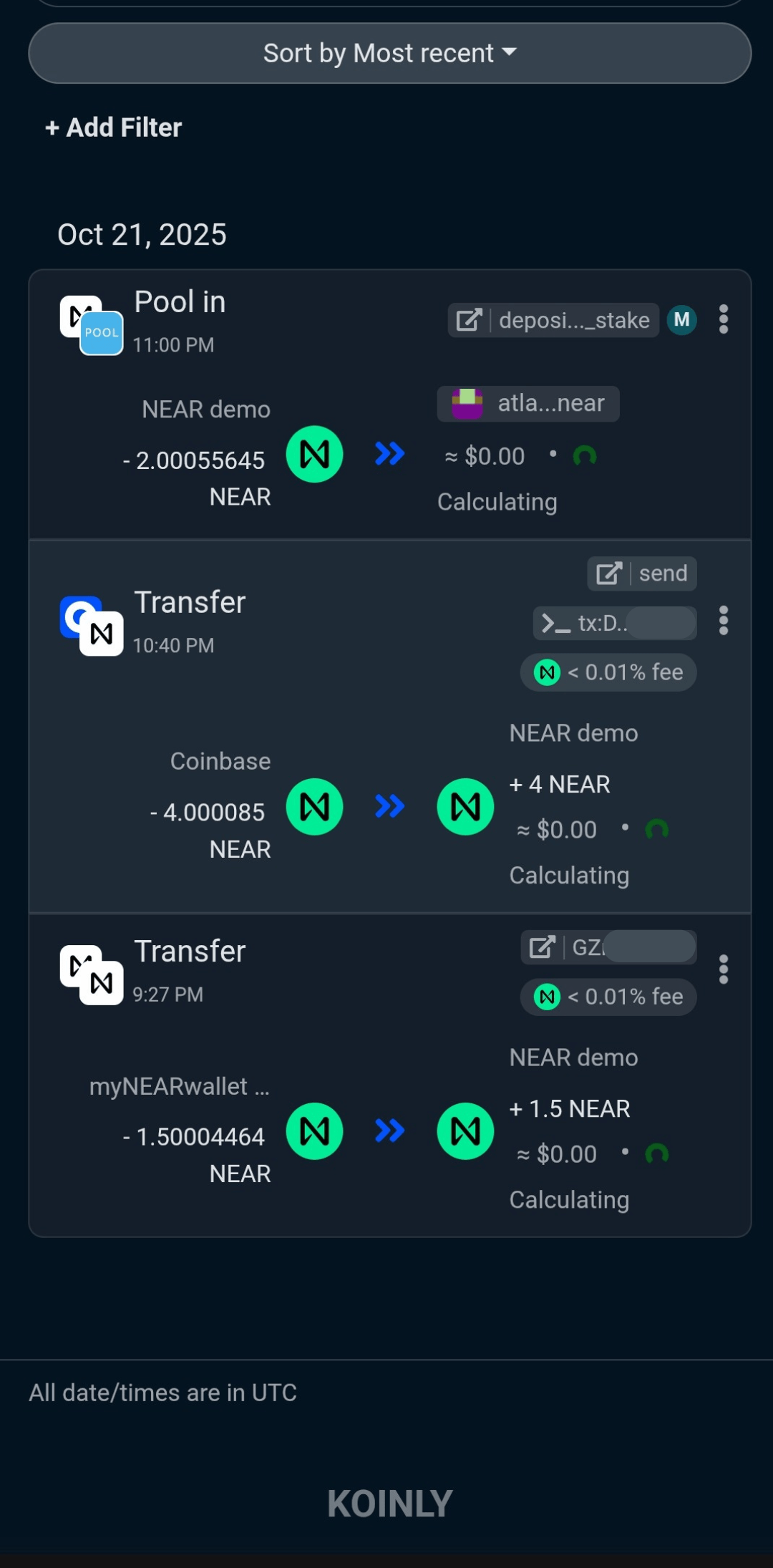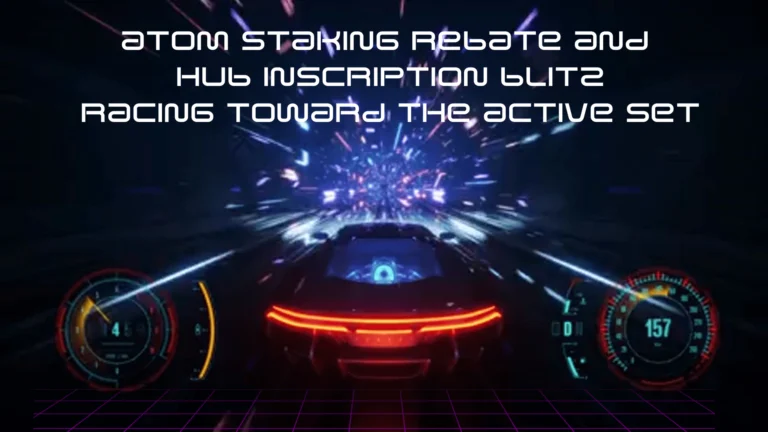STAKE NEAR WITH METEOR WALLET
The NEAR Protocol is quickly becoming the blockchain for AI. In Proof of Stake systems, like NEAR, validators secure the network by staking NEAR tokens. Delegators (like you) can participate by staking their tokens with these validators (like Atlas) to earn passive income through rewards.
Meteor Wallet has become one of the most popular NEAR wallets because of its intuitive interface and ability to stake directly in-wallet and is the focus of this article.
What is NEAR staking
NEAR network uses a Proof-of-Stake (PoS) consensus mechanism. Instead of using energy-intensive mining, NEAR relies on validators—nodes that lock up (or stake) NEAR tokens to validate transactions and produce new blocks.
If you hold NEAR tokens, you can delegate them to validators through a wallet like Meteor. Validators earn block rewards, and delegators (you) receive a share of those rewards proportional to your stake. Typical staking returns range between 8% and 10% APY, depending on a range of factors.
How to Stake NEAR tokens: The Complete Guide
We tested all major Near ecosystem wallets and after eliminating those with limited functionality or poor User Experience, were left with Ledger, Meteor, MyNearWallet, and Nightly. Today we’ll show you how to stake NEAR tokens in Meteor.
This comprehensive guide explains exactly how to stake NEAR using Meteor Wallet, step by step — so you are earning consistent staking rewards. For your convenience, we will link to the other NEAR staking tutorials below.
Why use meteor wallet for staking?
Meteor Wallet simplifies the staking process by integrating in-wallet staking that eliminates the need for third-party platforms. Here are its standout benefits:
Staking directly in the wallet interface without technical setup.
Support for over 90 validators, plus many NEAR staking pools.
Access to Standard and Liquid Staking (integrated with Meta Pool).
Transparent displays of real-time APY and staking duration estimates.
Built-in rewards dashboard and unstaking management.
With Meteor, staking NEAR is fast, secure, and can be done using your phone or a web browser.

Step-by-Step Guide: How to Stake NEAR with Meteor Wallet
Follow these steps to successfully stake your NEAR tokens using Meteor Wallet. The wallet looks identical on mobile on desktop, so this staking guide helps you with either.
Key Takeaways
1. Open the Meteor Wallet app or browser extension
2. Click “Stake”
3. Click “Create Staking”
4. Click the “Meteor Pool” validator to open the menu
5. Type “Atlas Staking” into the search box
6. Click on “Atlas Staking Pool”
7. Enter the number of NEAR tokens you want to stake
8. Click “Stake Now”
1. Open the Meteor Wallet app on your phone or browser extension
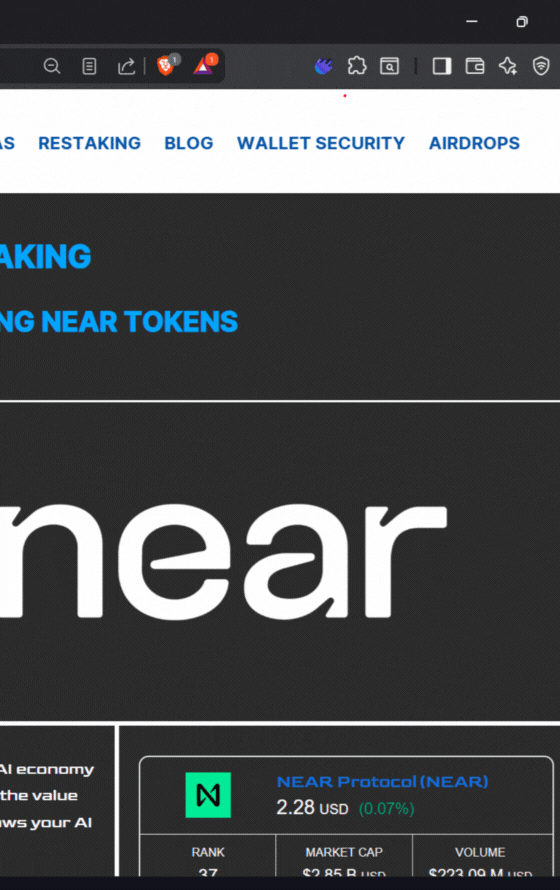
2. From the wallet home page click “Stake”
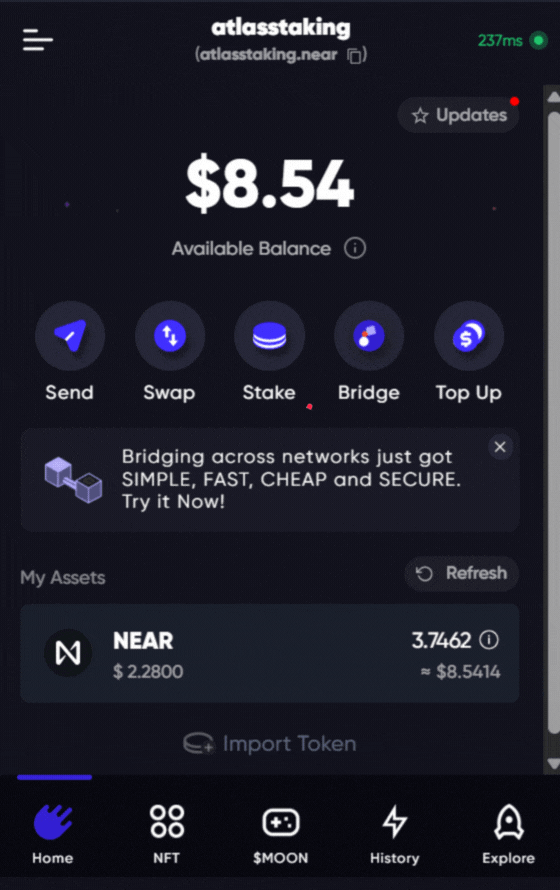
DO NOT STAKE WITH WALLET PROVIDER VALIDATORS
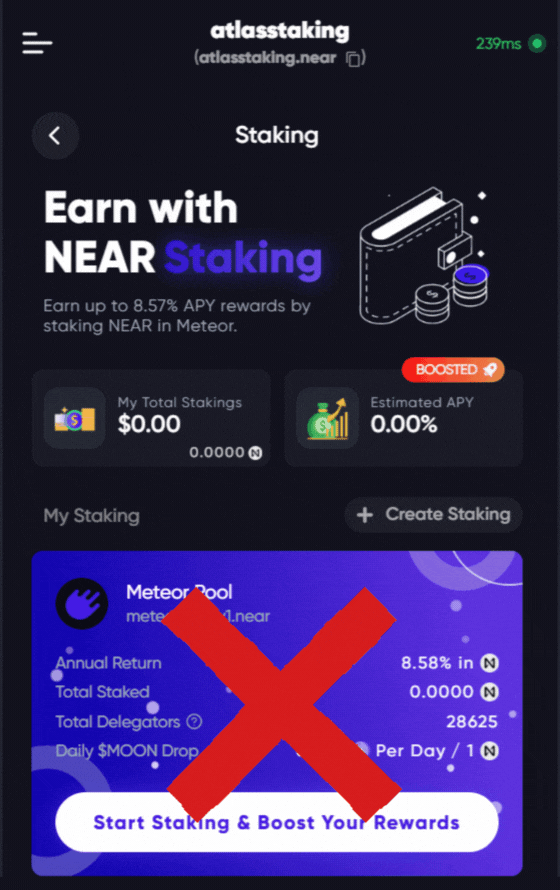
Wallet validators get huge quickly because they have a captive audience and huge nodes hurt network security
3. Click “Create Staking” to choose a NEAR staking pool
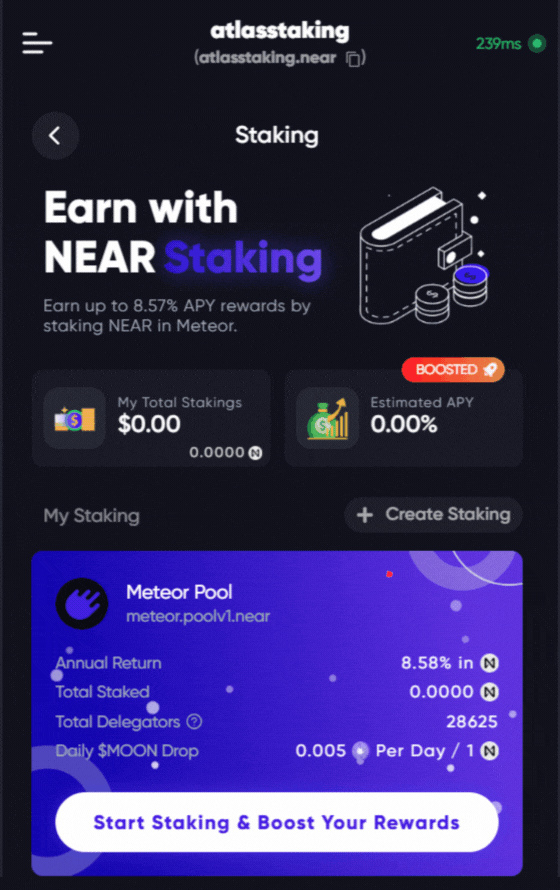
Meteor Pool wants to look like your only option!
4. Click the “Meteor Pool” validator to open the list
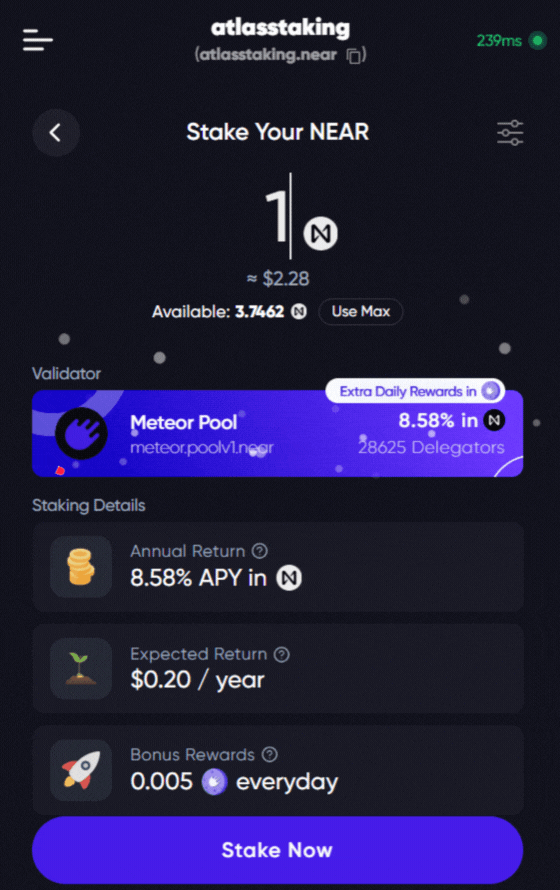
The menu of available validators and pools appears
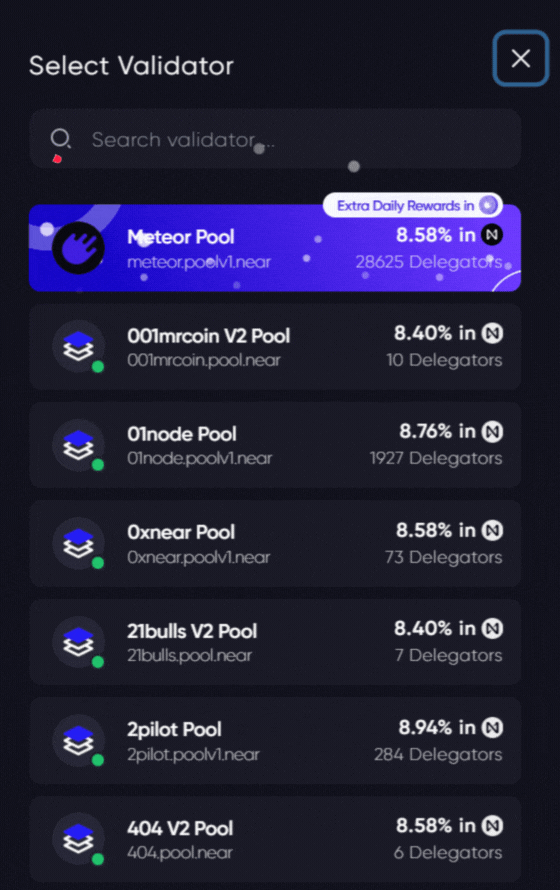
5. Type “Atlas Staking” in the validator search box
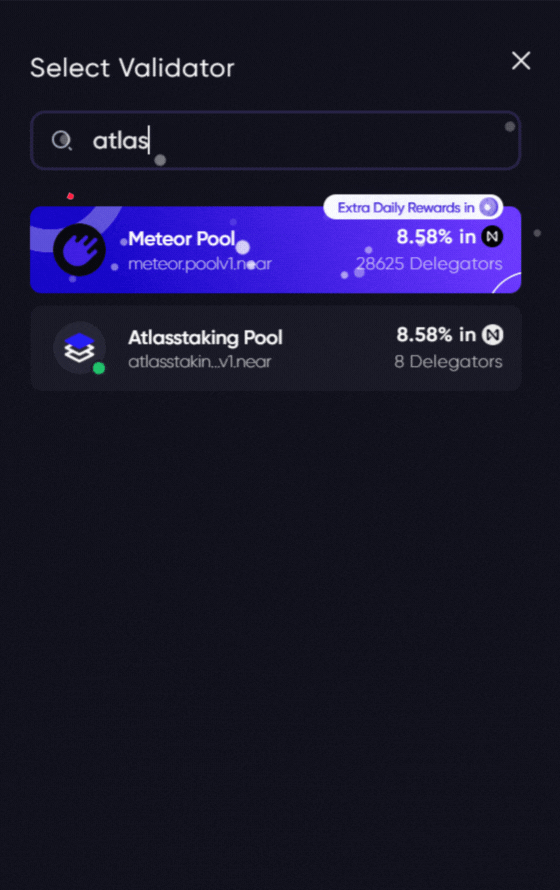
6. Click on “Atlas Staking Pool” to select it as your pool
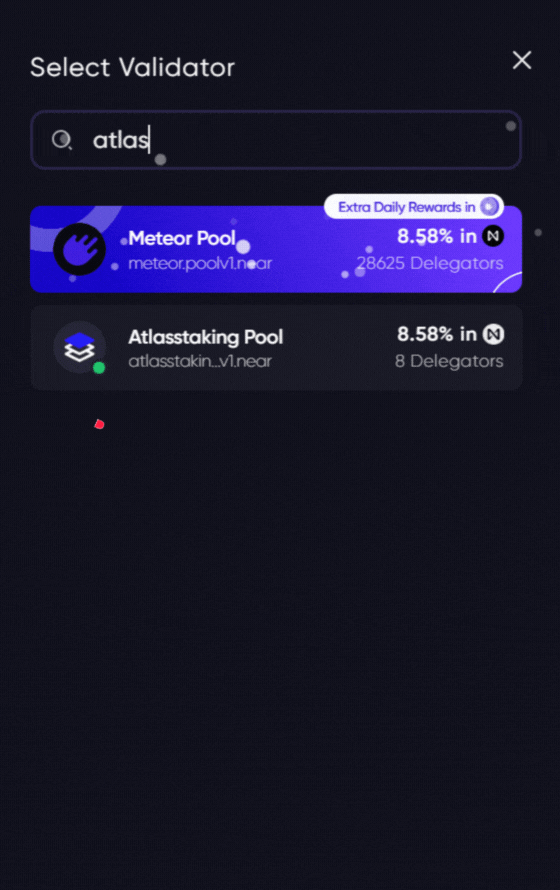
7. Enter the number of NEAR tokens you would like to stake

Never stake 100% of your tokens. Always leave spare change to pay for future transactions.
8. Click “Stake Now” and within a second you’ll receive a confirmation

After a second or two you will receive a transaction success message
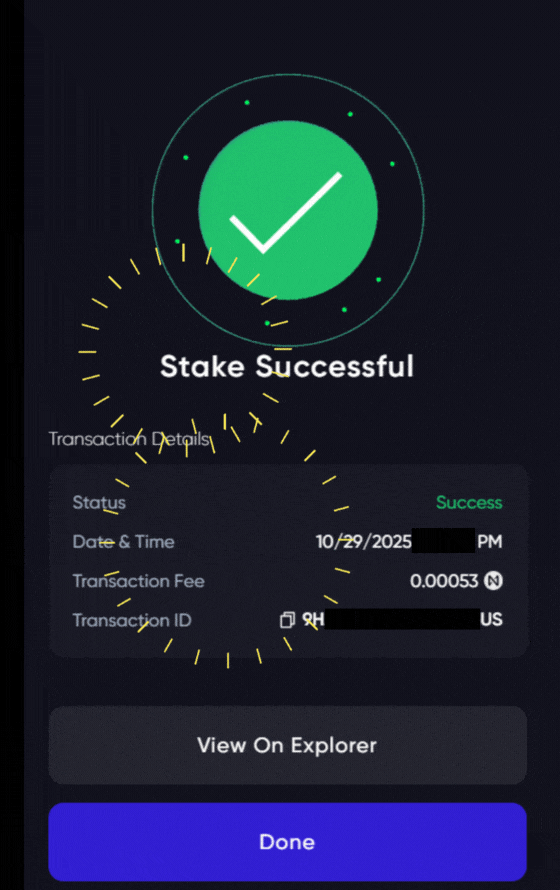
Click “View On Explorer” to view the on-chain transaction or “Done” to go home
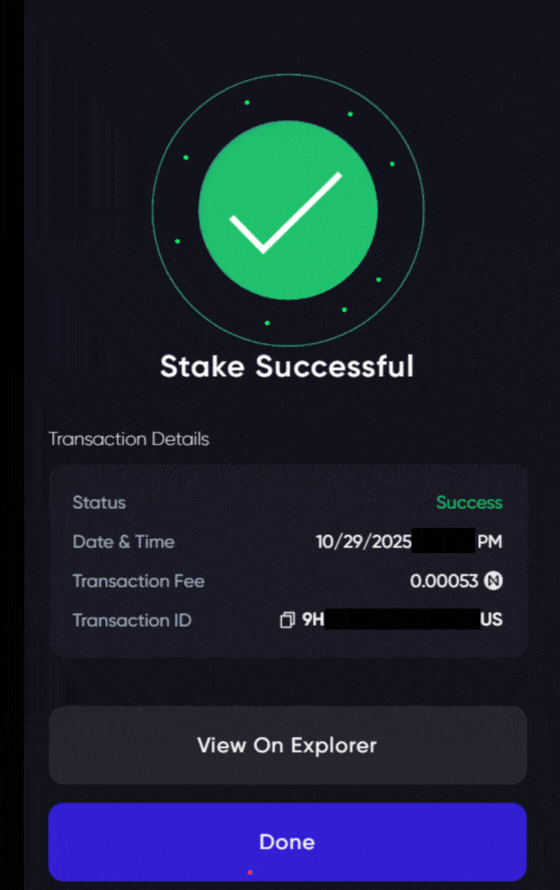
From your wallet home page click “Stake” to see your staking position
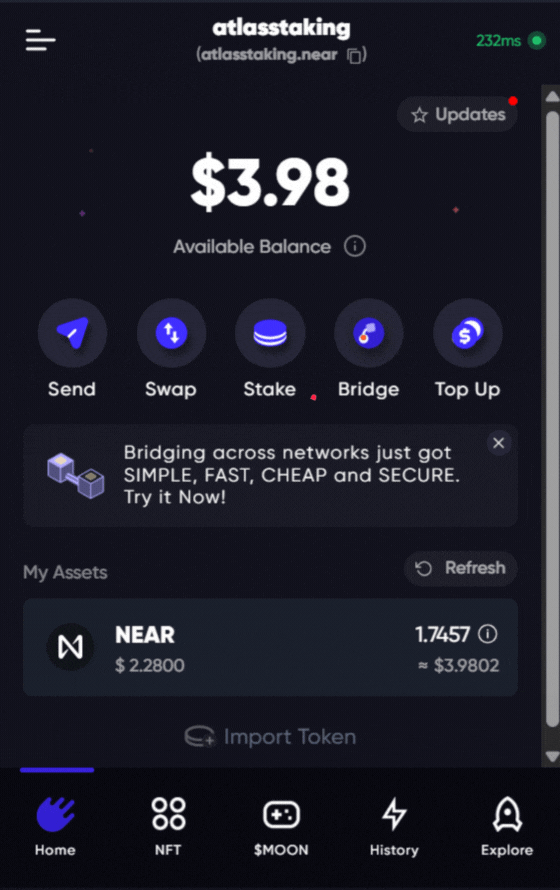
On the staking page scroll down to see your staked NEAR tokens and pool
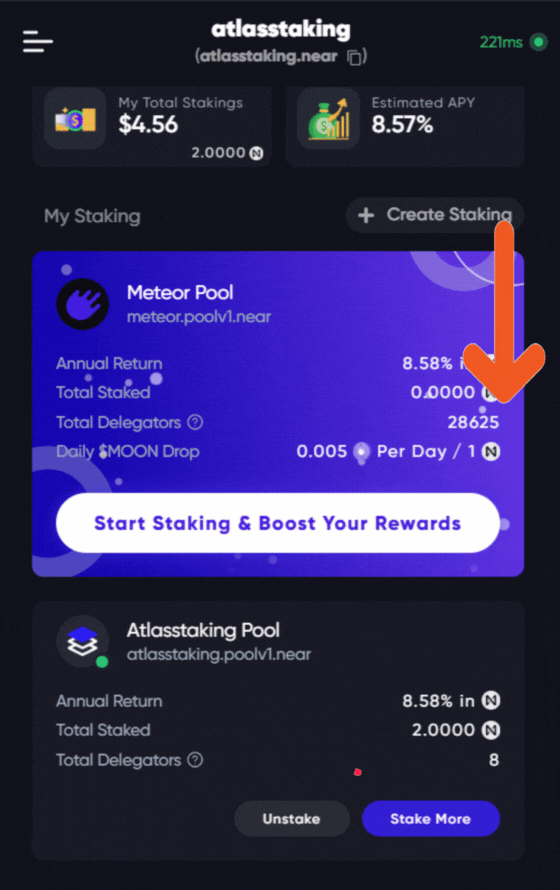
Crypto taxes
You may have to keep track of your crypto transactions for taxes, depending on your country of residence. In the United States, staking rewards are taxed like stock dividends and must be declared.
Even if you’re lucky enough to live in a country that doesn’t tax your crypto, it can be super convenient to import all your transactions into one place to view your portfolio. For this we recommend Koinly. Check out the screenshot carousel below to see how simple it is. And, Koinly is free to use, unless you generate a report for taxes.
Final thoughts
Staking NEAR with Meteor Wallet combines simplicity, transparency, and high-yield potential in one seamless interface. Whether you’re a beginner staking for the first time or a DeGen, Meteor Wallet offers all the tools you need for a smooth experience.
By supporting the NEAR network through staking, you’re not just earning passive rewards — you’re fueling one of the most scalable, sustainable, and innovative blockchain ecosystems in the world

Frequently Asked Questions
How much can I earn staking NEAR tokens
The NEAR staking yield fluctuates based on validator performance, commission charged, network activity and a few other factors. Currently, staking APY is between 9% – 10%.
How long does it take to start earning rewards?
You’ll begin earning rewards from the next epoch (roughly 12 hours after staking).
Can I move staked NEAR?
No, standard-staked tokens are locked until unstaking completes. For flexibility, use liquid staking.
How long is the NEAR unstaking period?
If you choose to unstake or unpool your NEAR tokens, you’ll have them back after a 2-day unbonding period.
What is the minimum amount of NEAR required to start staking?
You can start staking with as little as 0.1 NEAR.
What happens if a validator goes offline or underperforms?
- Validators who miss too many blocks or chunks are removed from the validator set but are not slashed.
- Validators that engage in foul play, detected by the system, face slashing where their stake is forfeited and burned.
- Delegators (users who delegate tokens to validators) also risk losing their staked tokens if their chosen validator is slashed.
Is Meteor Wallet secure?
Yes. Meteor uses non-custodial architecture, meaning you control your private keys. Always keep your recovery phrase safe offline.
Does Meteor Wallet charge fees for staking NEAR?
The wallet itself does not charge fees to stake. Validators charge a commission, which helps pay for their infrastructure and time.
Can I stake NEAR from a hardware wallet connected to Meteor?
YES! And we always recommend using a hardware wallet, like Ledger to store your crypto keys offline. Be sure to check out our page on wallet security.
Nothing we say is financial advice or a recommendation to buy or sell anything. Cryptocurrency is a highly speculative asset class. Staking crypto tokens carries additional risks, including but not limited to smart-contract exploitation, poor validator performance or slashing, token price volatility, loss or theft, lockup periods, and illiquidity. Past performance is not indicative of future results. Never invest more than you can afford to lose. Additionally, the information contained in our articles, social media posts, emails, and on our website is not intended as, and shall not be understood or construed as financial advice. We are not attorneys, accountants, or financial advisors, nor are we holding ourselves out to be. The information contained in our articles, social media posts, emails, and on our website is not a substitute for financial advice from a professional who is aware of the facts and circumstances of your individual situation. We have done our best to ensure that the information provided in our articles, social media posts, emails, and the resources on our website are accurate and provide valuable information. Regardless of anything to the contrary, nothing available in our articles, social media posts, website, or emails should be understood as a recommendation to buy or sell anything and make any investment or financial decisions without consulting with a financial professional to address your particular situation. Atlas Staking expressly recommends that you seek advice from a professional. Neither Atlas Staking nor any of its employees or owners shall be held liable or responsible for any errors or omissions in our articles, in our social media posts, in our emails, or on our website, or for any damage or financial losses you may suffer. The decisions you make belong to you and you only, so always Do Your Own Research.