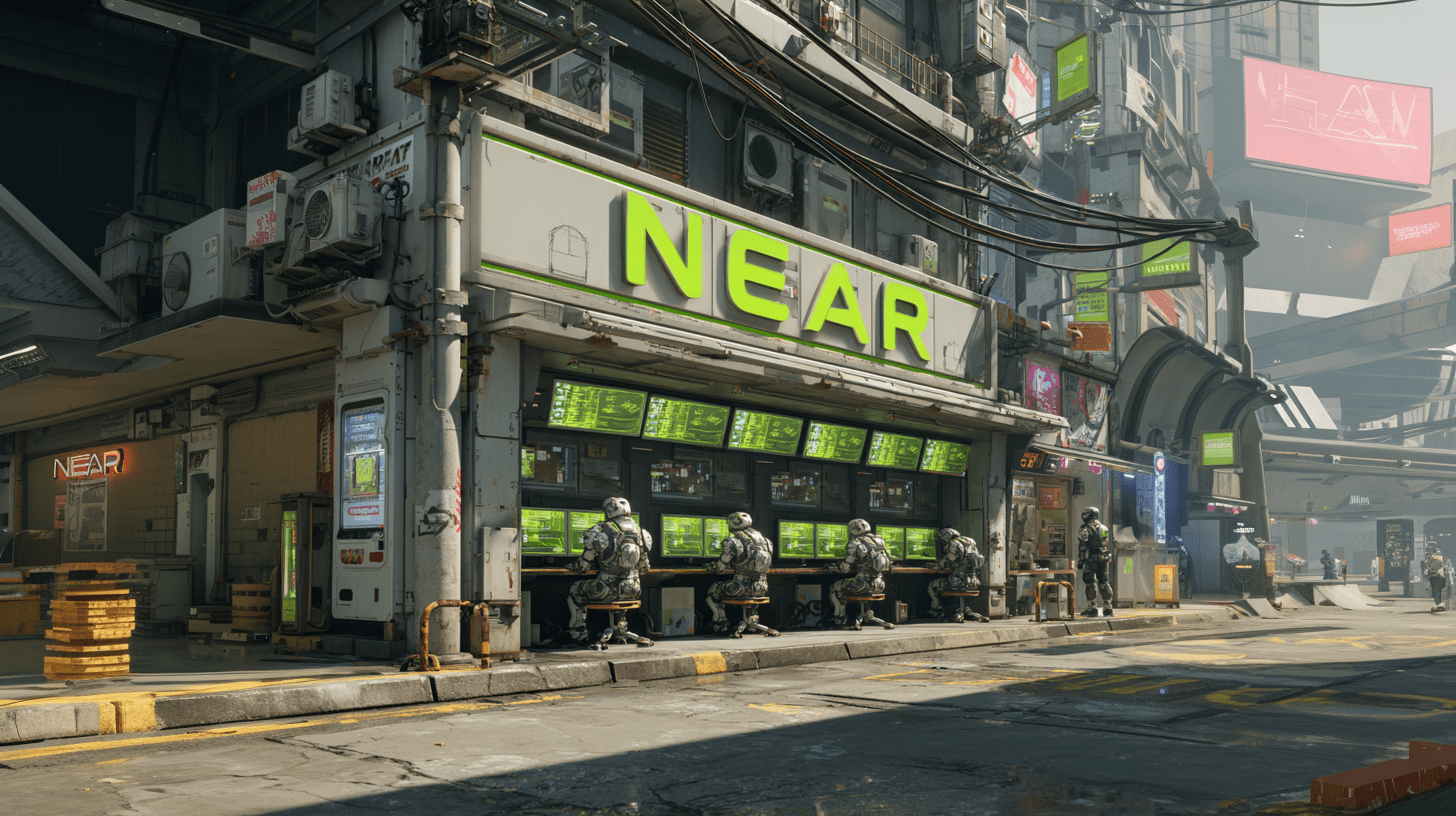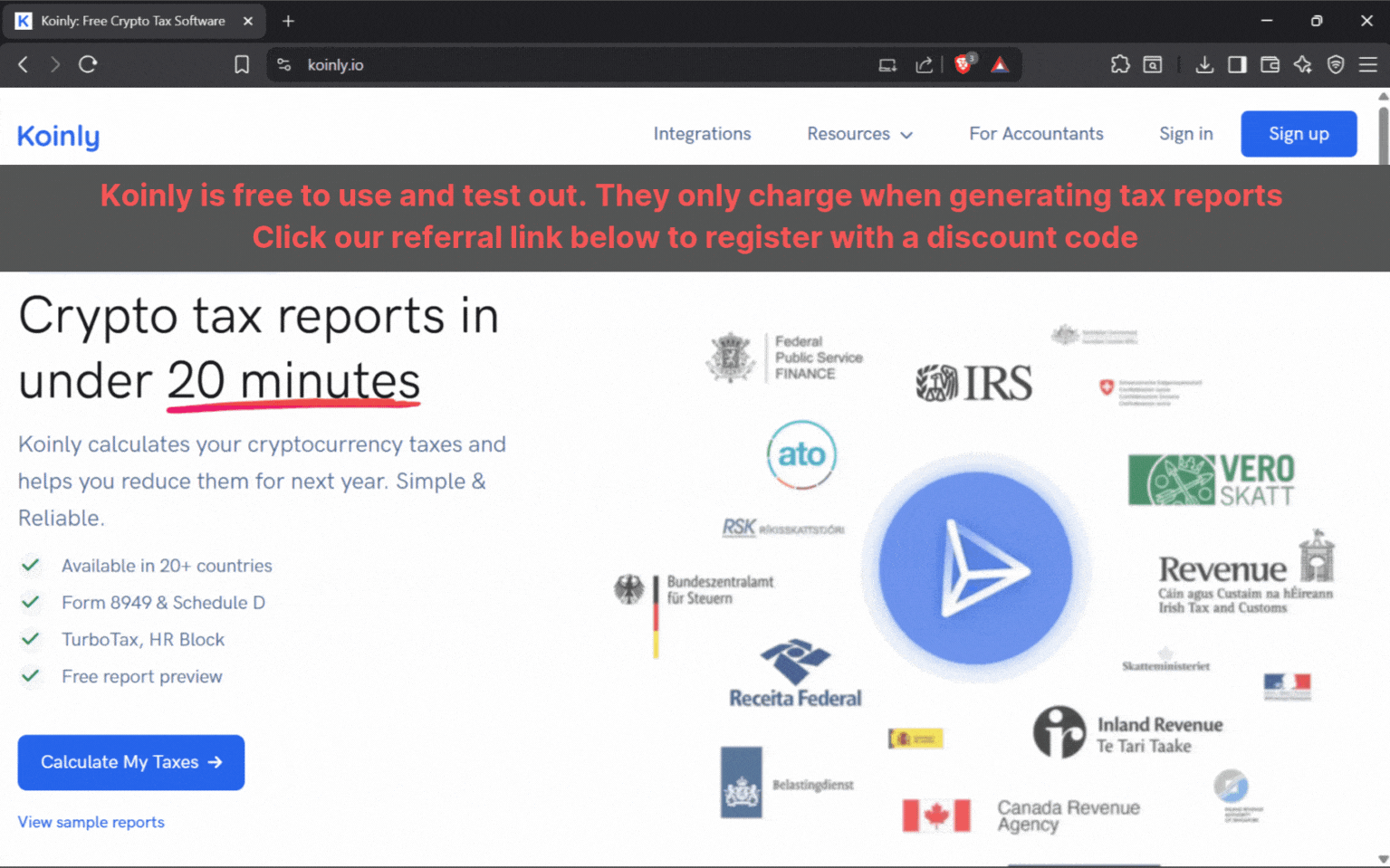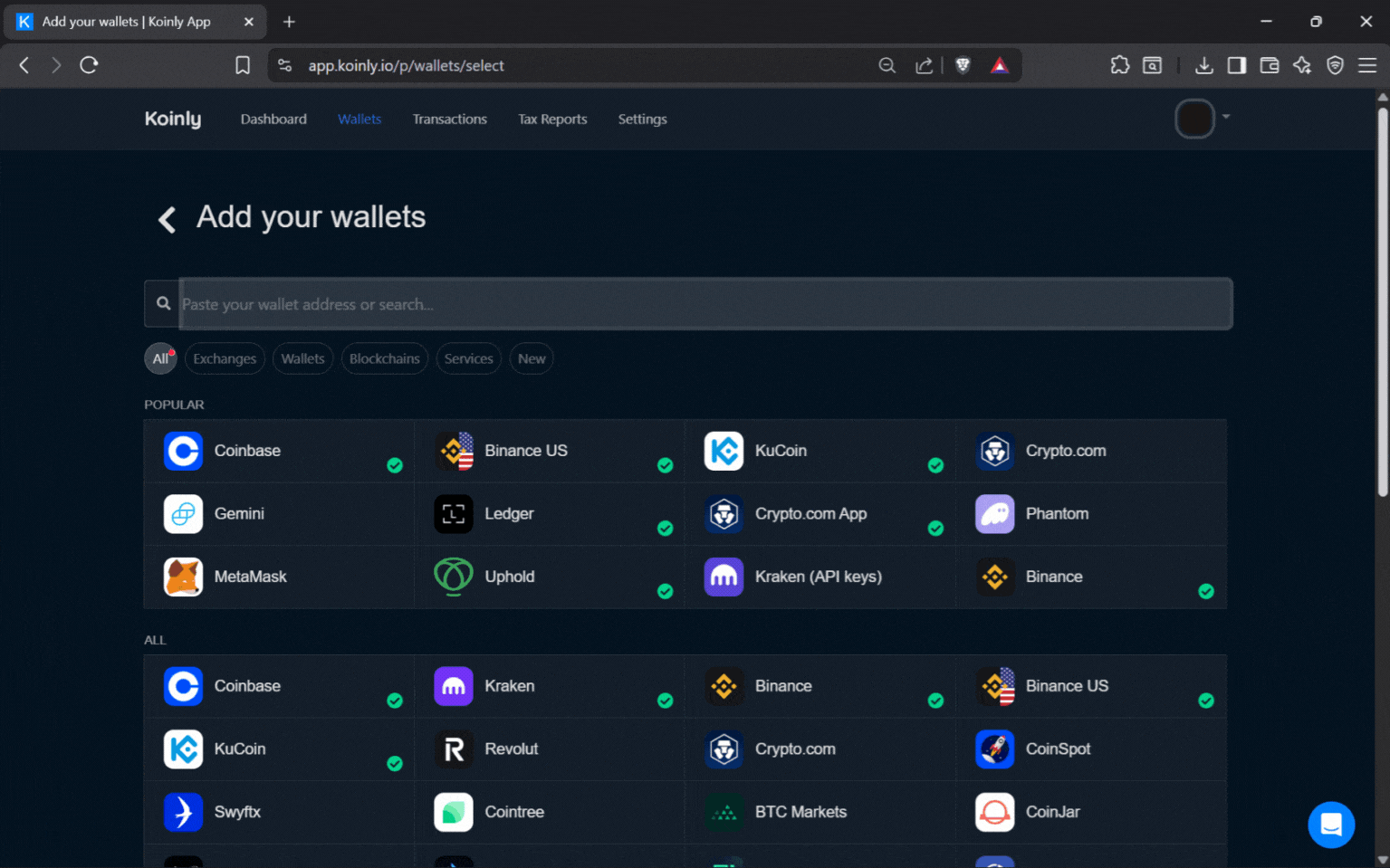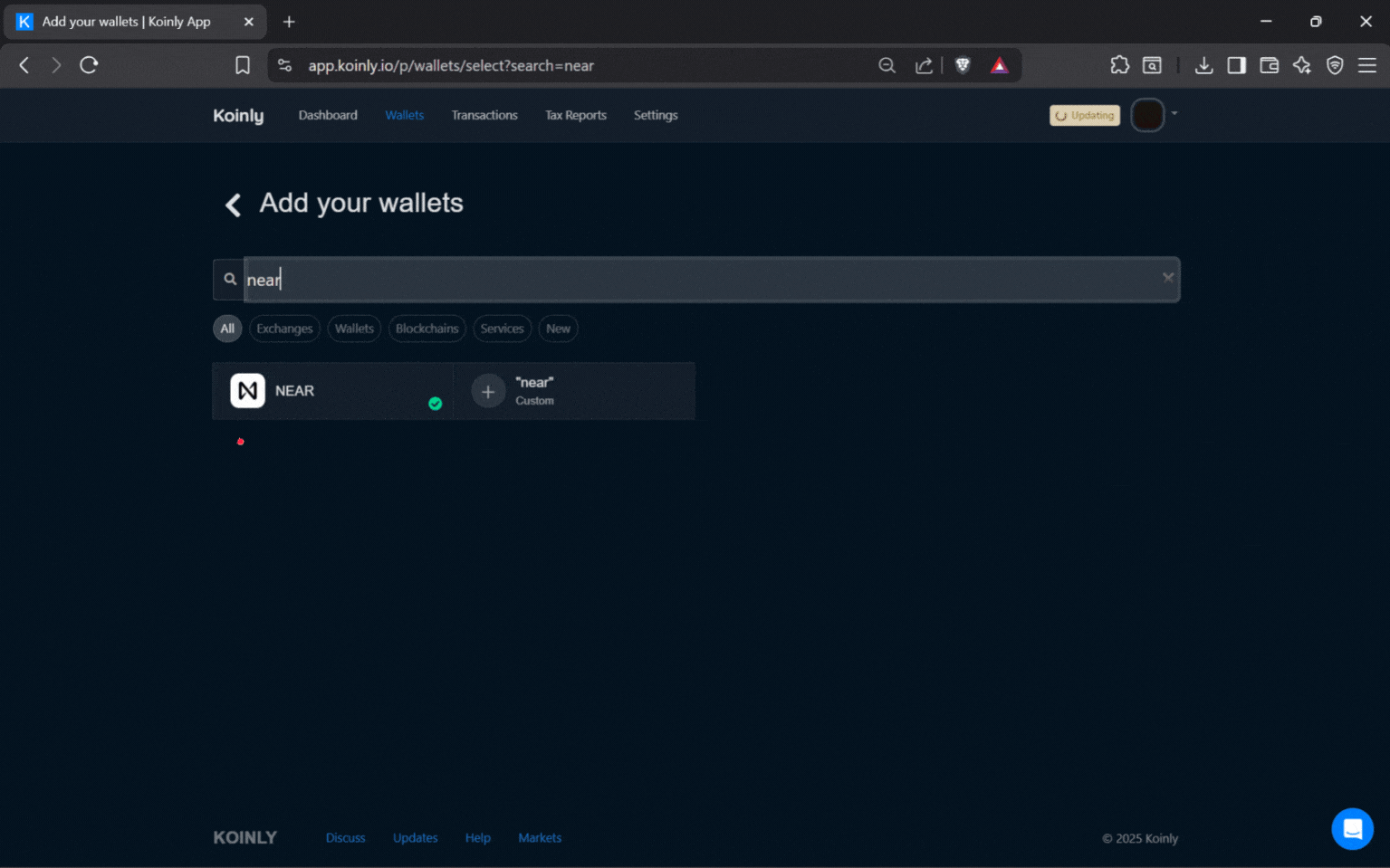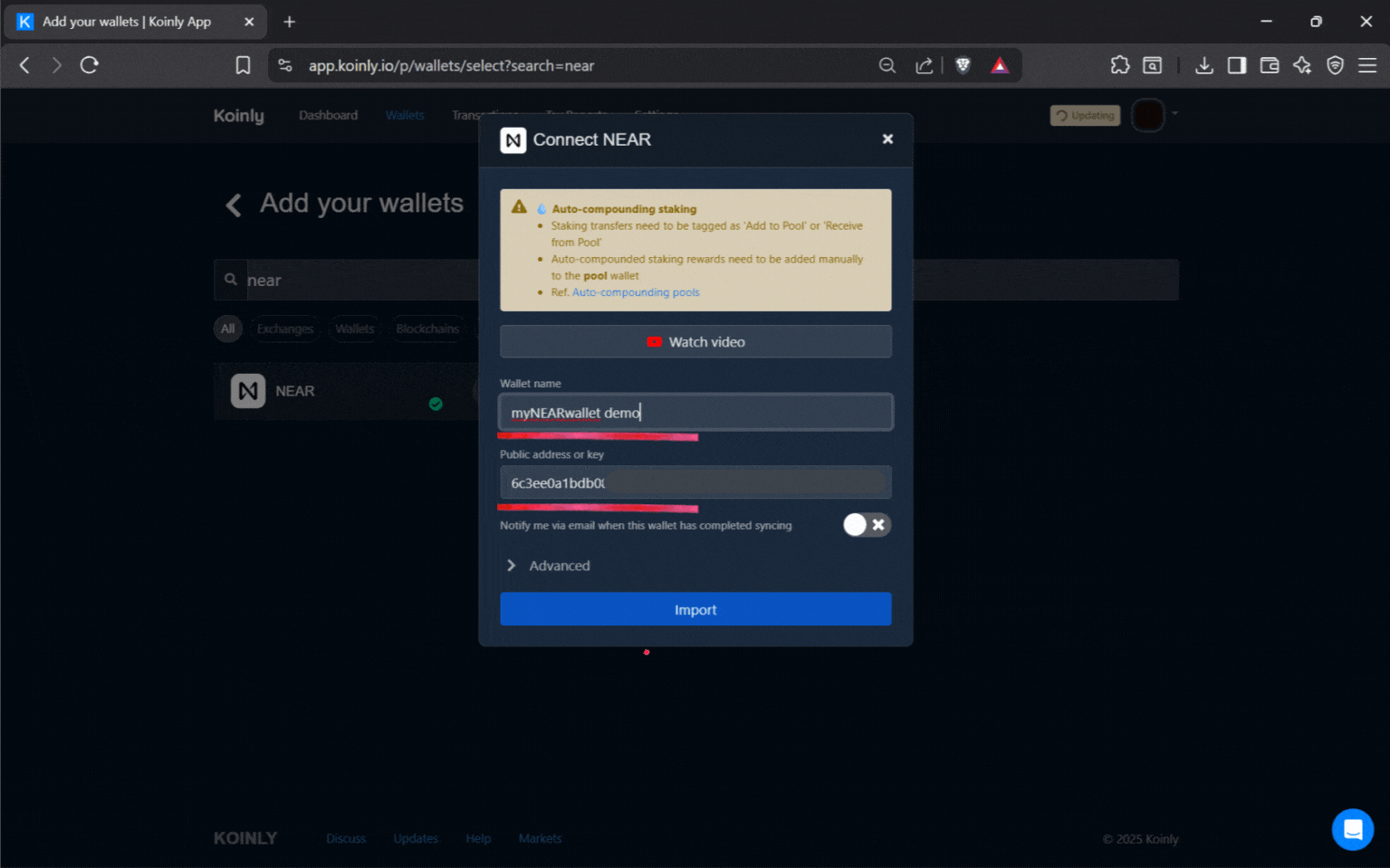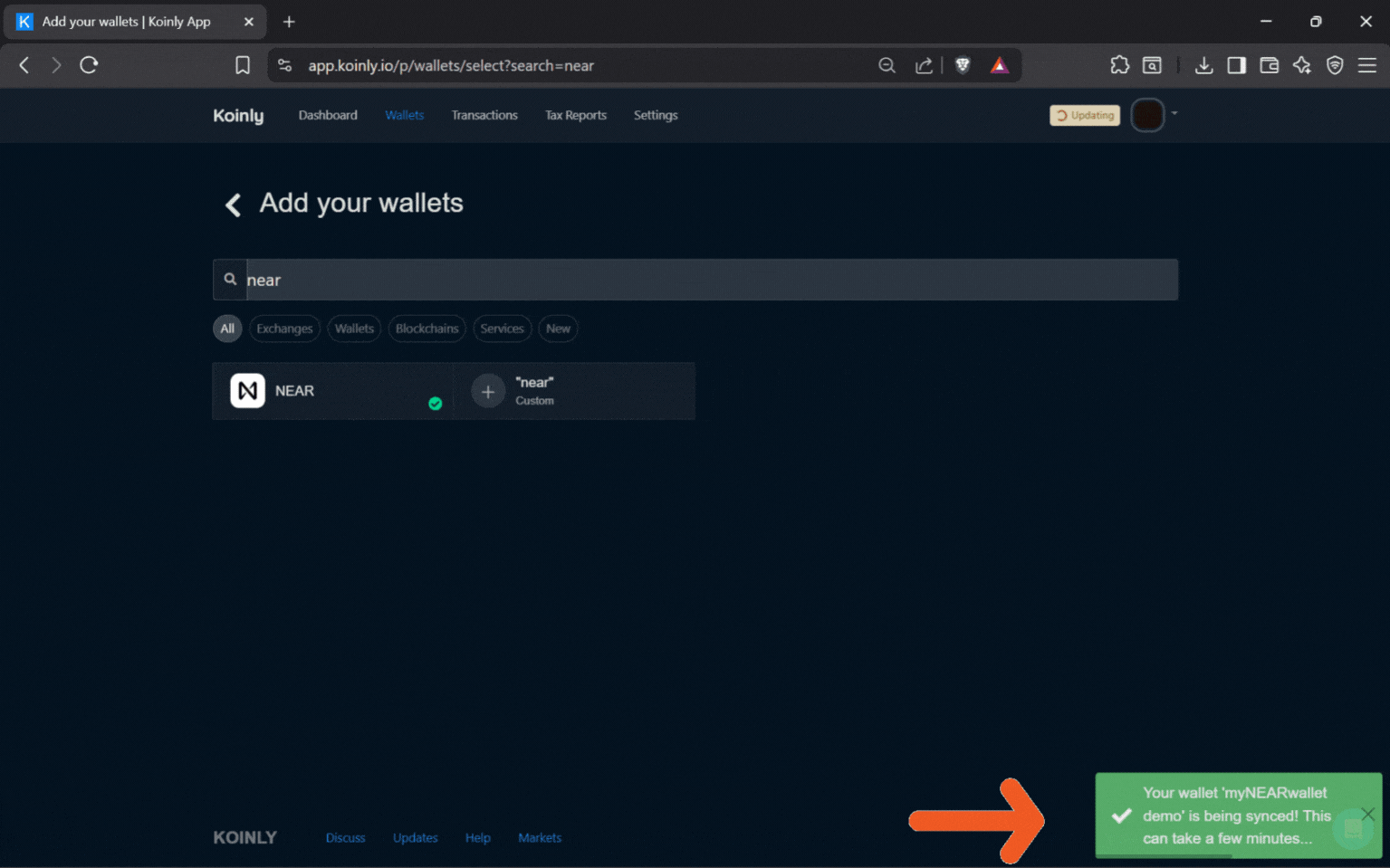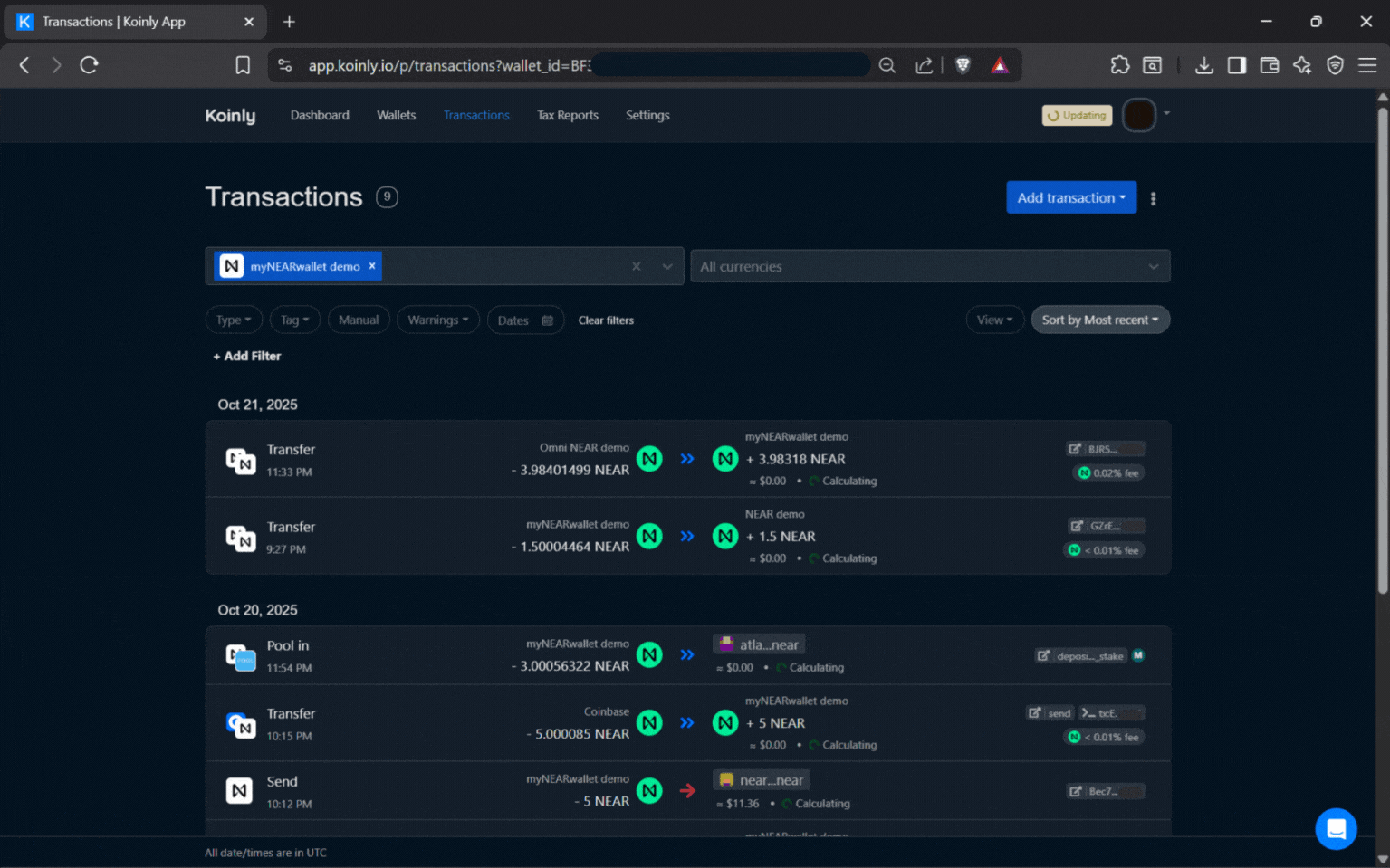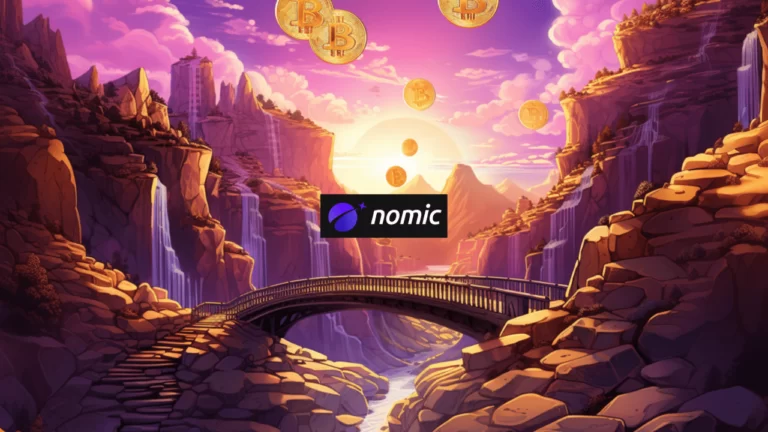STAKE NEAR WITH LEDGER
Staking NEAR tokens with Ledger Live: A Comprehensive Guide
The NEAR Protocol is a standout blockchain platform known for scalability and active users who care about the ecosystem. NEAR is aiming to be the blockchain for AI developers and those who want to automate tasks. For token holders looking to earn rewards while supporting the network, staking NEAR tokens is an excellent opportunity.
This guide walks you through the process of staking NEAR using the Ledger Live Wallet, which is one of the safest ways to store and use crypto.
What Does It Mean to Stake NEAR Tokens?
NEAR runs on a Proof-of-Stake (PoS) system where validators secure the blockchain by staking tokens. As a token owner, you can delegate your NEAR to a trusted validator (like Atlas Staking) through your wallet. Validators, like us, are responsible for confirming transactions and maintaining network health. We then distribute staking rewards to our delegators based on their contribution. By staking NEAR, you help enhance the network’s security and earn competitive annual yields, 8-10%.
As we mentioned in our Meteor Wallet staking tutorial, we tested all major NEAR wallets and eliminated those with poor User Experience or functionality issues. That left us with Ledger, Meteor, MyNearWallet, and Nightly. We feel that using an O.G. hardware wallet, like Ledger is the best option.
So today, we’ll show you how to stake NEAR tokens in Ledger Live. For your convenience, we will link to the other NEAR staking tutorials below.
Why Choose Ledger Live Wallet for NEAR Staking?
Hardware wallets, like Ledger are the most secure way to store your crypto keys, holding them securely offline. This is an important step to safeguard yourself from online threats.
Be sure to check our our detailed wallet security page.
The Ledger Live UI is intuitive and makes staking your NEAR tokens simple.
Key benefits include:
Seamless integration of staking setup within the Ledger Live app.
The industry-grade security of Ledger’s hardware wallets.
Access to a verified list of high-performing NEAR validators.
User-friendly interface ideal for both beginners and experienced users.
Ability to monitor staking rewards and manage validators on one platform.
What we really love about Ledger is its ability to connect to any blockchain-native wallet, like Keplr, Metamask, Phantom, and Meteor for NEAR. You aren’t forced to use the Ledger Live software it comes with.

Step-by-Step Tutorial: How to Stake NEAR Using Ledger Live Wallet
Follow these stages for a flawless staking experience:
- Click “Earn” from your NEAR account page in Ledger Live
- Click “Continue” on the Earn Rewards popup
- Click “Show all” to open up the validator list
- Type “Atlas Staking” into the search box
- Click on the Atlas Staking pool and look for the checkmark
- Click “Continue”
- Enter then number of NEAR tokens you want to stake
- Click “Continue”
- Approve the transaction on your physical Ledger USB device
1. Click “Earn” from your NEAR account page in Ledger Live
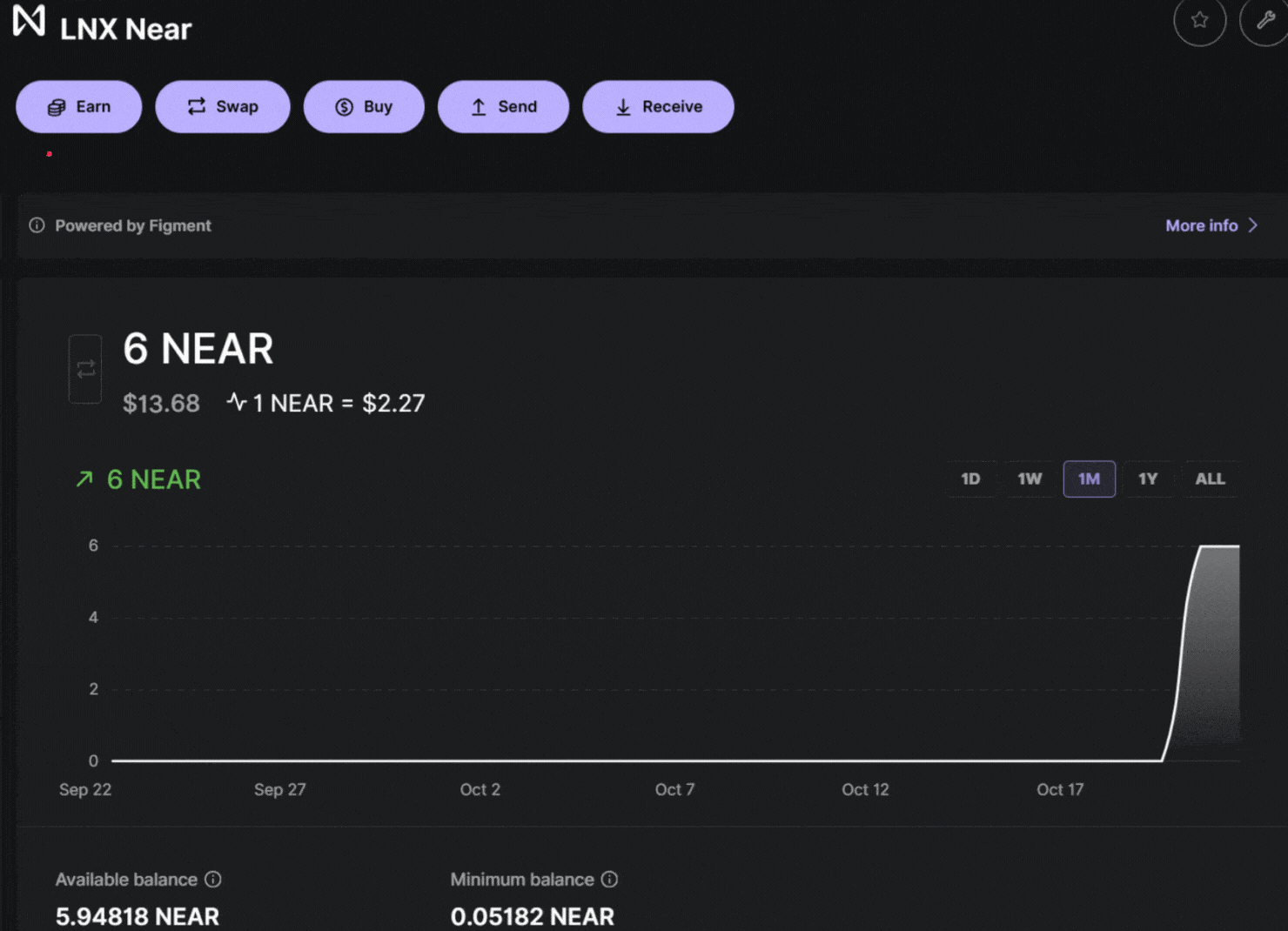
2. Click “Continue” on the Earn Rewards popup
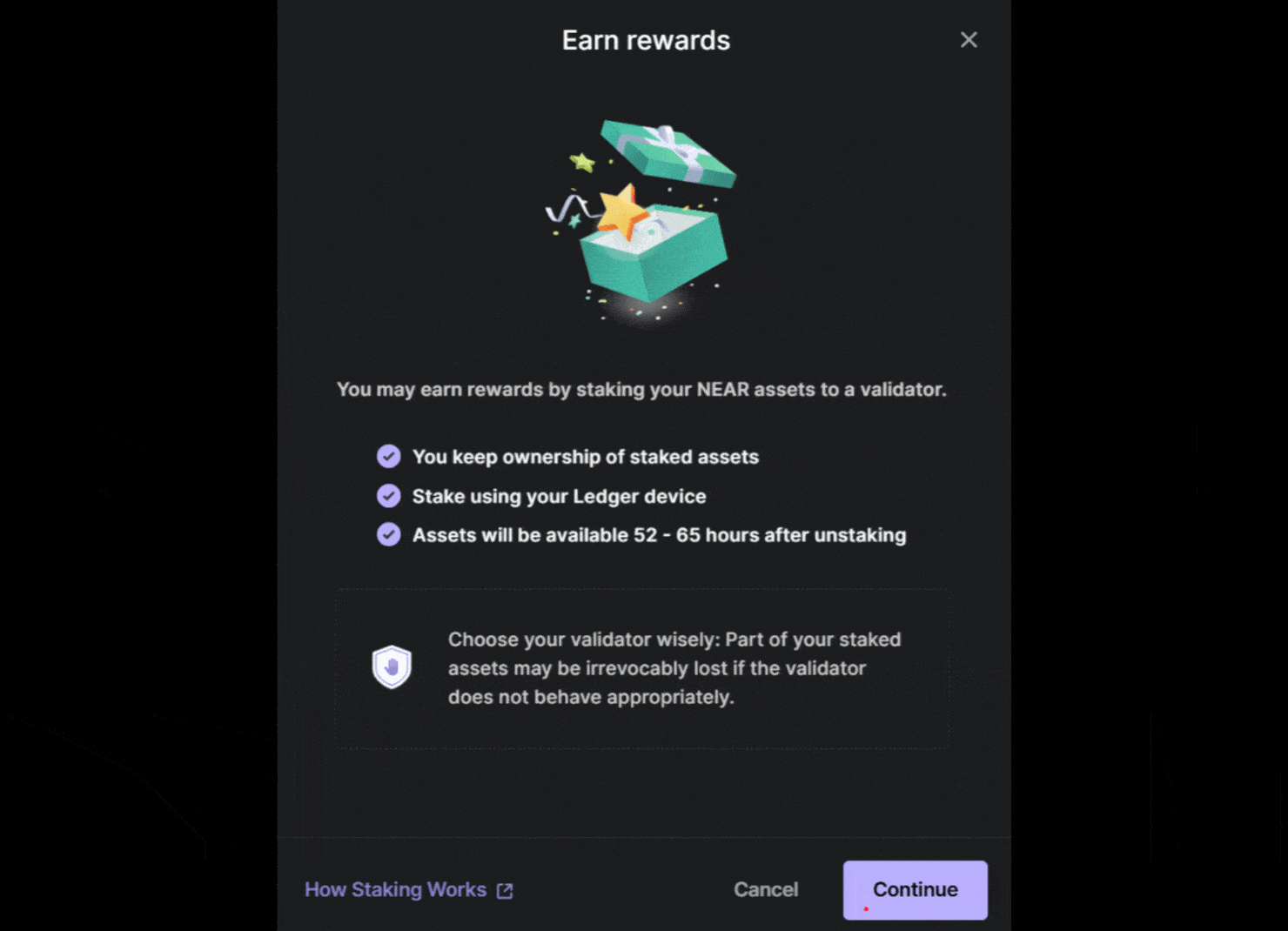
DO NOT STAKE WITH WALLET PROVIDER VALIDATORS

Wallet validators get huge quickly because they have a captive audience and huge nodes hurt network security
3. Click “Show all” to open up the validator list
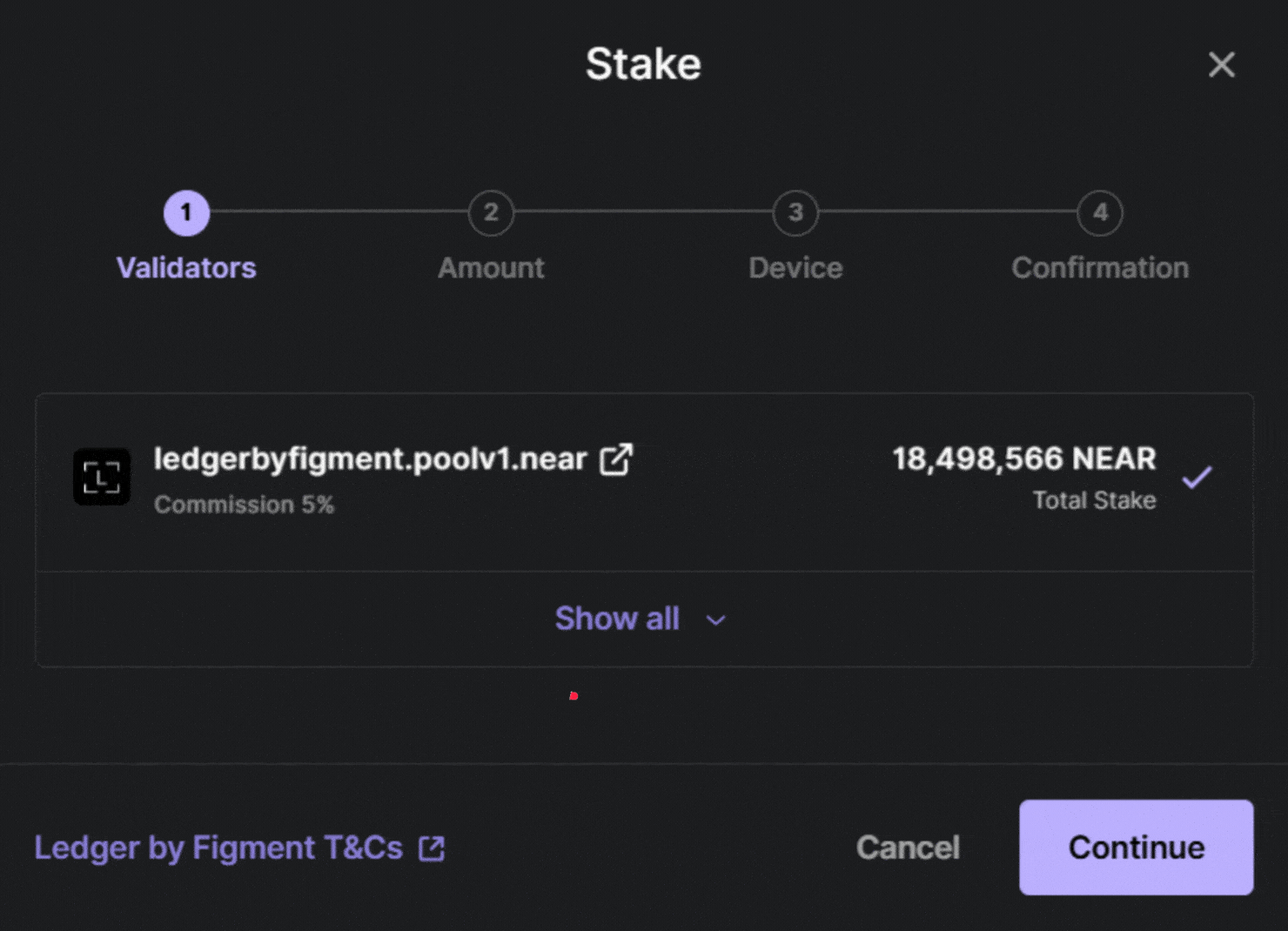
4. Type “Atlas Staking” in the validator search box
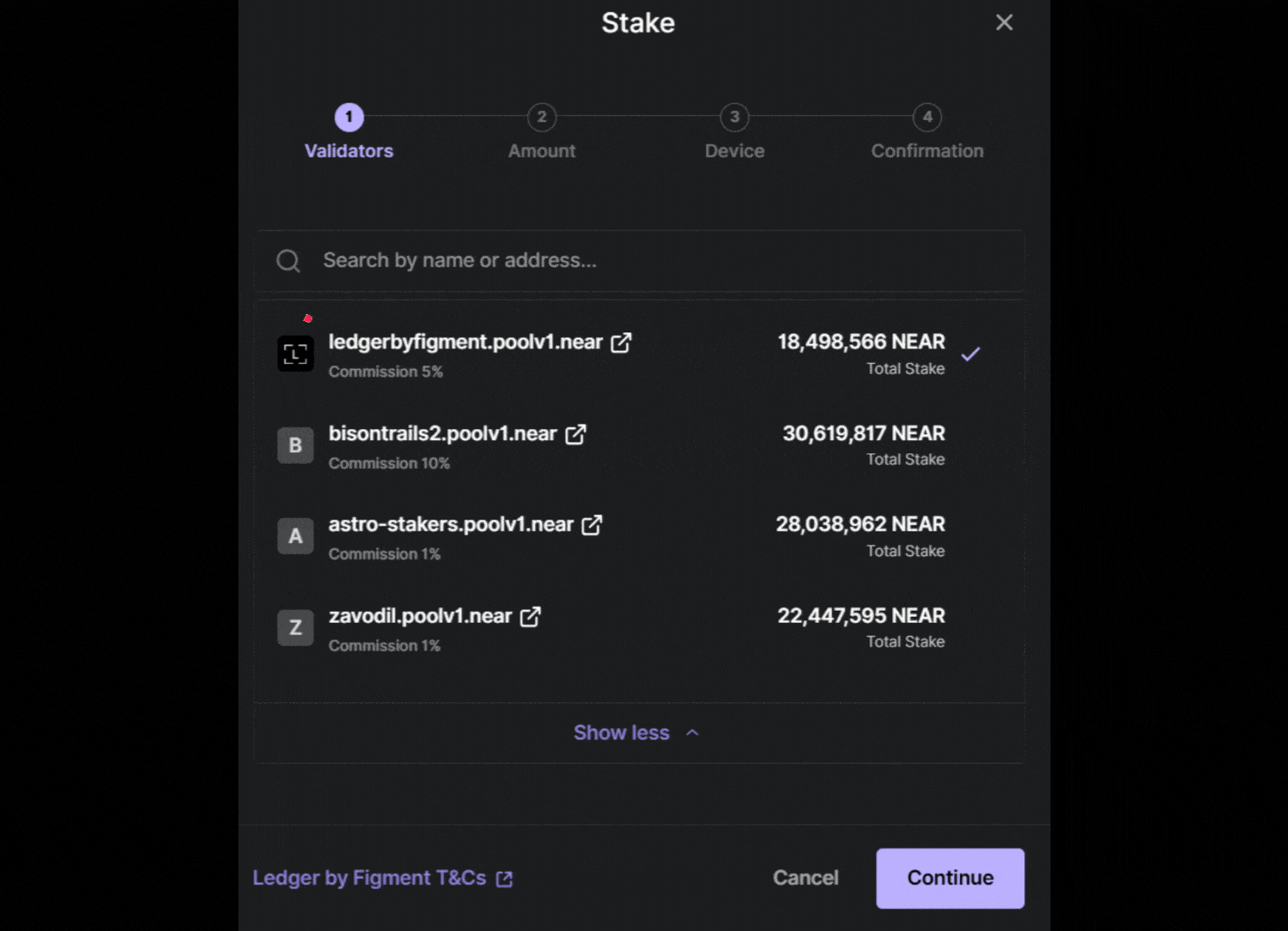
5. Click on the Atlas Staking pool to select it for your NEAR
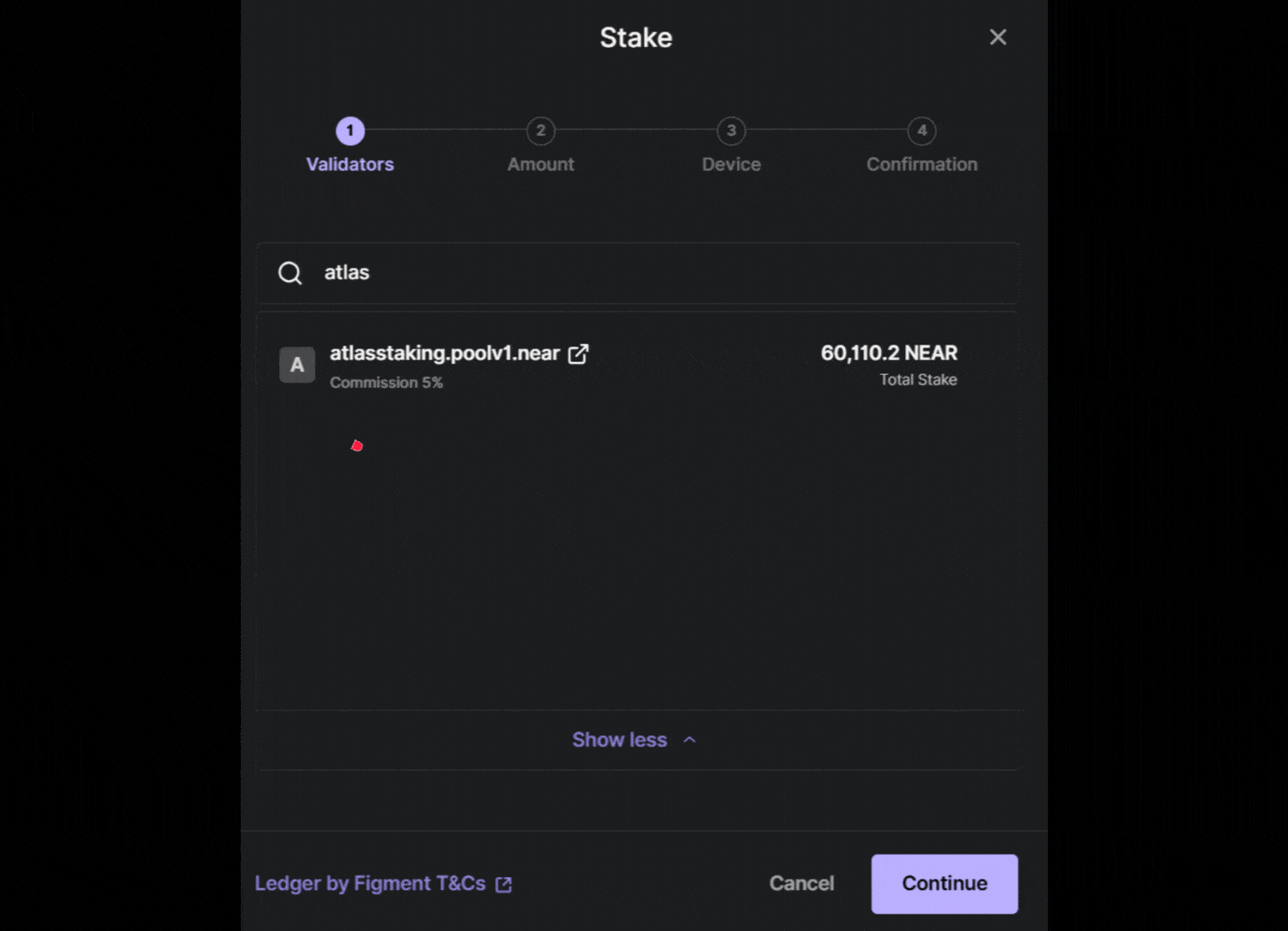
6. Look for the checkmark to verify you selected the pool
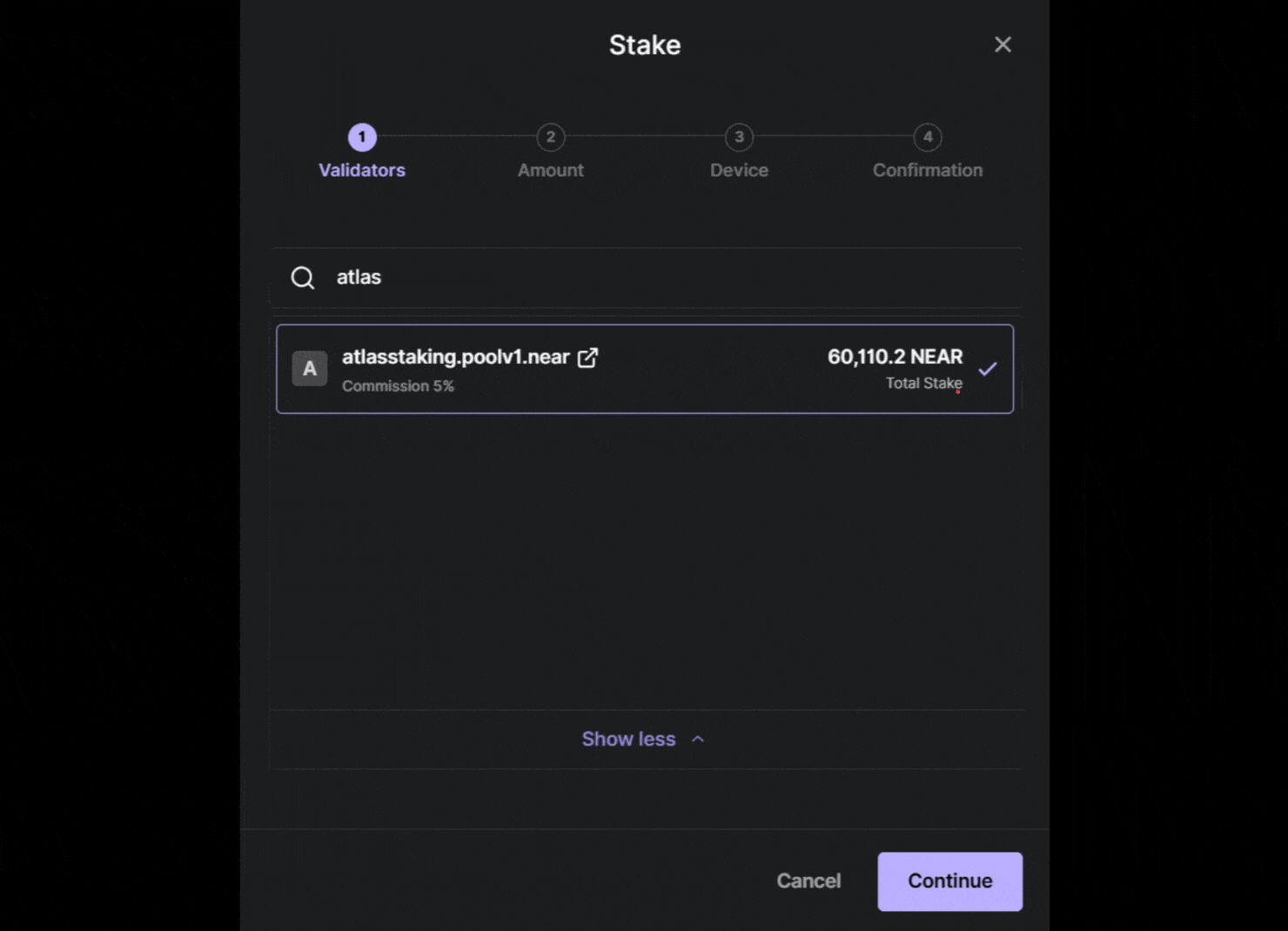
7. Click “Continue” at the bottom of the staking popup window
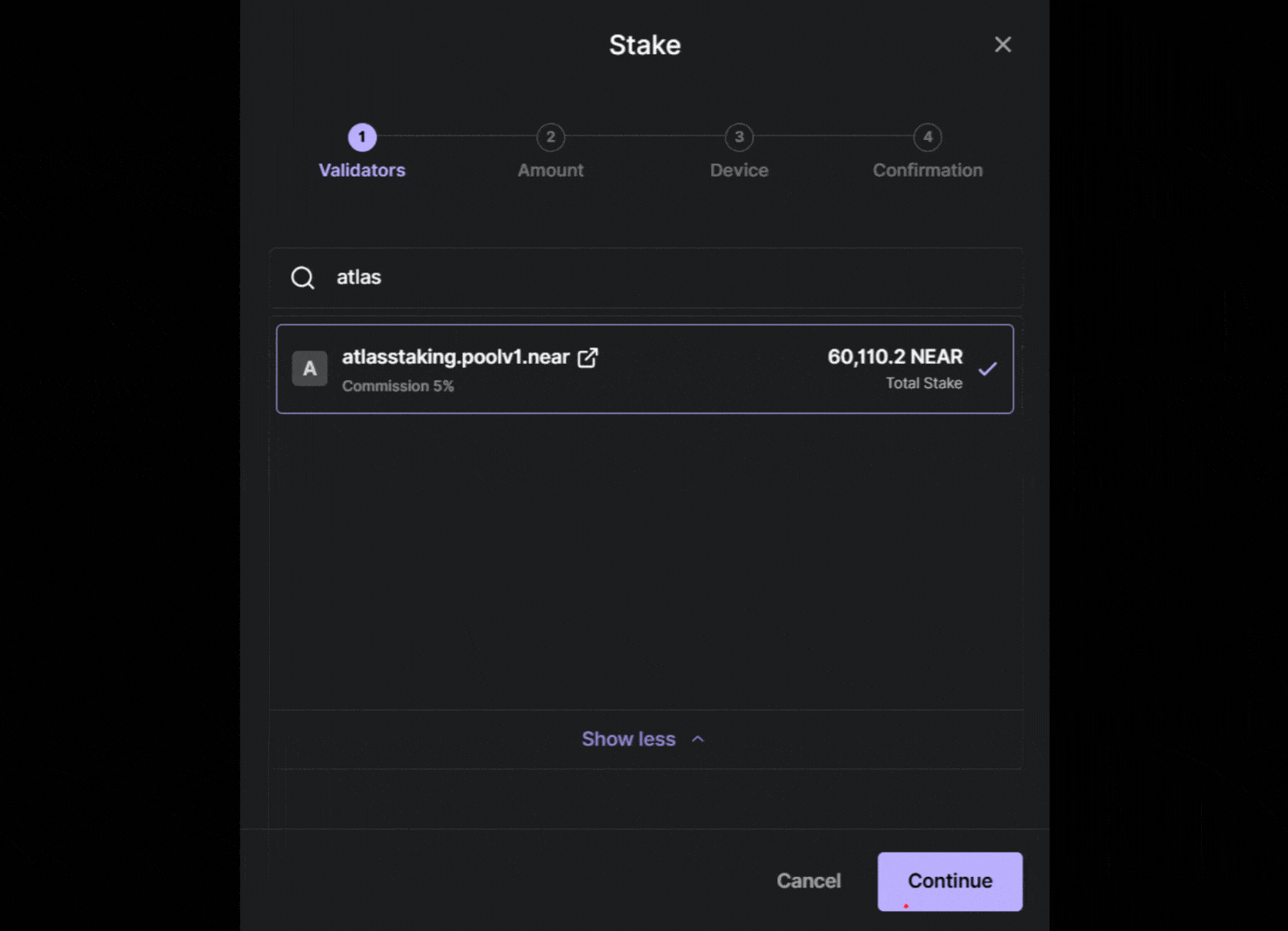
8. Enter the number of NEAR tokens you’d like to stake
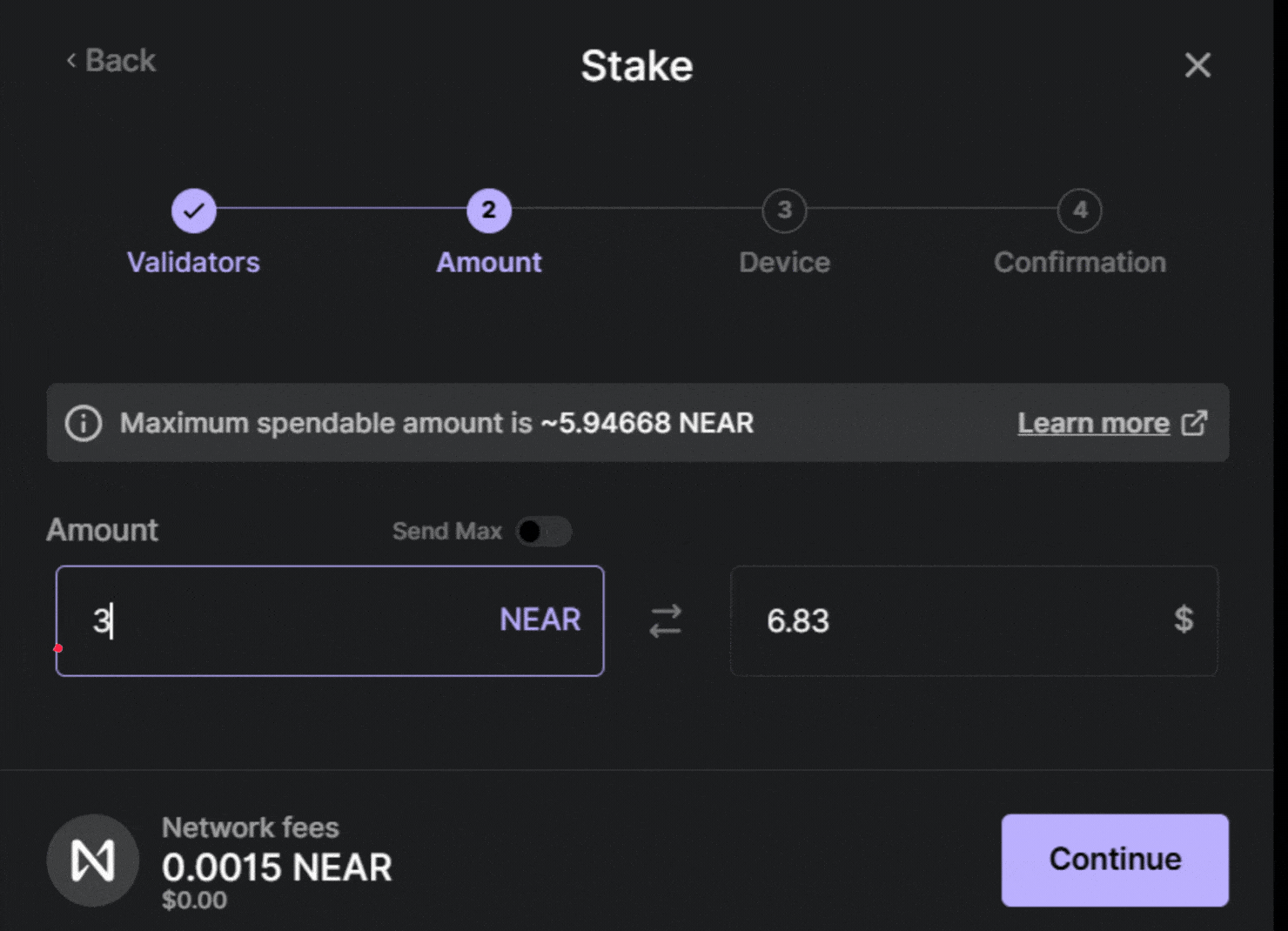
Never stake 100% of your tokens. Leave spare change to pay for future transactions.
9. Click “Continue” after entering the token amount
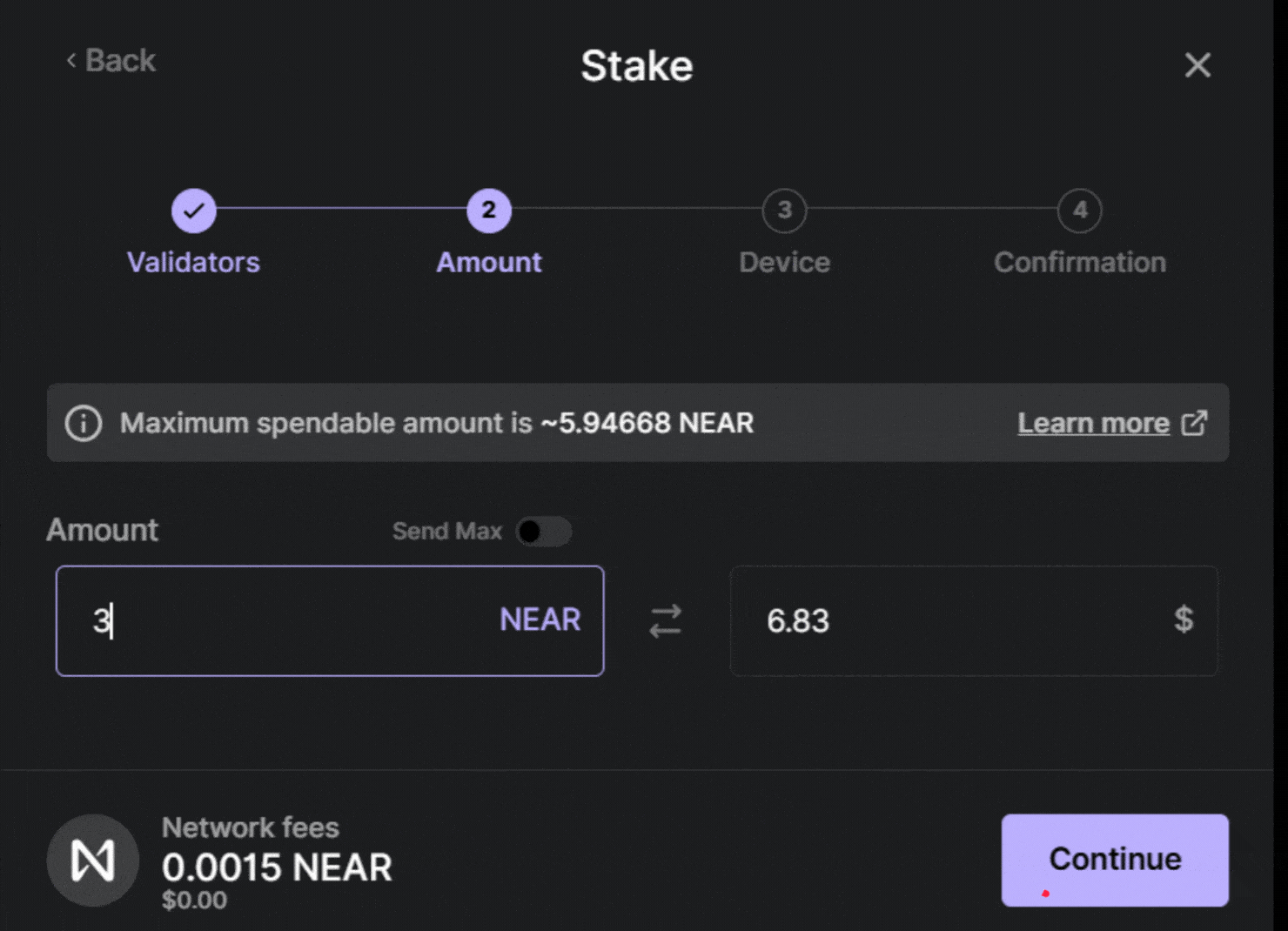
10. Approve the transaction on the physical Ledger USB device
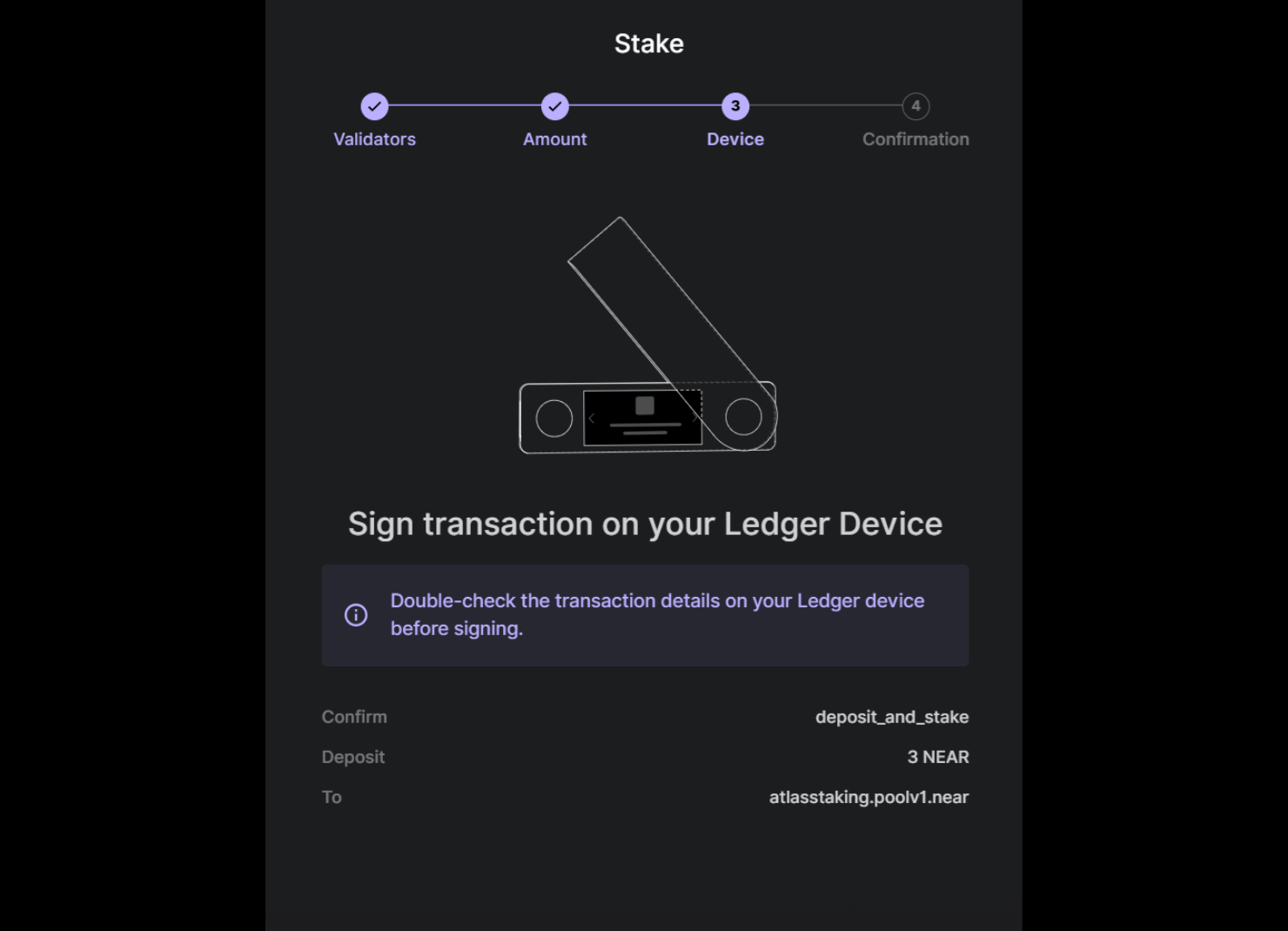
Within a second or two your NEAR tokens are staked!

11. Click close to view your NEAR page or “View details” for more info
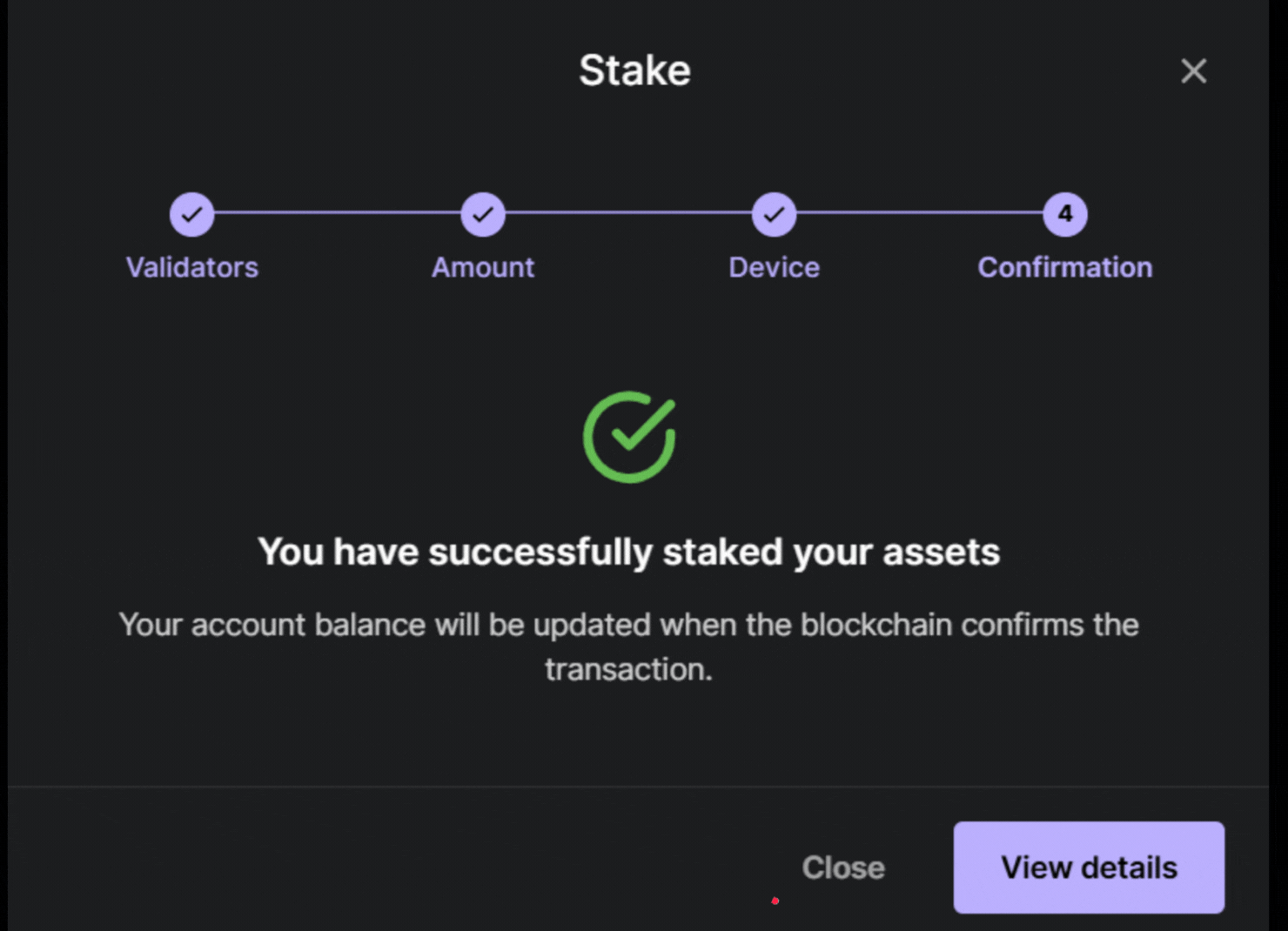
You’ll see the staking pool and tokens under “Staking Positions”

Thanks for staking with us!
CRYPTO PORTFOLIO MANAGEMENT AND TAXES
Some countries (like the U.S.) require you to pay income taxes on your staking rewards. Koinly is by far the best crypto tax software we found and it’s an excellent portfolio management tool too.
And the best part… Koinly is free to use until you decide to generate a report, so use our discount link below to test it out.
The Future Outlook of NEAR Staking
NEAR Protocol continues to evolve with advancements in scalability and user experience, including improved staking functionalities through wallets like Ledger Live. With ongoing development of liquid staking tokens and cross-chain compatibility, staking NEAR on Ledger Live is a great way to engage with DeFi and generate yields securely.
We’re big fans of Ledger and highly recommend it to anyone who invests in crypto. Click the button below to use our discount code on Ledger.com.

FREQUENSTLY ASKED QUESTIONS
Can I stake NEAR tokens directly from my wallet?
You bet. That’s the only way to stake NEAR and Ledger is one of the best wallet options.
Can I manage multiple validators from one Ledger?
Yes, you can stake with several different pools, if you like.
How do I switch validators in Ledger Live after staking?
To switch validators in Ledger Live you simply click the “Redelegate” option.
Can I stake NEAR from a hardware wallet connected to Meteor?
Absolutely, and that is our recommended method. You can use Meteor or My Near Wallet as your UI, but still need to press the buttons on the physical Ledger device in your hand to approve transactions and move funds.
What is the difference between standard staking and liquid staking?
Standard staking bonds your tokens with a pool and you lose access to them until you unbond.
Liquid staking through Meta Pool for example, enables you to retain control of your tokens through a derivative token. There is always extra risk when using derivatives, however.
How do I claim or restake NEAR rewards?
By default, NEAR staking rewards are compounded on top of your initial stake, which is AWESOME. The only way to spend them is to “withdraw” stake. That is a taxable event so we suggest checking out Koinly to keep track of transactions for taxes.
What happens to my tokens during the unstaking period?
Once your staked tokens enter the unbonding or cooldown period, rewards are no longer being earned.
Nothing we say is financial advice or a recommendation to buy or sell anything. Cryptocurrency is a highly speculative asset class. Staking crypto tokens carries additional risks, including but not limited to smart-contract exploitation, poor validator performance or slashing, token price volatility, loss or theft, lockup periods, and illiquidity. Past performance is not indicative of future results. Never invest more than you can afford to lose. Additionally, the information contained in our articles, social media posts, emails, and on our website is not intended as, and shall not be understood or construed as financial advice. We are not attorneys, accountants, or financial advisors, nor are we holding ourselves out to be. The information contained in our articles, social media posts, emails, and on our website is not a substitute for financial advice from a professional who is aware of the facts and circumstances of your individual situation. We have done our best to ensure that the information provided in our articles, social media posts, emails, and the resources on our website are accurate and provide valuable information. Regardless of anything to the contrary, nothing available in our articles, social media posts, website, or emails should be understood as a recommendation to buy or sell anything and make any investment or financial decisions without consulting with a financial professional to address your particular situation. Atlas Staking expressly recommends that you seek advice from a professional. Neither Atlas Staking nor any of its employees or owners shall be held liable or responsible for any errors or omissions in our articles, in our social media posts, in our emails, or on our website, or for any damage or financial losses you may suffer. The decisions you make belong to you and you only, so always Do Your Own Research.