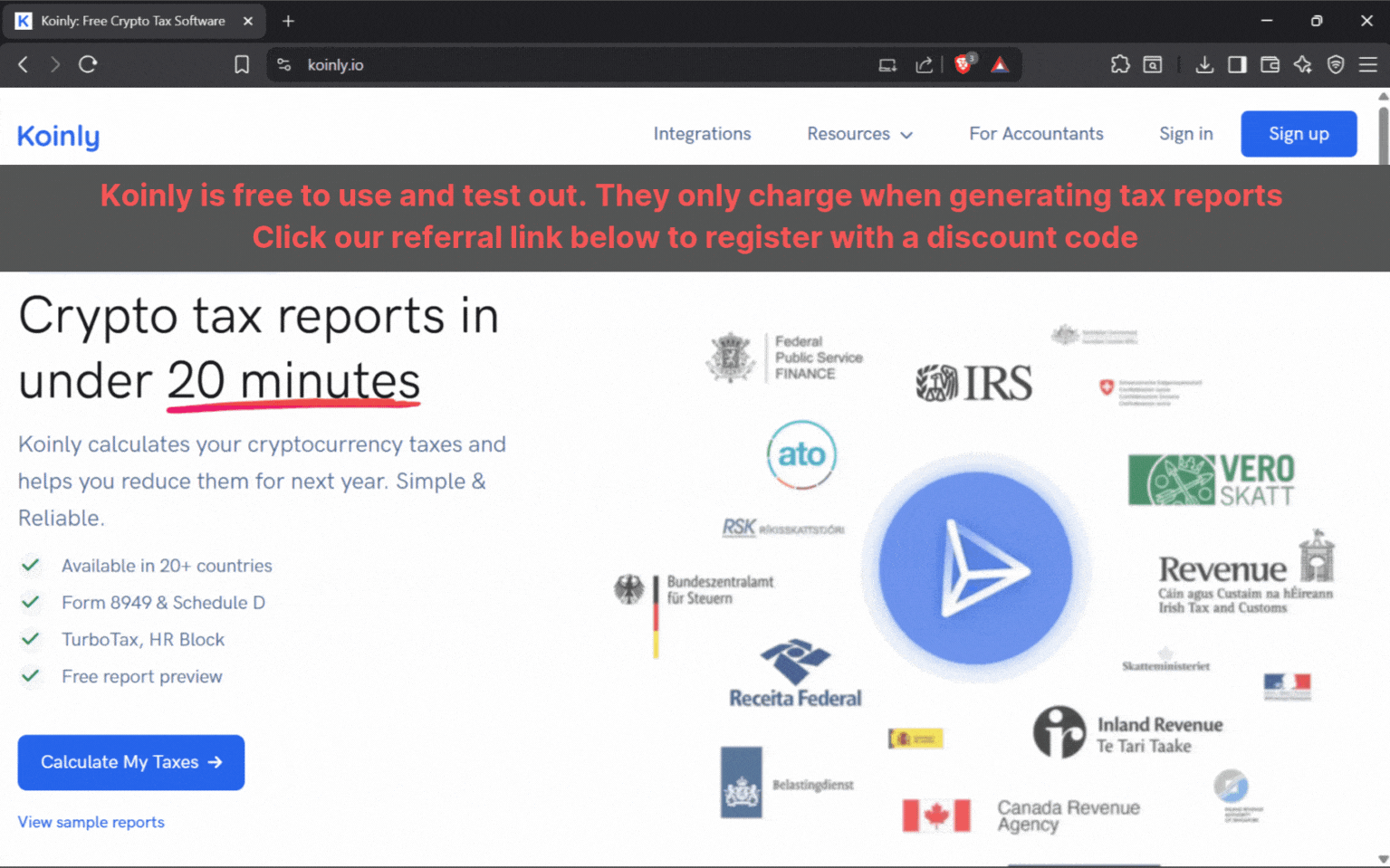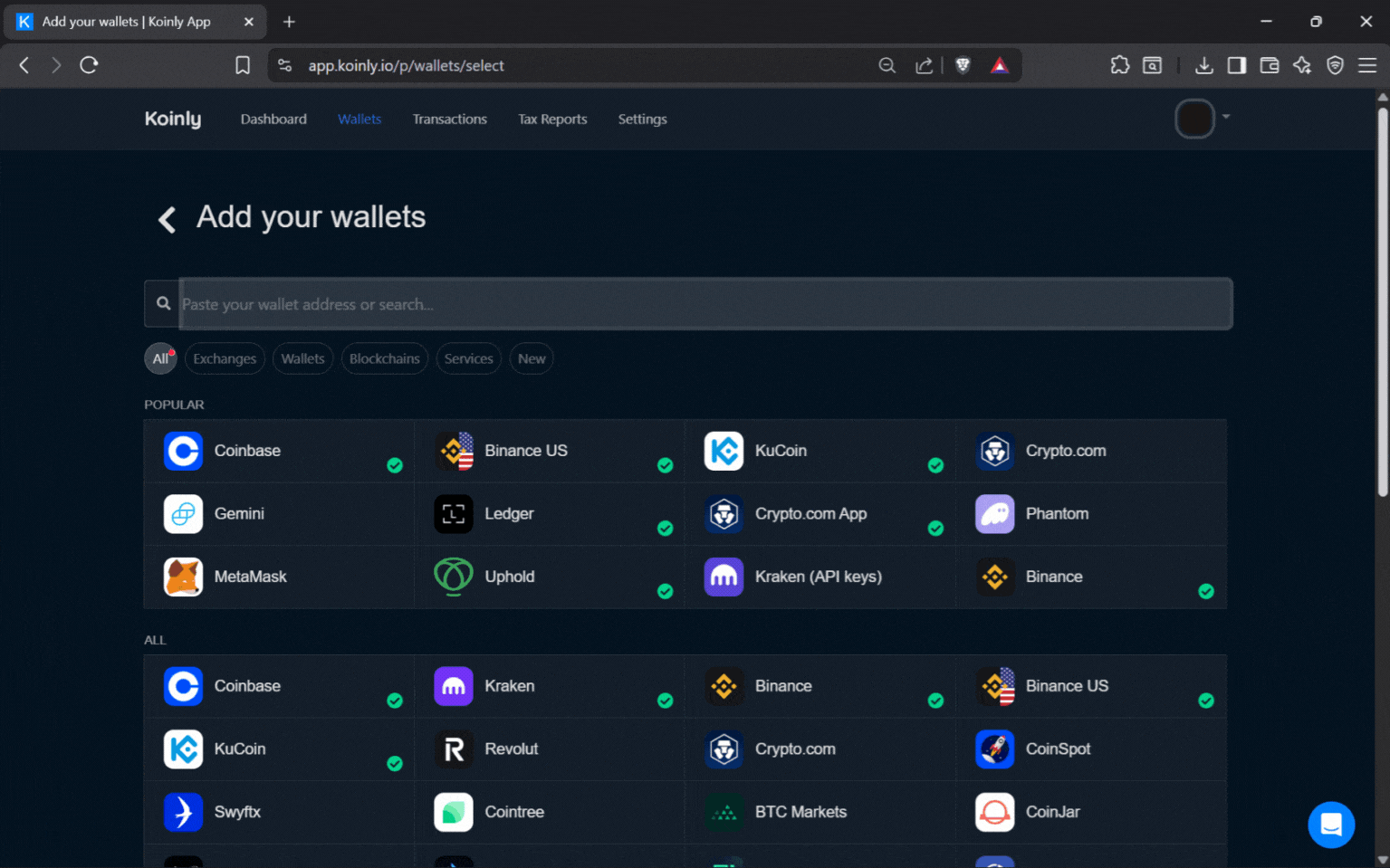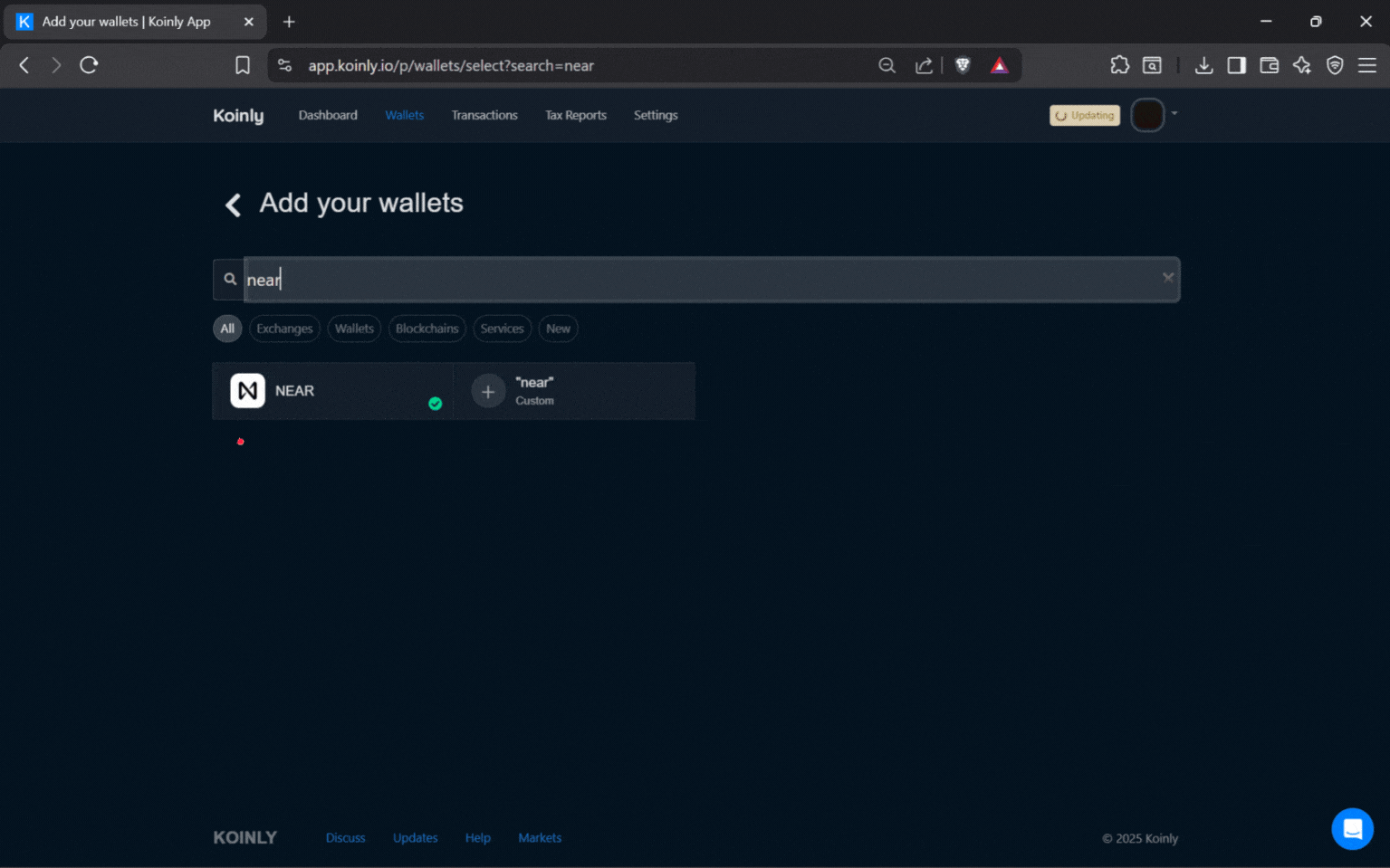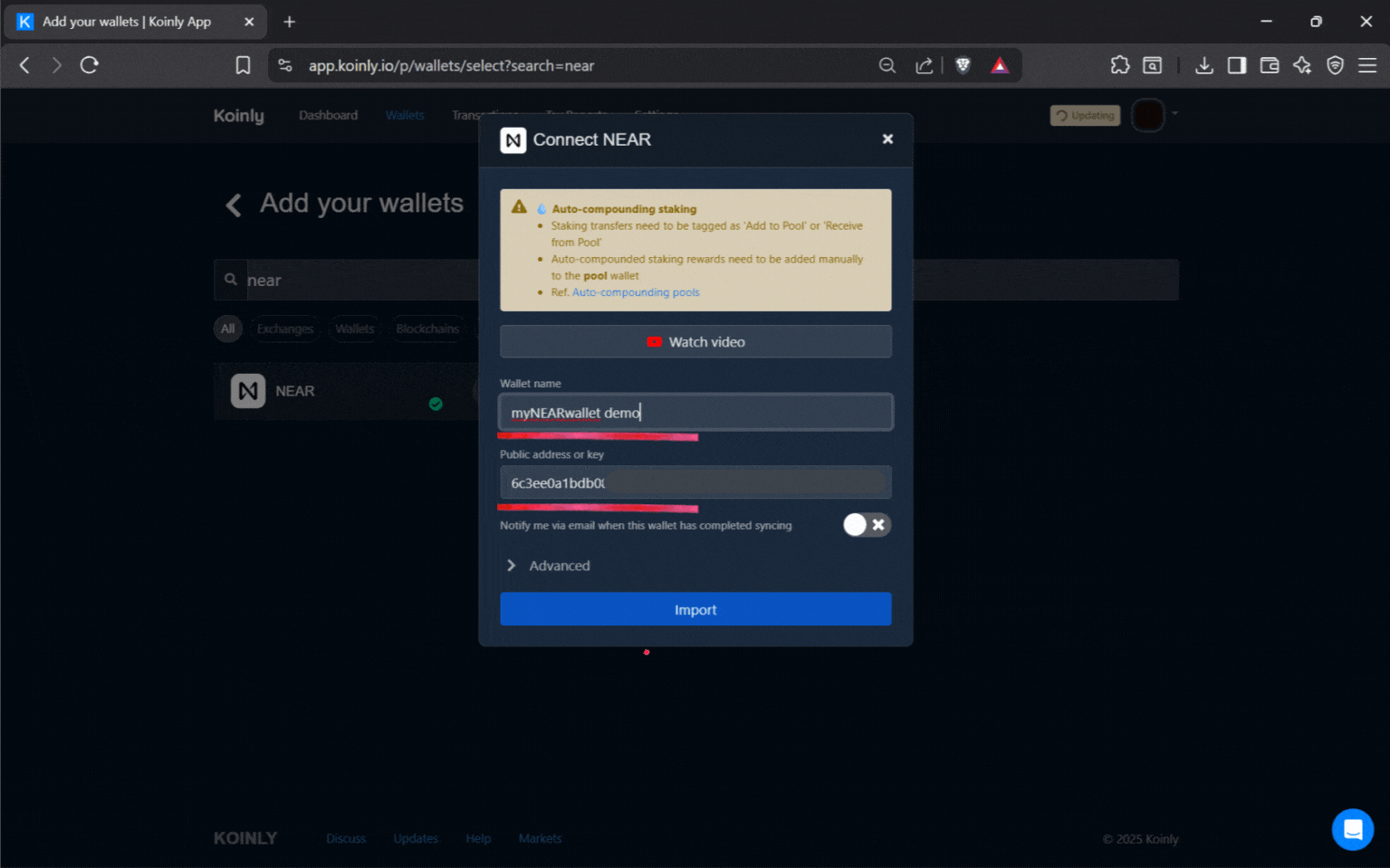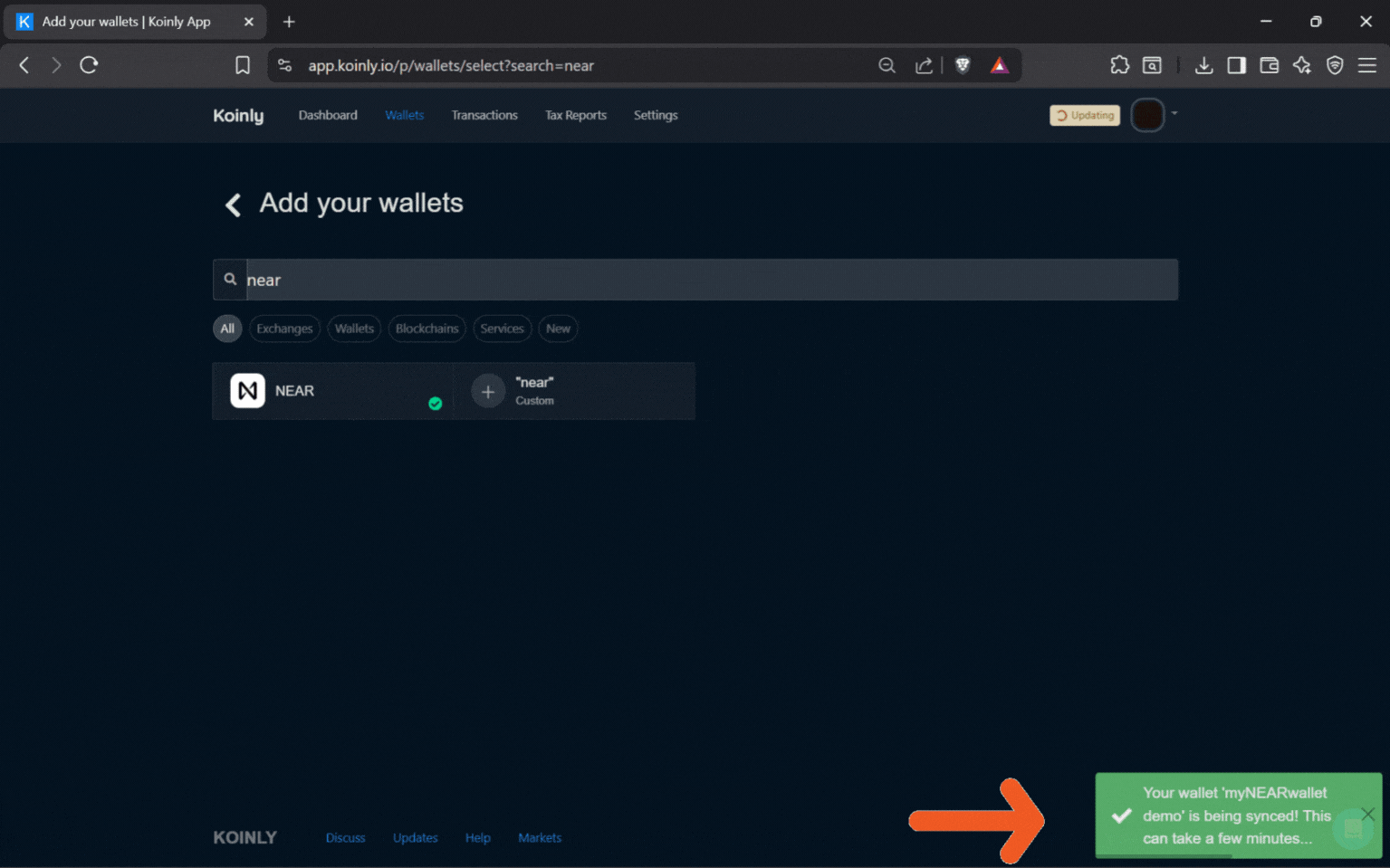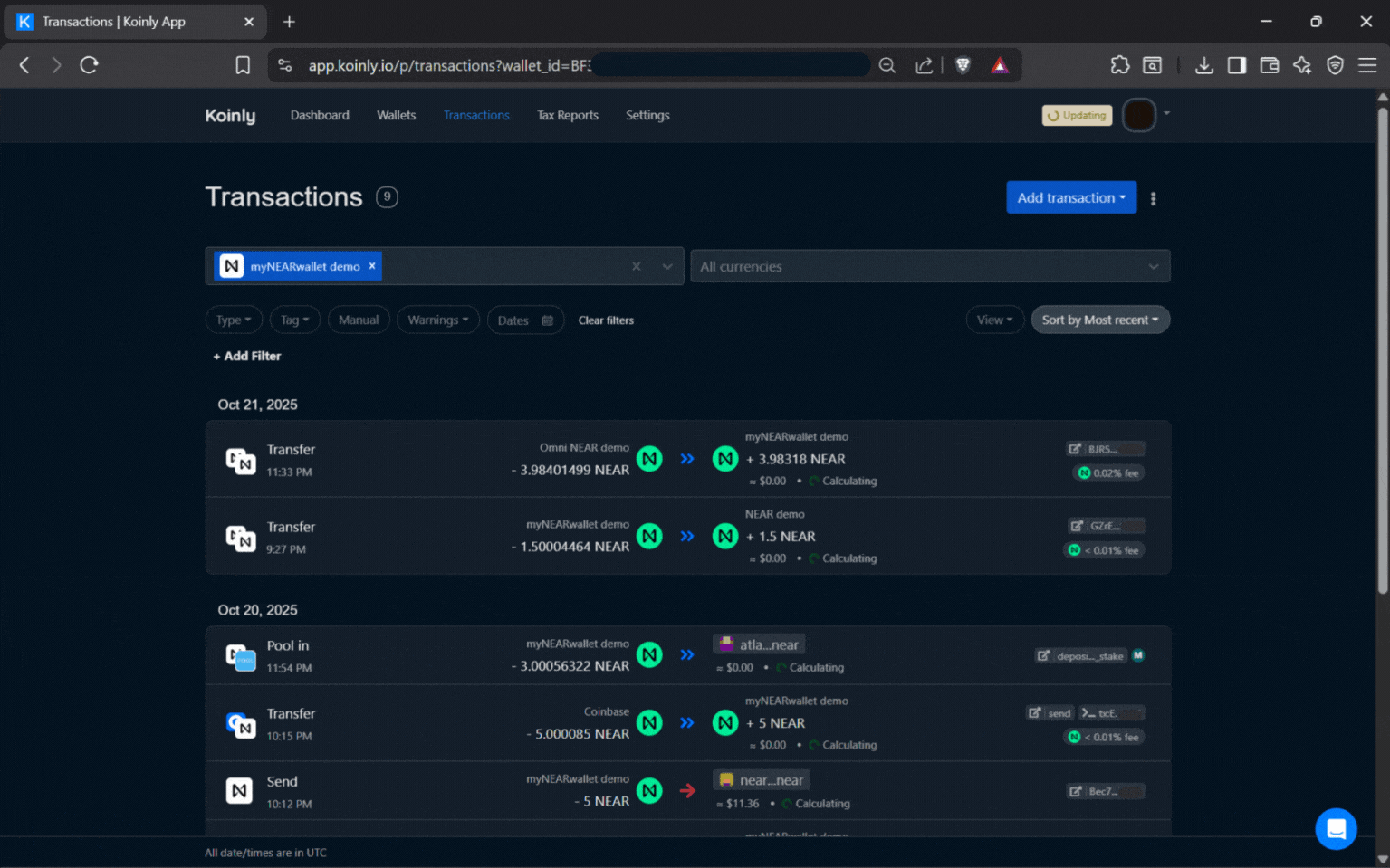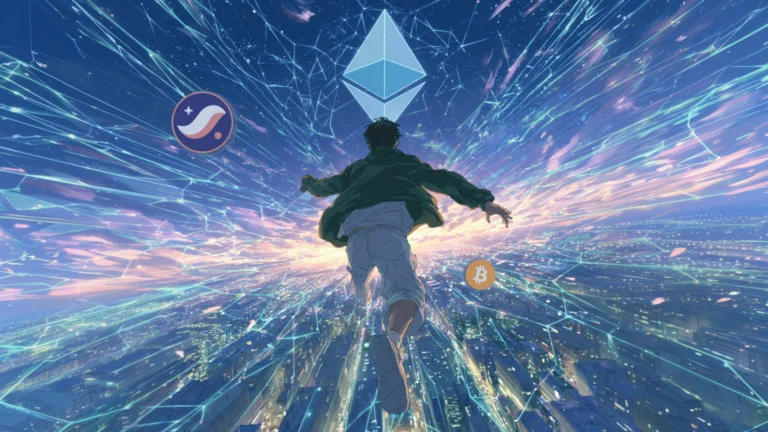MYNEARWALLET STAKING
NEAR network is quickly becoming a household name among crypto investors. The tech is top-notch, the community is strong, and the token is in demand. AI developers are flocking to NEAR and you can benefit.
Staking NEAR tokens with MyNearWallet is a user-friendly way to earn passive rewards, while supporting the security of one of the fastest-rising blockchains.
We reviewed all major NEAR wallets and many didn’t make the cut because of poor User Experience or functionality issues. We landed on Ledger, MyNearWallet, Meteor, and Nightly.
MyNearWallet almost didn’t make the cut because the encrypted private keys stored in your browser are erased when you delete cache, cookies, browsing history, or use an antivirus cleaner. That’s a serious inconvenience because if you clean your browser regularly, like we recommend, you must reenter your seed phrase every time you want to access your wallet.
So, be sure to create an exception rule for MyNearWallet with your antivirus software or browser when cleaning up your PC.
For your convenience you can access our other NEAR staking tutorials by clicking the buttons below.
WHY STAKE NEAR TOKENS
NEAR Protocol is built on a Proof-of-Stake consensus mechanism. When you stake NEAR, you’re helping validators like us secure the network, enhance decentralization, and improve transaction throughput. Stakers are rewarded with regular yield (often 8-10% APY), giving token holders an easy way to put their crypto portfolio to work.
Staking NEAR using MyNearWallet’s streamlined UI is straightforward. This tutorial will show you how simple it is to stake with the desktop web wallet. All you have to do is navigate to MyNearWallet’s website and enter your password.

How to Stake NEAR in MyNearWallet: Step-by-Step
MyNearWallet is a web app and the official staking wallet for NEAR. It’s fully non-custodial, meaning only you control your private keys. As we mentioned above, be sure to set an exception in your antivirus software and when cleaning cache, cookies and history from your browser Otherwise, you erase your encrypted private keys.
As long as you have your seed phrase handy it’s not the end of the world. However, this is one major inconvenience of the MyNearWallet web app.
Be sure to check out our article on wallet security and download the infographic for quick access.
Key Takeaways:
1. Click the “Staking” tab from the wallet home page
2. Click “Stake My Tokens”
3. Type “Atlas Staking” in the search box
4. Click “Select” next to the AtlasStakingPool
5. Click “Stake With Validator”
6. Enter the number of NEAR tokens you’d like to stake
7. Click “Submit Stake”
8. Click “Confirm”
1. From your wallet home page click the “Staking” tab
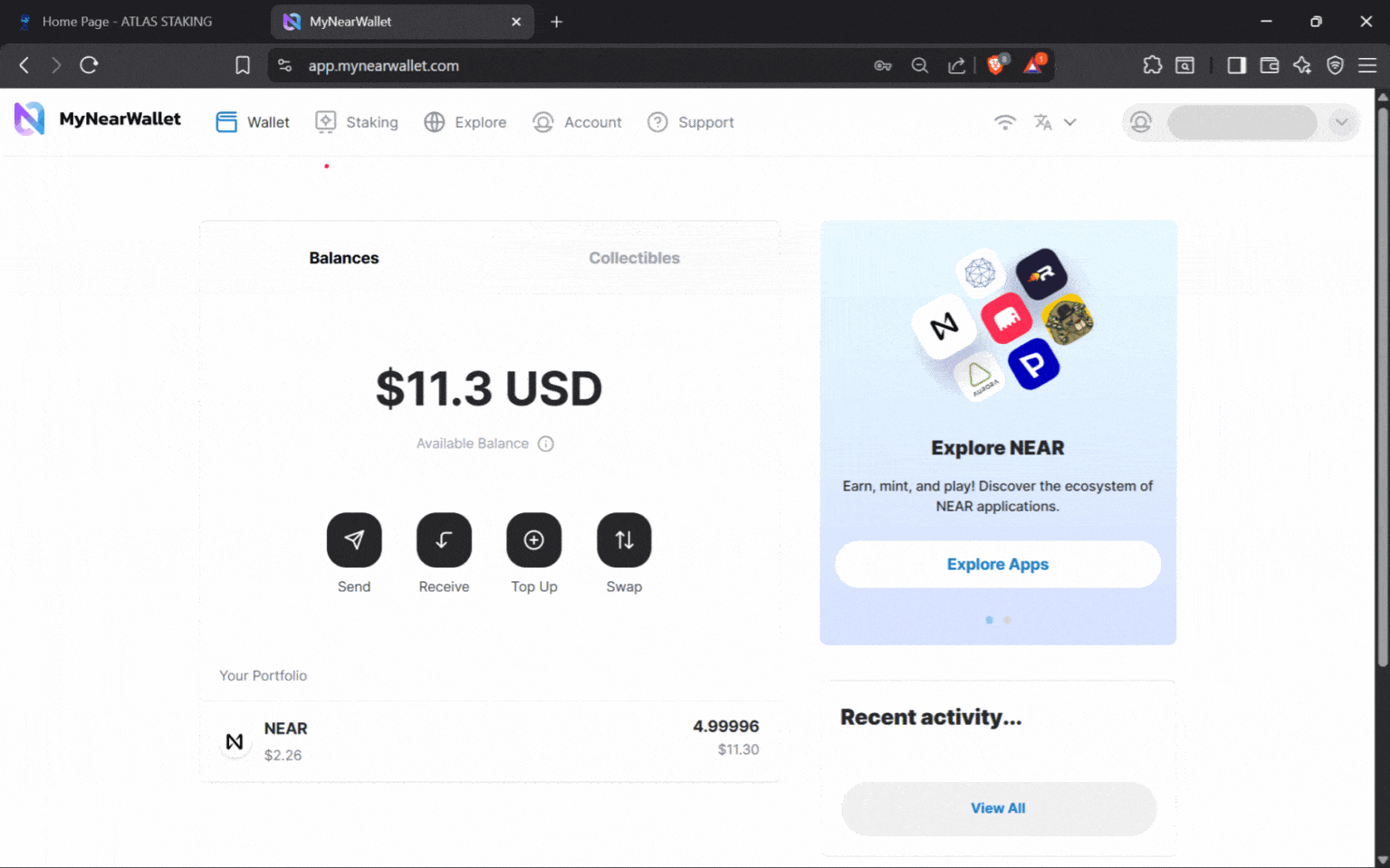
2. Click the “Stake My Tokens” button on the staking page
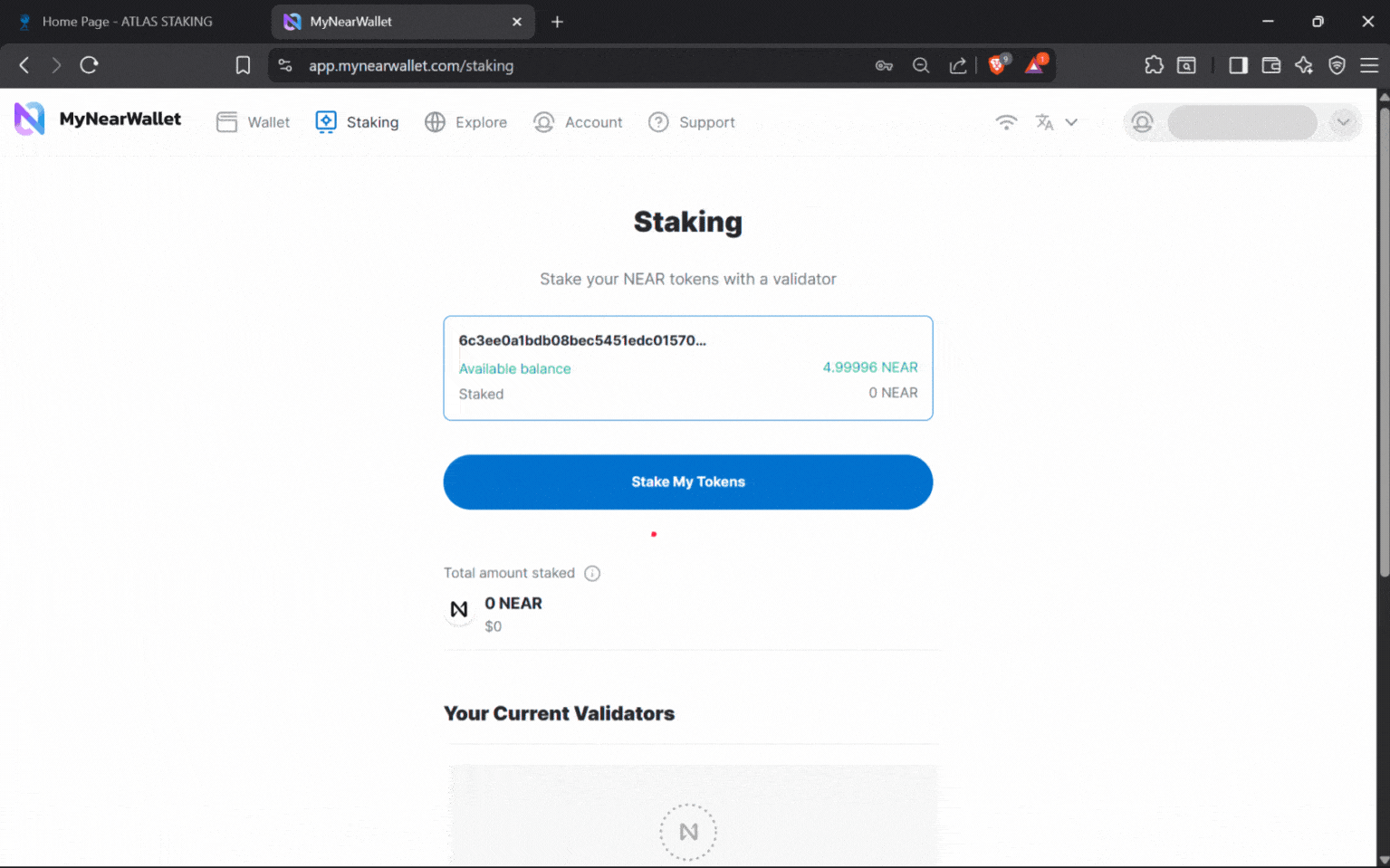
3. Type “Atlas Staking” in the search box to find our pool
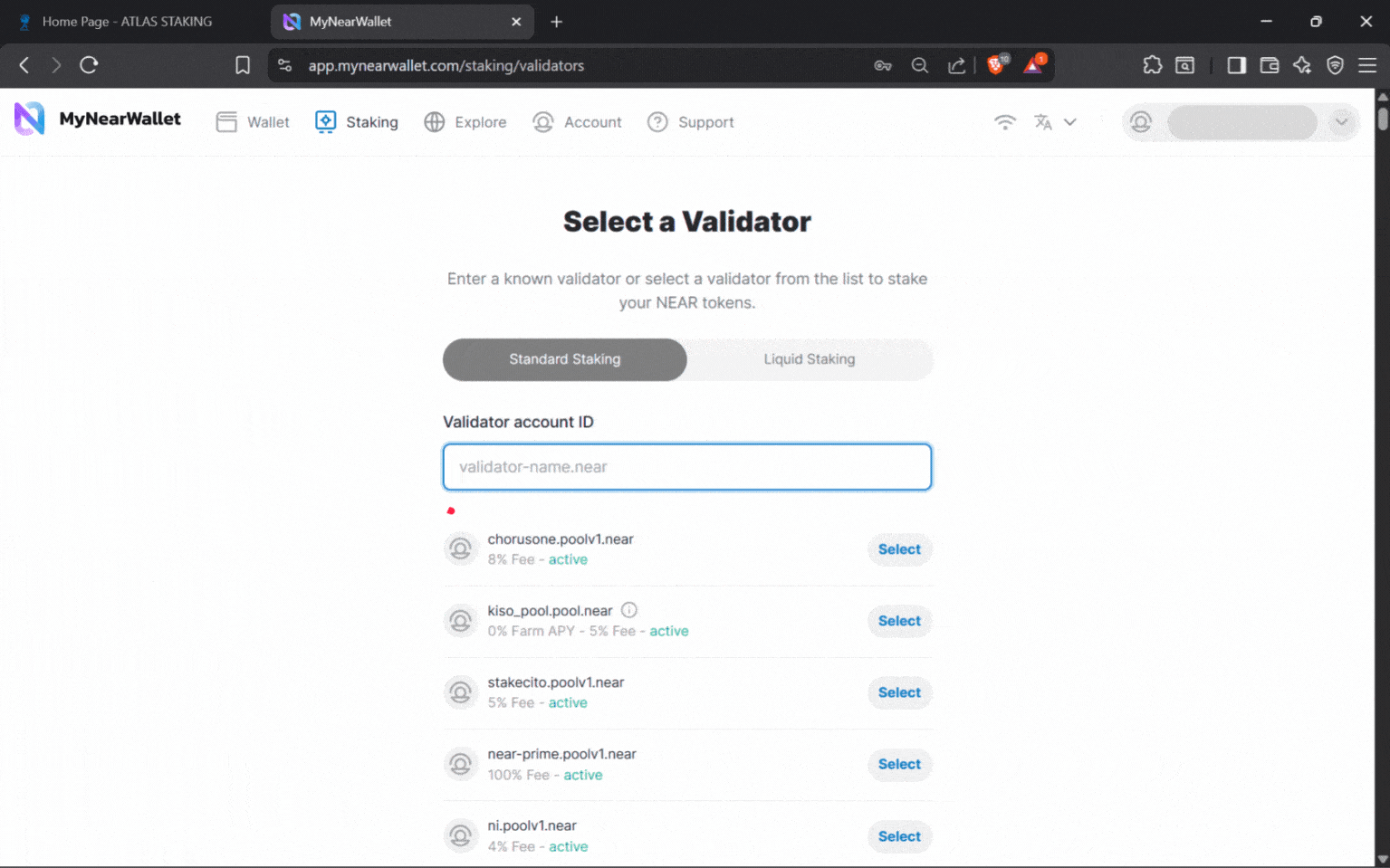
4. Click “Select” next to the AtlasStakingPool
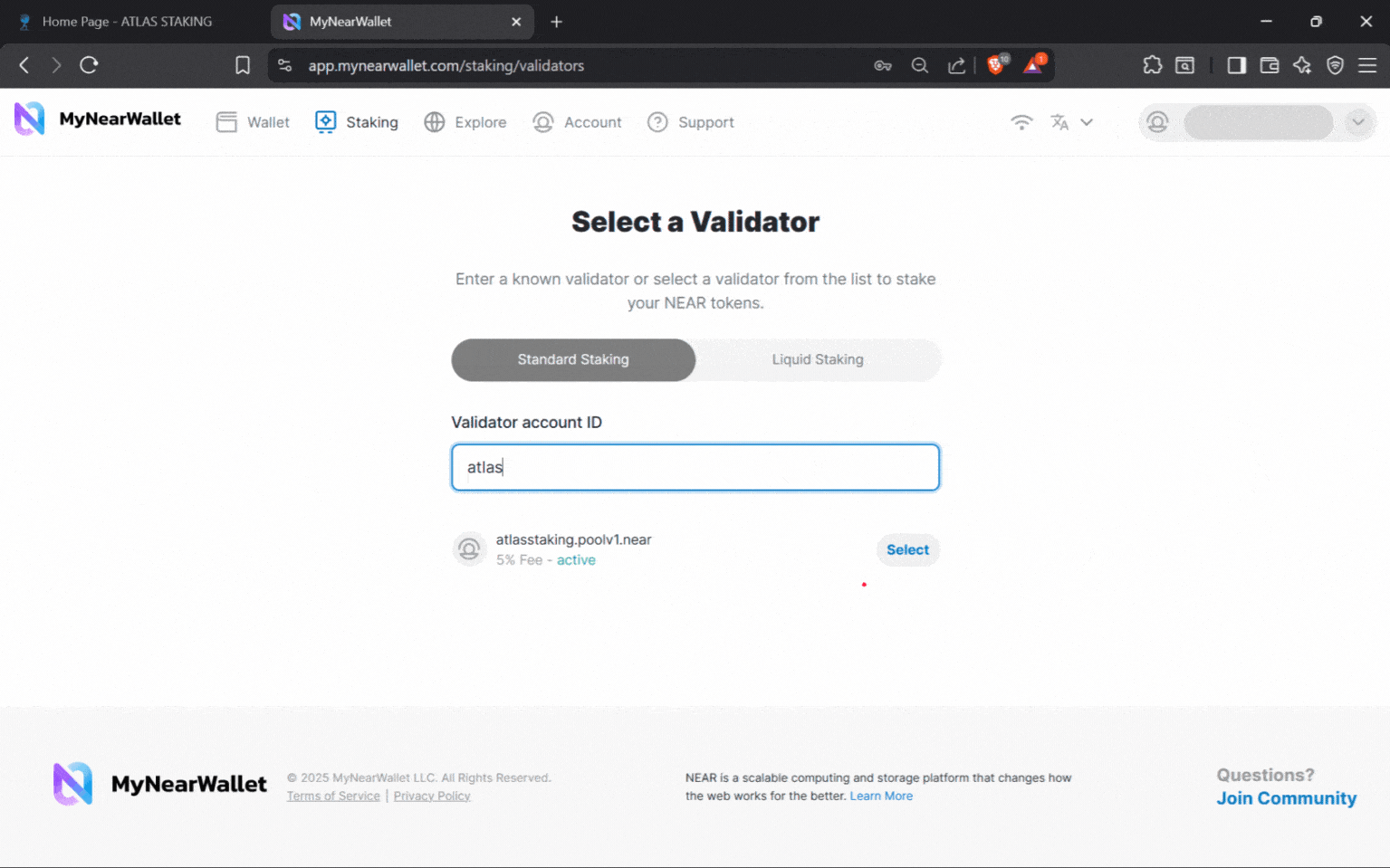
5. Click the “Stake With Validator” button to continue

6. Enter the number of NEAR tokens you’d like to stake
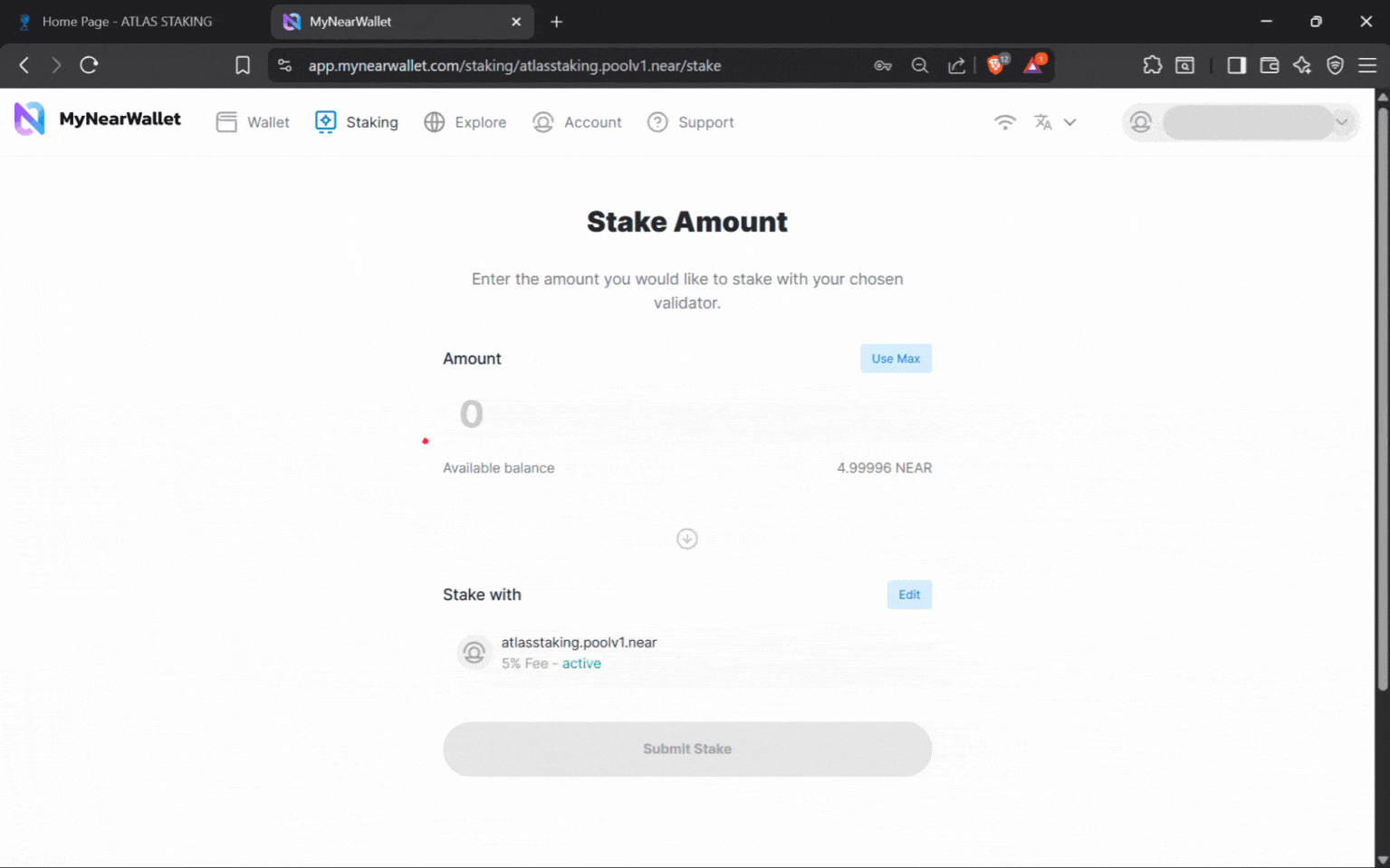
7. Click the “Submit Stake” button to queue up MyNearWalet
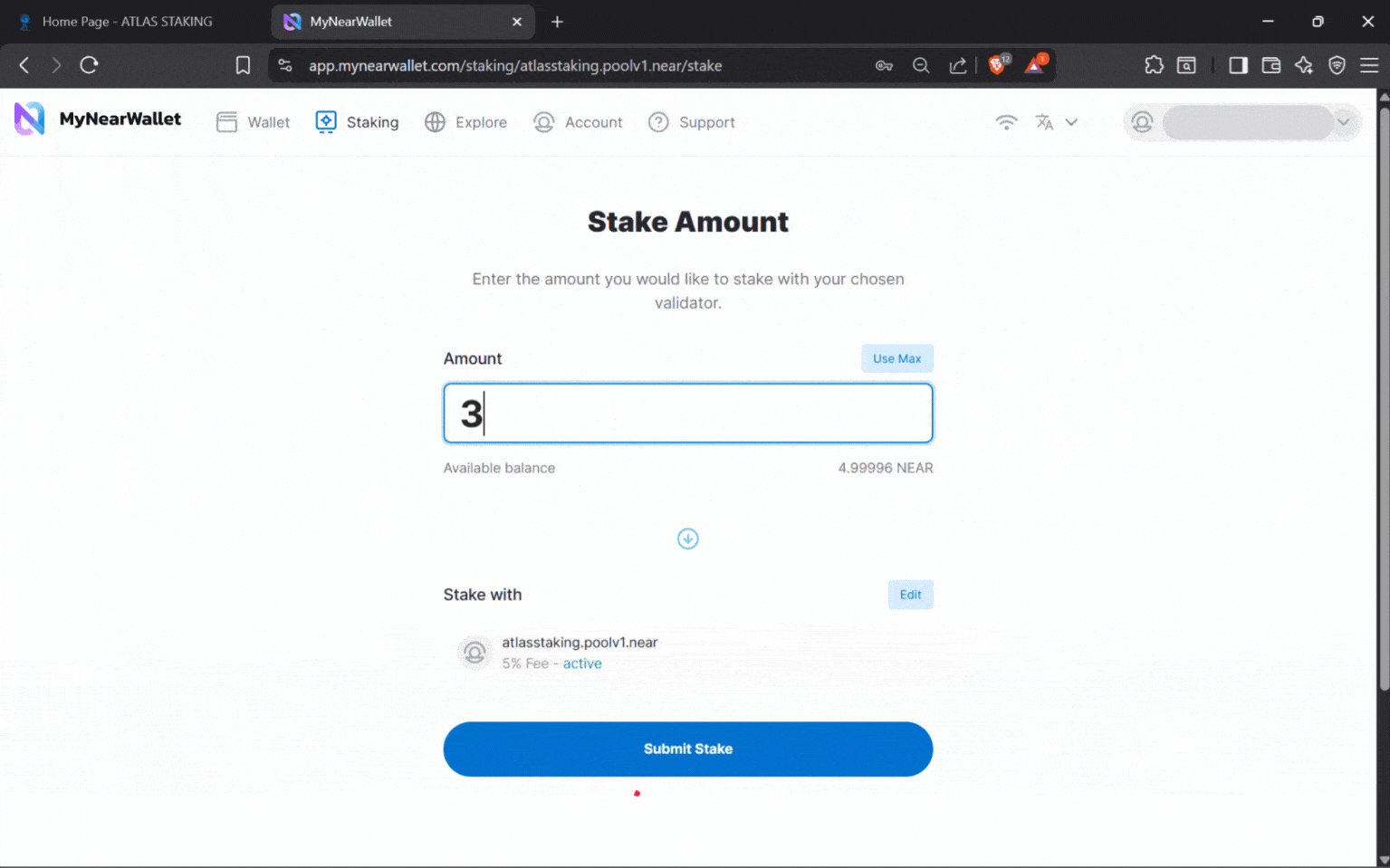
8. Click “Confirm” to send the transaction on-chain

A transaction confirmation appears and you did it!
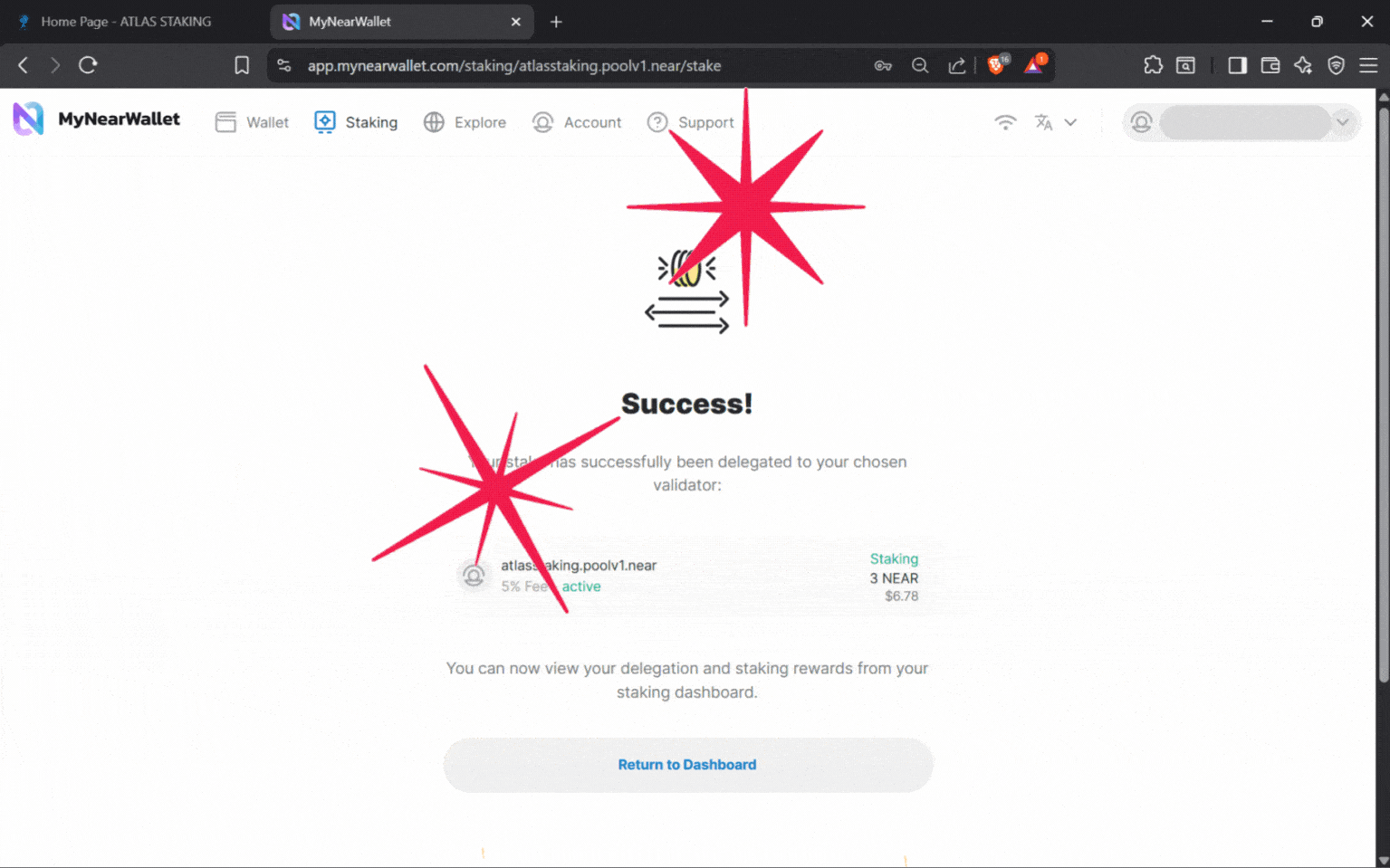
Click “Return to Dashboard” to view your position

You’ll land on your Staking page to see your stake and NEAR pool

HOW NEAR REWARDS WORK
Staking rewards are distributed every NEAR epoch (about twelve hours). Your staking rewards are automatically compounded — increasing your “Total Amount Staked” over time without manual intervention. Validators take a small commission from your earned rewards. At Atlas Staking, we give you 95% of the rewards, so you can maximize your returns.
Unstaking and Withdrawals Explained
If you want to unstake:
Go to the “Staking” tab and scroll to “Current Validators.”
Select the validator pool you staked with, click “Unstake,” enter your desired amount, and confirm.
NEAR tokens are locked for up to 72 hours during the unstaking period. Once that time passes, your tokens are available for withdrawal.
To withdraw, click the validator’s name again, tap “Withdraw,” and authorize the transaction.
Be aware that unstaking again before the initial 72-hour period resets the unstaking clock, so plan ahead for liquidity needs.

MANAGING YOUR TRANSACTIONS & CRYPTO TAXES
Whether your country of residence collects taxes on your crypto rewards or not, keeping track of your portfolio is essential. Koinly can automatically import your NEAR wallets so you can easily spot an authorized transaction or hack.
Plus, Koinly is free to use and test out. They only charge when generating a tax report so give it a try!
And be sure to use our referral links below the carousel to lock in future discounts, just in case.
FREQUENTLY ASKED QUESTIONS
Can I delegate NEAR to multiple validators in MyNearWallet?
Yes, you can stake with several validator pools at to diversify your rewards and reduce risk or downtime or slashing.
What happens if my validator stops performing well?
When a validator goes offline, the pool is no longer earning rewards. If the validator is offline for too long it can get slashed and pool participants can lose tokens. You can unstake NEAR from underperforming validators and restake to others. Always monitor validator health using NEAR explorer tools or MyNearWallet’s dashboard.
Is there a minimum staking amount for NEAR in MyNearWallet?
The minimum required is 0.1 NEAR, so just about everyone can participate.
How do commission rates affect my returns?
Validators charge commissions to pay for our infrastructure. We must be profitable to exist. Commissions are a percentage taken from earned rewards. Lower commission rates mean higher net returns for you. 5% commission is reasonable, which means you keep 95% of the rewards.
Are staking rewards compounded automatically in MyNearWallet?
Yes, NEAR staking rewards are restaked by default, resulting in automatic compounding of your total staked amount. To access and spend your rewards, you must unstake them.
How long does unstaking take in MyNearWallet?
The standard NEAR unbonding period is around 72 hours. Then your tokens become available for withdrawal.
Are staking rewards taxable?
Tax laws vary by country. For example, in the Netherlands staking rewards are not taxed. In the United States they are taxed like stock dividends. We highly recommend using Koinly to keep track of your transactions. Koinly is free to use and only charges if/when you decide to generate a report.
Check out our Koinly tutorial on the screenshot carousel above.
What are the main risks in staking NEAR?
Risks include validator downtime, validator slashing, network instability, and potential losses if your seed phrase is compromised. NEVER TRUST YOUR SEED PHRASE WITH ANYONE YOU DON’T TRUST WITH YOUR LIFE.
Can I use MyNearWallet for other purposes besides staking?
Absolutely. MyNearWallet supports sending, receiving, swapping NEAR, holding NFTs, and interacting with NEAR dApps—all from one dashboard.
Nothing we say is financial advice or a recommendation to buy or sell anything. Cryptocurrency is a highly speculative asset class. Staking crypto tokens carries additional risks, including but not limited to smart-contract exploitation, poor validator performance or slashing, token price volatility, loss or theft, lockup periods, and illiquidity. Past performance is not indicative of future results. Never invest more than you can afford to lose. Additionally, the information contained in our articles, social media posts, emails, and on our website is not intended as, and shall not be understood or construed as financial advice. We are not attorneys, accountants, or financial advisors, nor are we holding ourselves out to be. The information contained in our articles, social media posts, emails, and on our website is not a substitute for financial advice from a professional who is aware of the facts and circumstances of your individual situation. We have done our best to ensure that the information provided in our articles, social media posts, emails, and the resources on our website are accurate and provide valuable information. Regardless of anything to the contrary, nothing available in our articles, social media posts, website, or emails should be understood as a recommendation to buy or sell anything and make any investment or financial decisions without consulting with a financial professional to address your particular situation. Atlas Staking expressly recommends that you seek advice from a professional. Neither Atlas Staking nor any of its employees or owners shall be held liable or responsible for any errors or omissions in our articles, in our social media posts, in our emails, or on our website, or for any damage or financial losses you may suffer. The decisions you make belong to you and you only, so always Do Your Own Research.