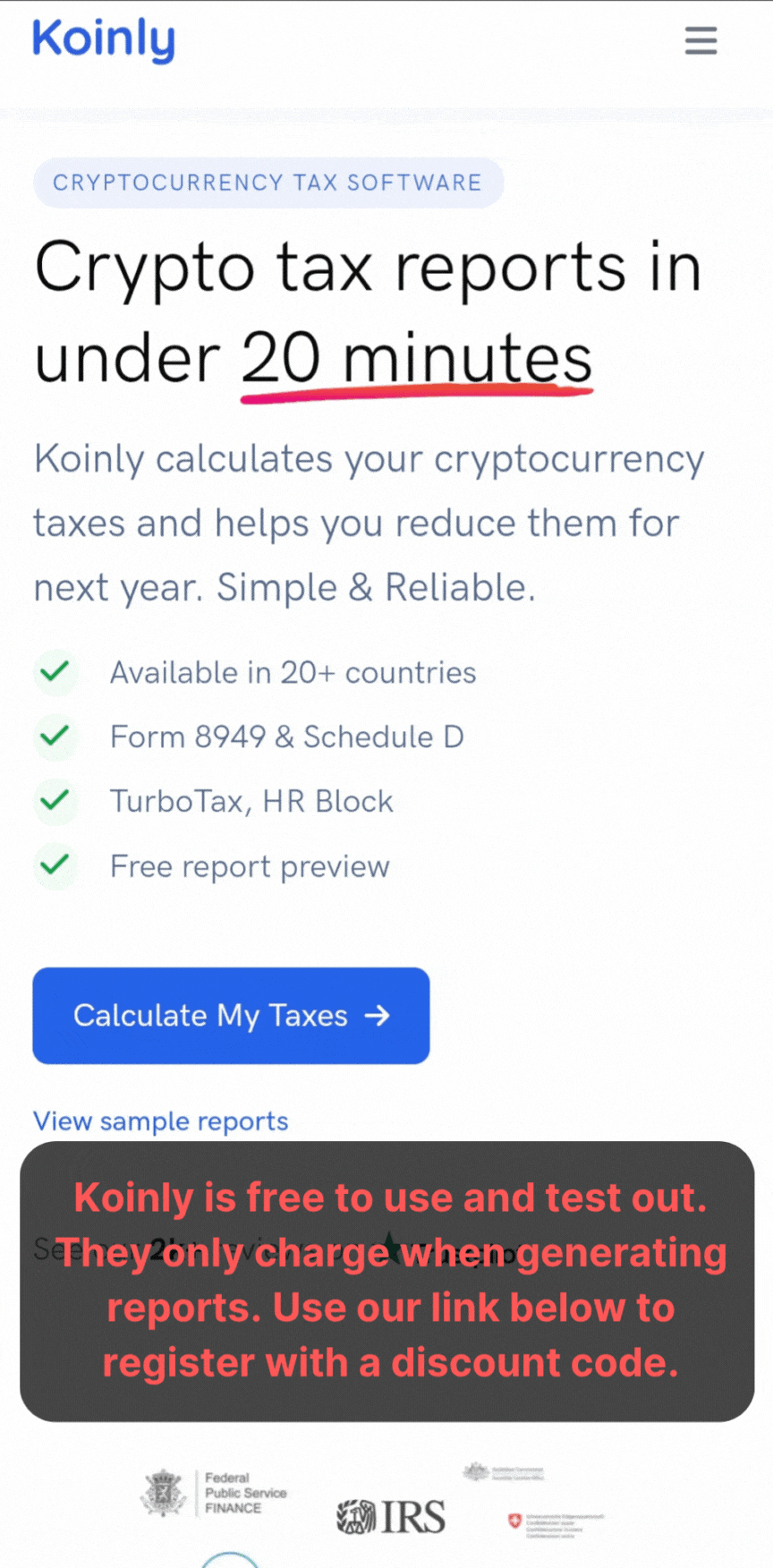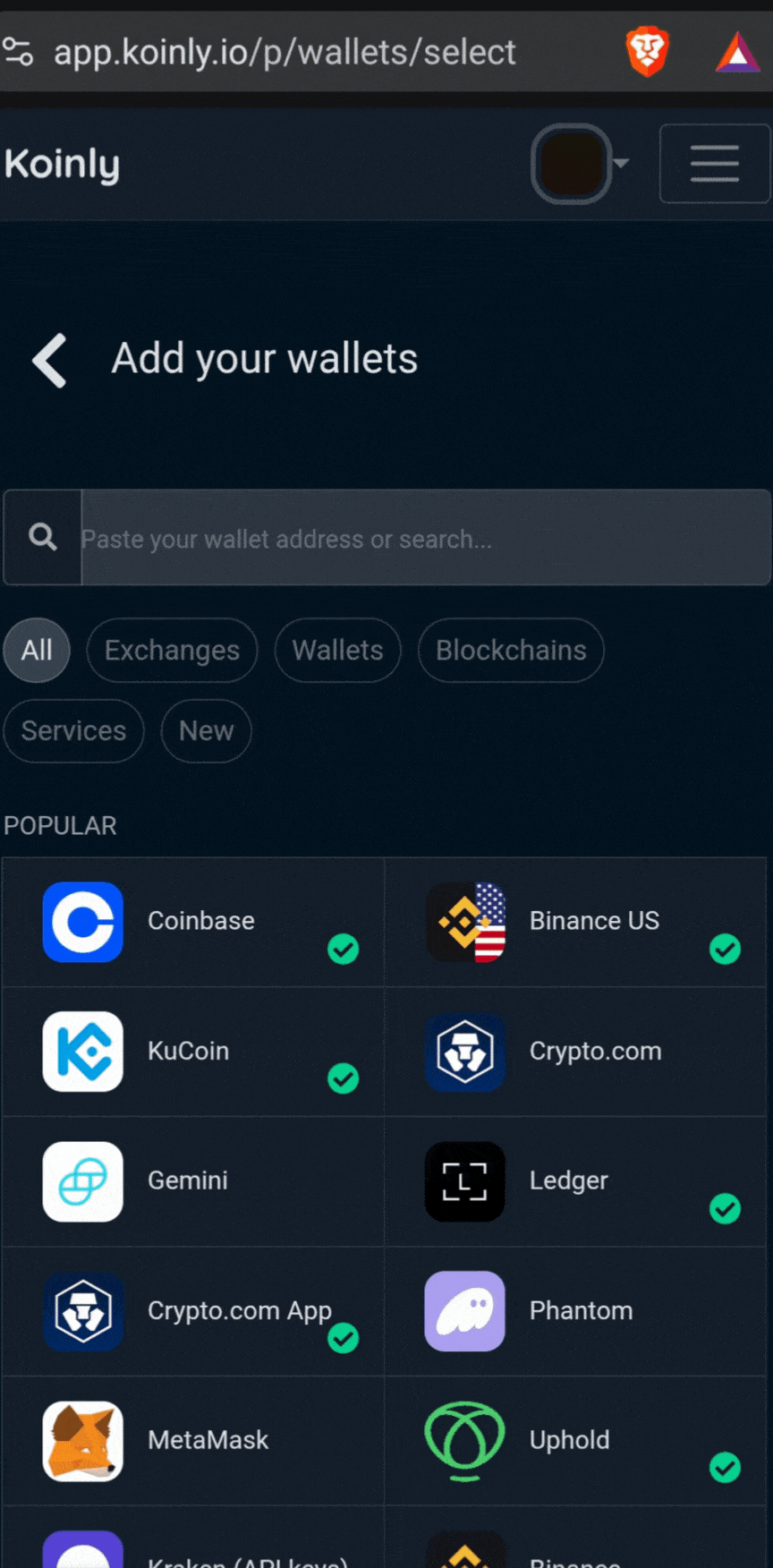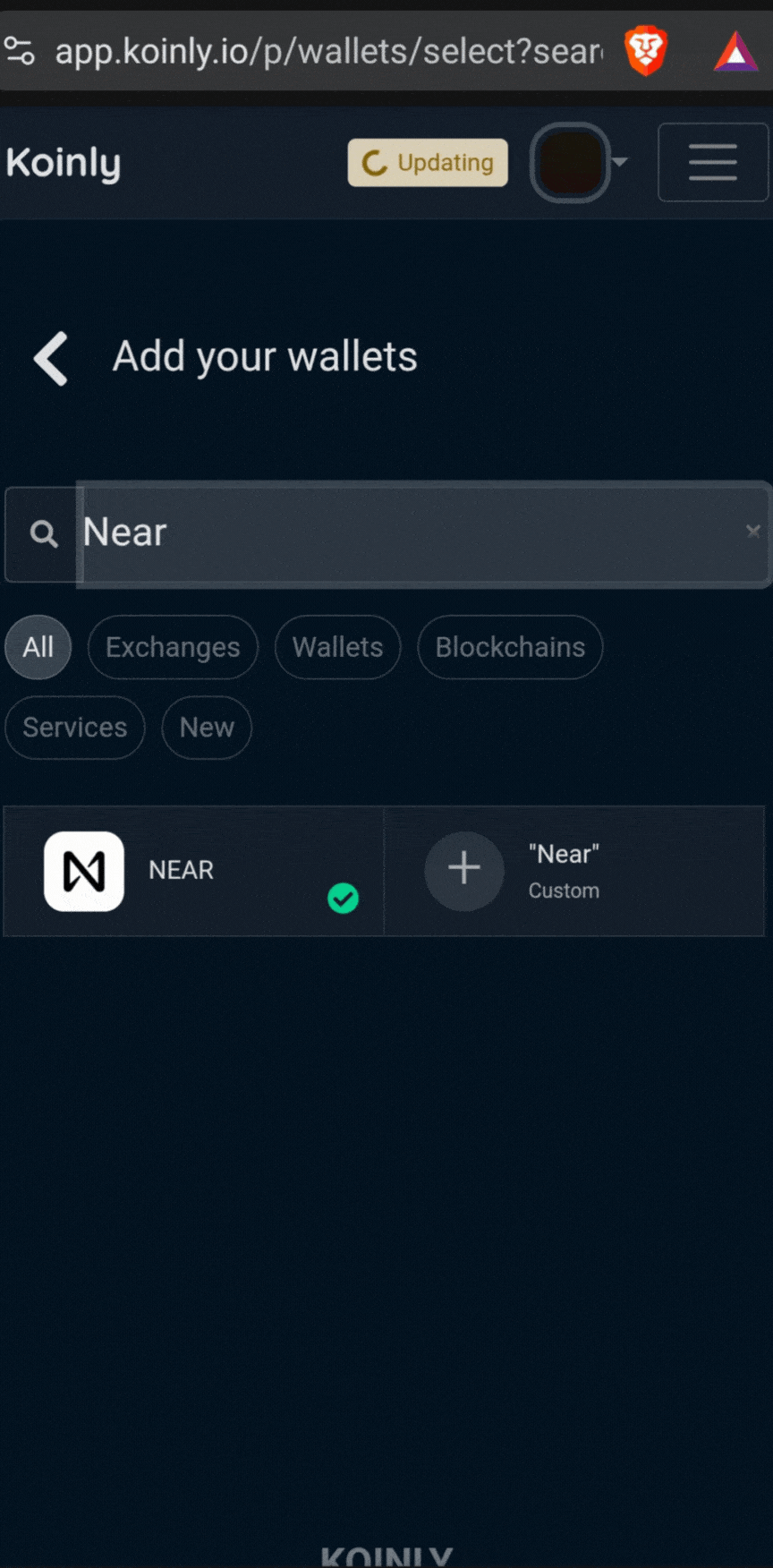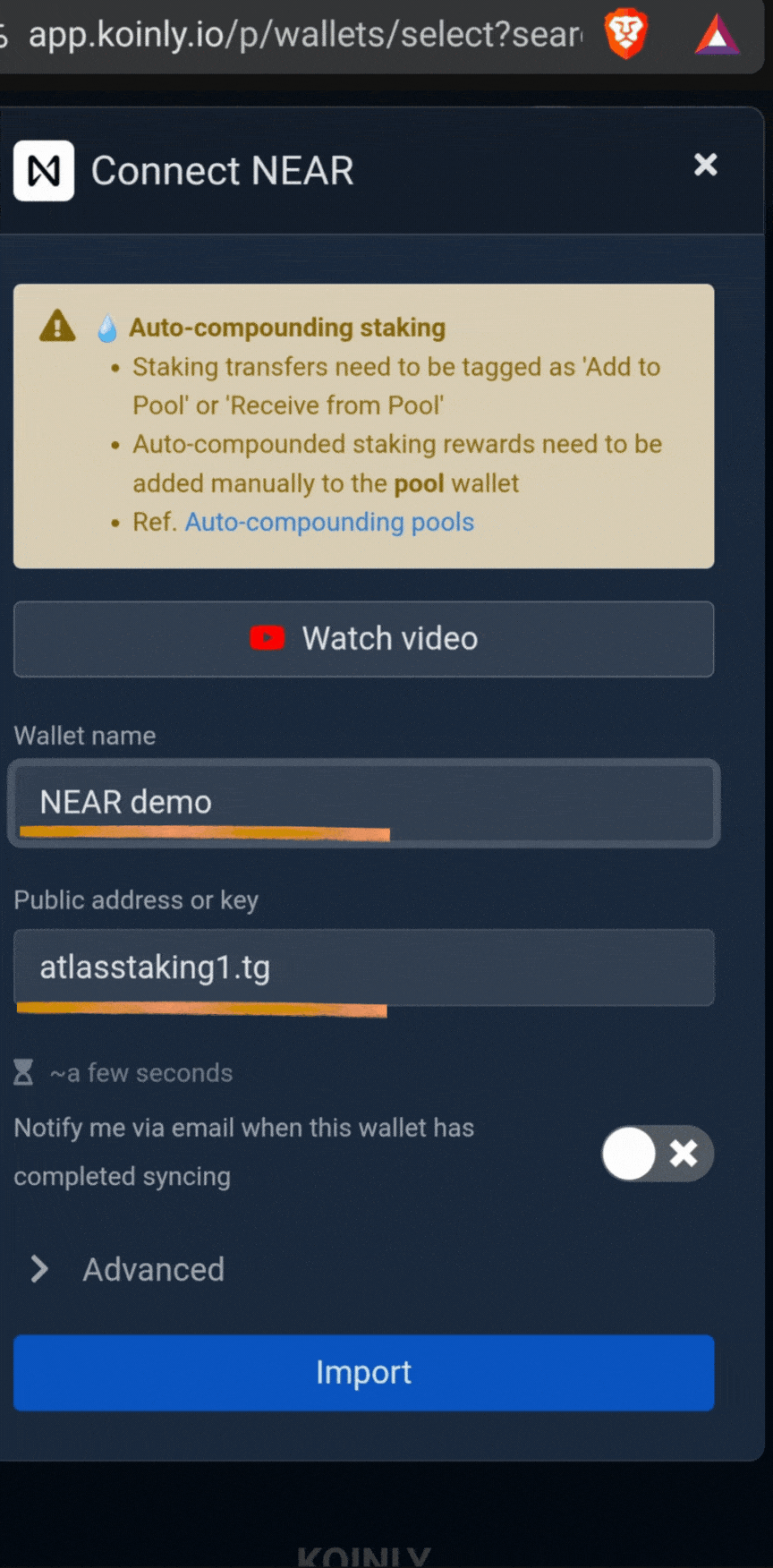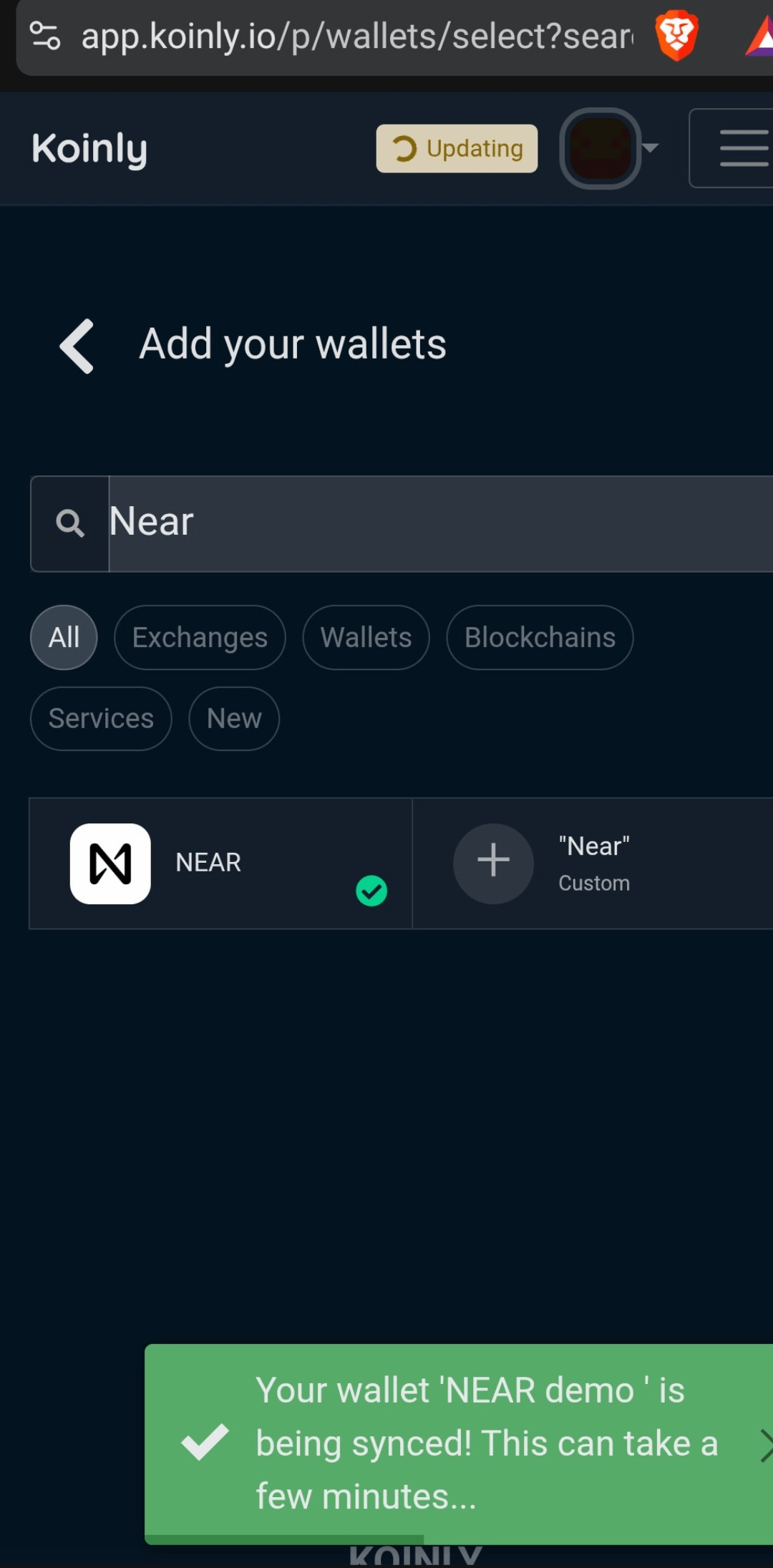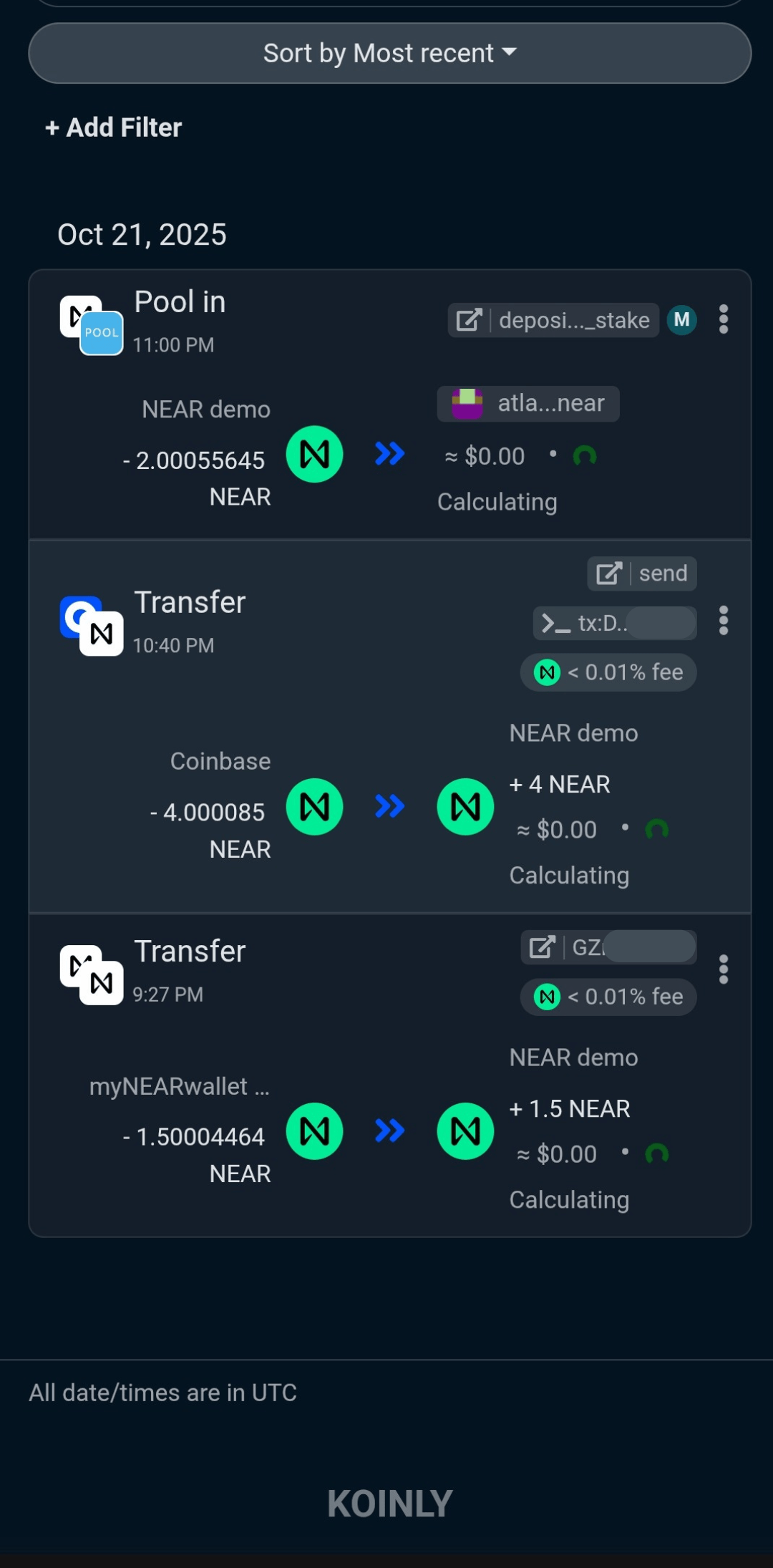STAKE BAND WITH COSMOSTATION
Staking BAND tokens is a simple way to put your idle crypto to work. Cosmostation BAND staking is simple and straightforward using the mobile wallet. You maintain total ownership and control.
On the other hand, Cosmostation browser extension wallet is super complicated and has a pretty rough UX. So, we will focus on their mobile app. This article will detail the reasons why you might consider using Cosmostation mobile wallet and why staking BAND tokens can be a great income strategy.
For your convenience you can access our other BAND staking tutorials by clicking the buttons below.
COSMOS AIRDROPS
New projects and protocols give away tokens to attract users. Crypto rewards those who participate, so register today and collect your free crypto.
You’ll receive PROJECT DETAILS, TOKEN SYMBOL, SNAPSHOT DATES, ELIGIBILITY REQUIREMENTS, LINKS TO CLAIM AND LINKS TO STAKE.
Be sure to add info@atlasstaking.com to your contacts, so our email doesn’t go into your spam folder. You don’t want to miss out!
We will NEVER share or abuse your information
Why Stake BAND Using Cosmostation Wallet?
Cosmostation is a multi-chain, non-custodial wallet. It’s secure, flexible, and easy to use. It’s built to provide full user control. Supporting 120+ networks—including Band Protocol—Cosmostation allows you to manage, stake, and track your BAND holdings directly from the wallet home page.
BAND staking in Cosmostation means you’re in control of your assets, while helping to strengthen the infrastructure necessary for decentralized data oracles. Using wallets, like Cosmostation, gives you true self-custody over your coins.
Transferring BAND to Your Cosmostation Wallet
Band Network is a Cosmos chain. That’s why you’ll notice the Cosmos airdrops banner above. However, many centralized exchanges (CEXs) only offer the Ethereum version of BAND tokens.
You can find a list at the bottom of their page on Coingecko. That means you will have to bridge them over to Bandchain and that can be confusing.
The Osmosis DEX allows you to deposit BAND from Ethereum and then withdraw to Bandchain. If you already have tokens in the Cosmos ecosystem, using Osmosis to swap them for BAND is the simplest way to go. We run a validator for Osmosis too.

Staking BAND: Step-by-Step
Key Takeaways:
1. Tap Band from your wallet home screen
2. Tap the “Earn” button
3. Tap “Band Manage stake”
4. Tap “Stake”
5. Tap the dropdown arrow
6. Scroll down the list to find Atlas Staking
7. Tap on “Atlas Staking”
8. Tap “Delegate amount”
9. Enter the number of BAND tokens you want to stake
10. Tap “Confirm”
11. Tap “Stake”
12. Tap “Confirm to send your transaction on-chain
1. Tap Band from your wallet home screen
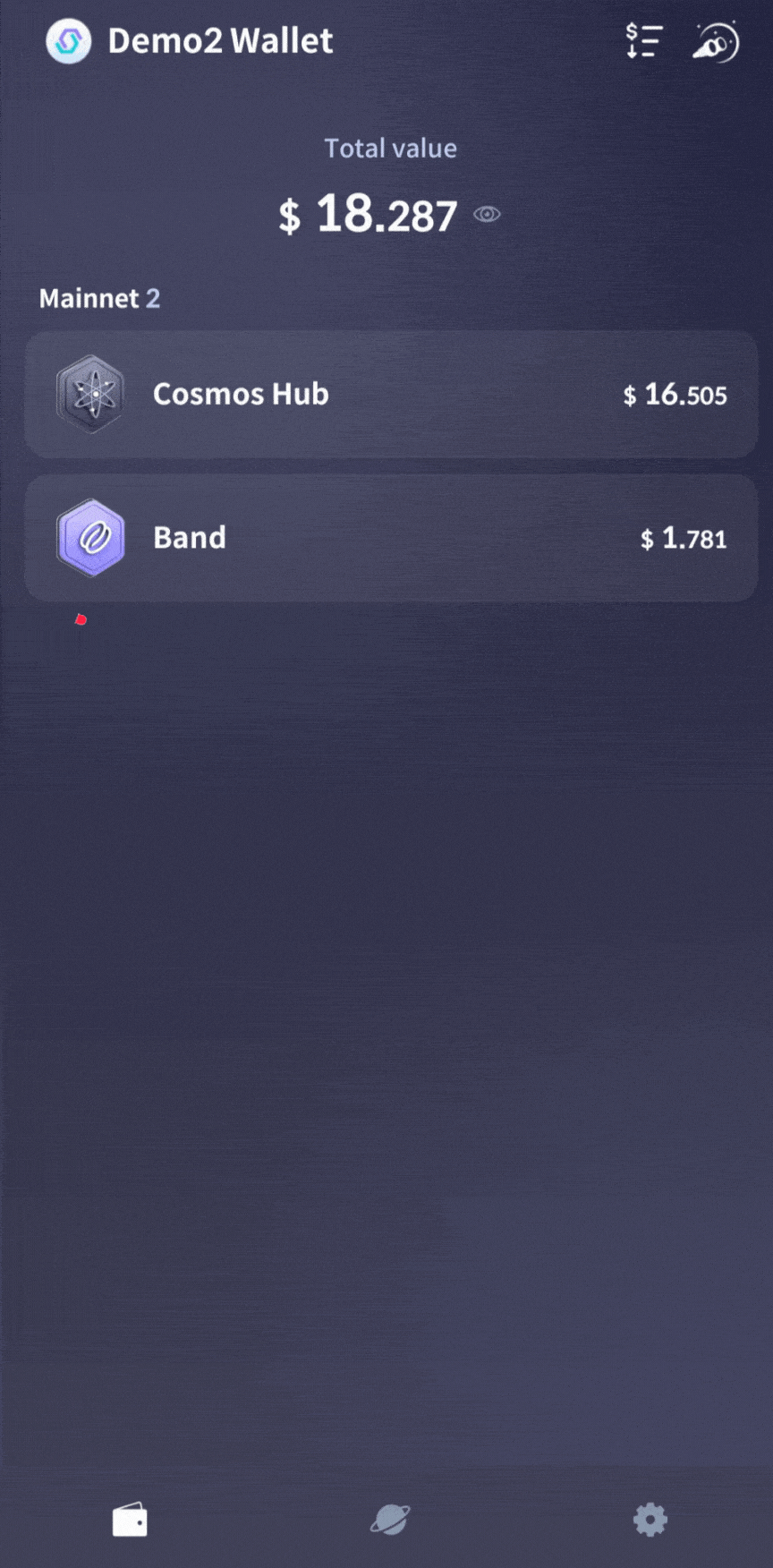
2. Tap the “Earn” button in the bottom corner
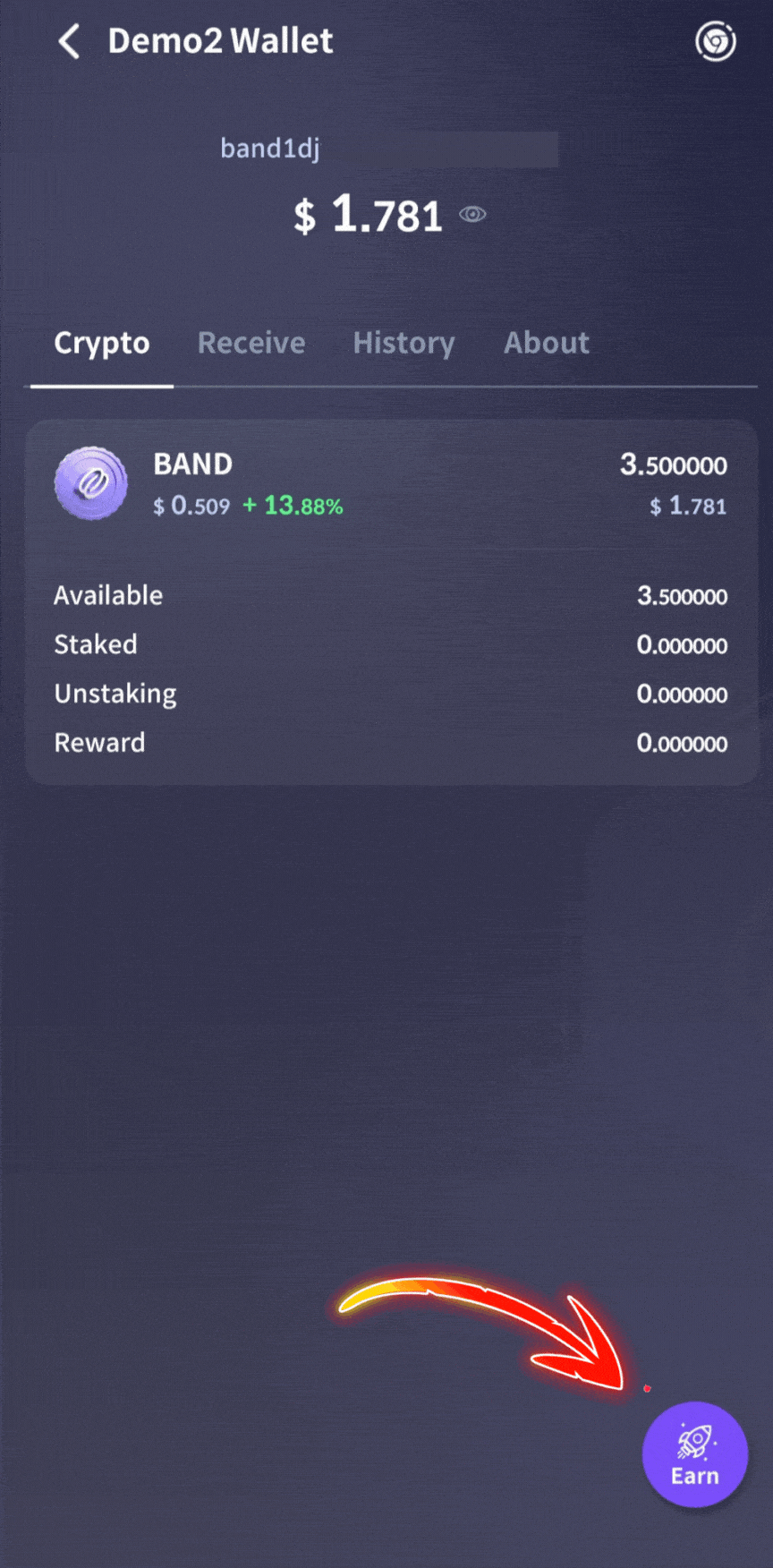
3. Tap “Band Manage stake”
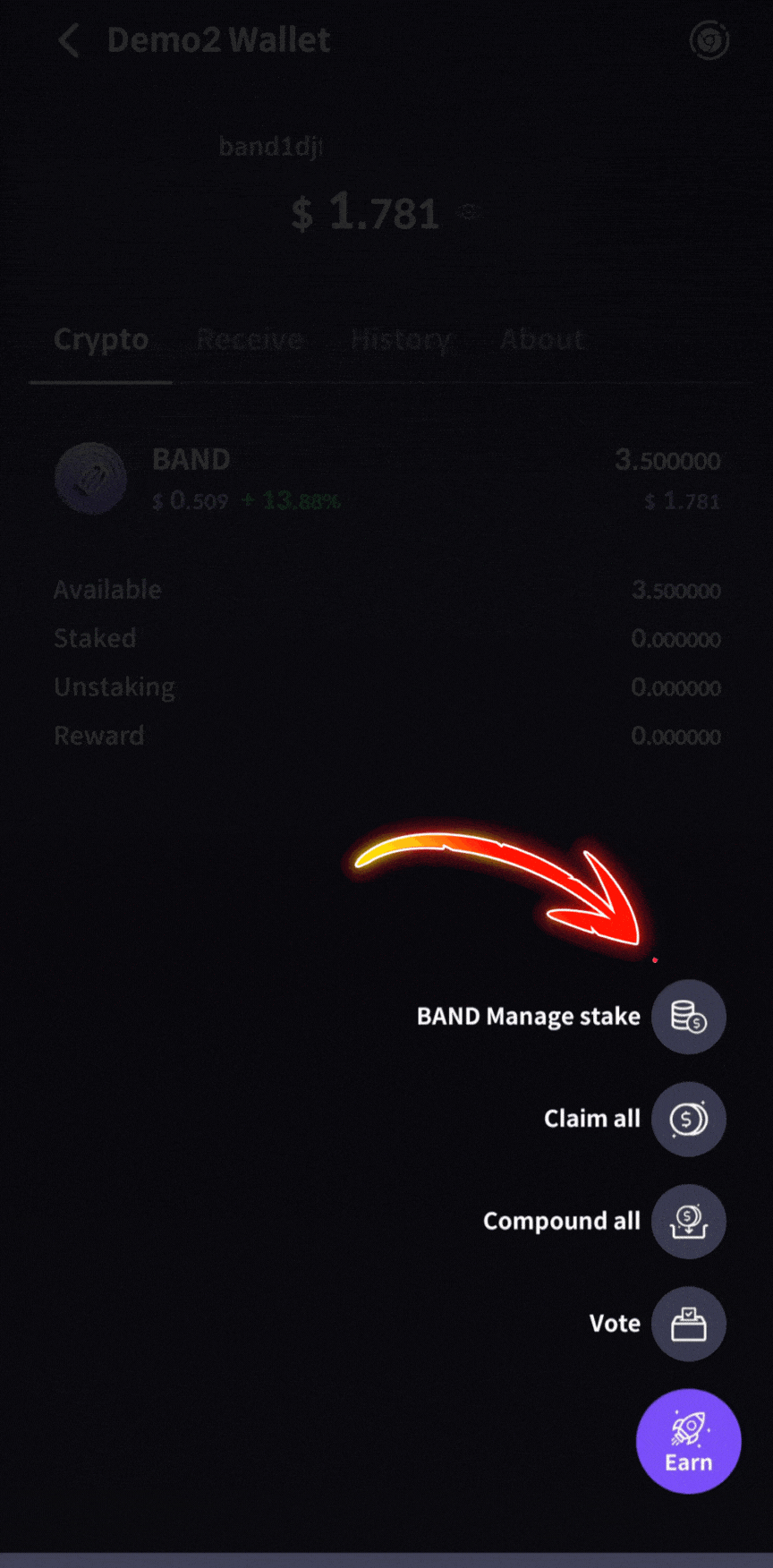
4. Tap on the “Stake” button

DO NOT STAKE WITH WALLET PROVIDER VALIDATORS
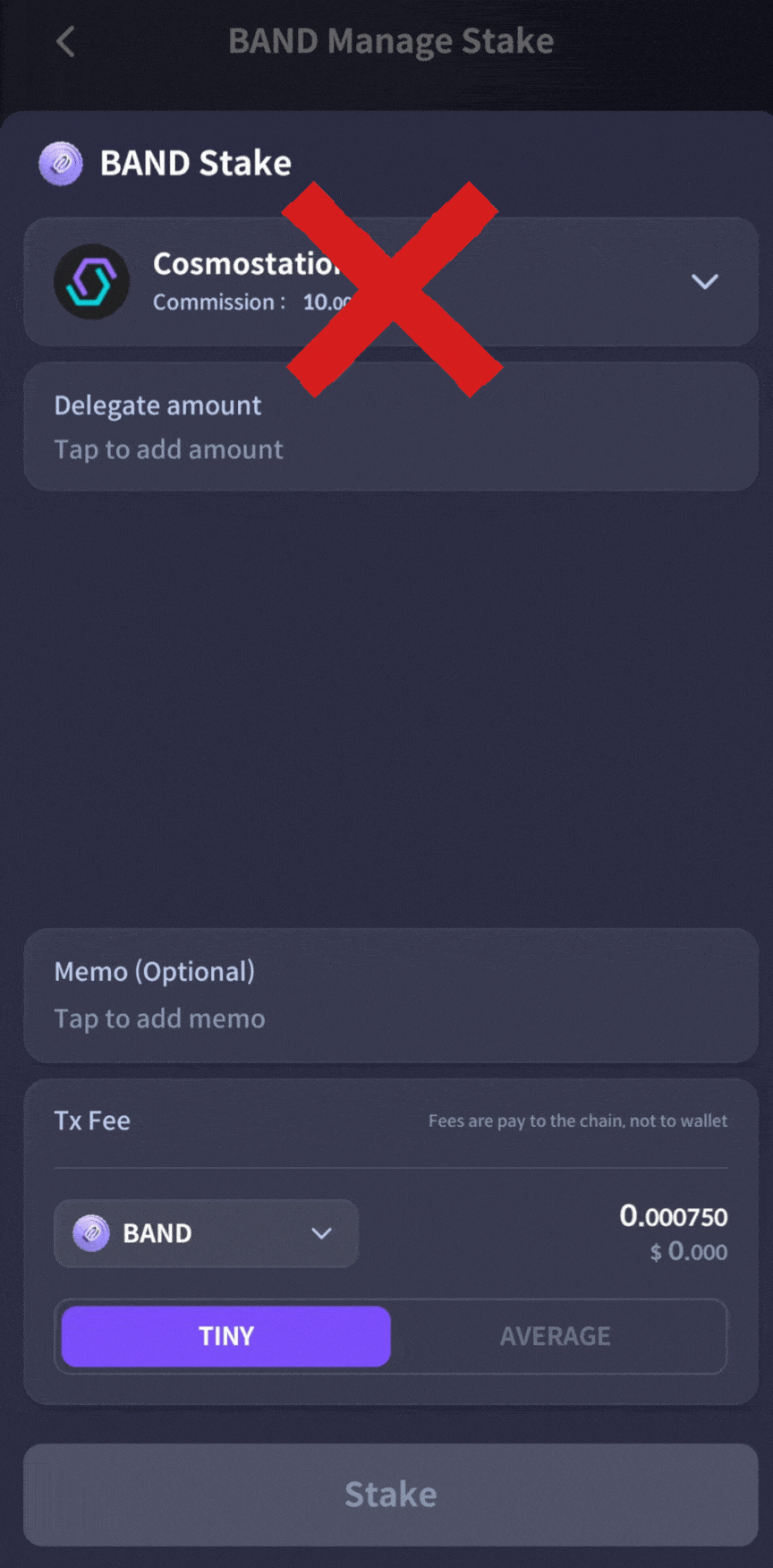
5. Tap the dropdown arrow to open the validator list

6. Scroll down the list to find Atlas Staking
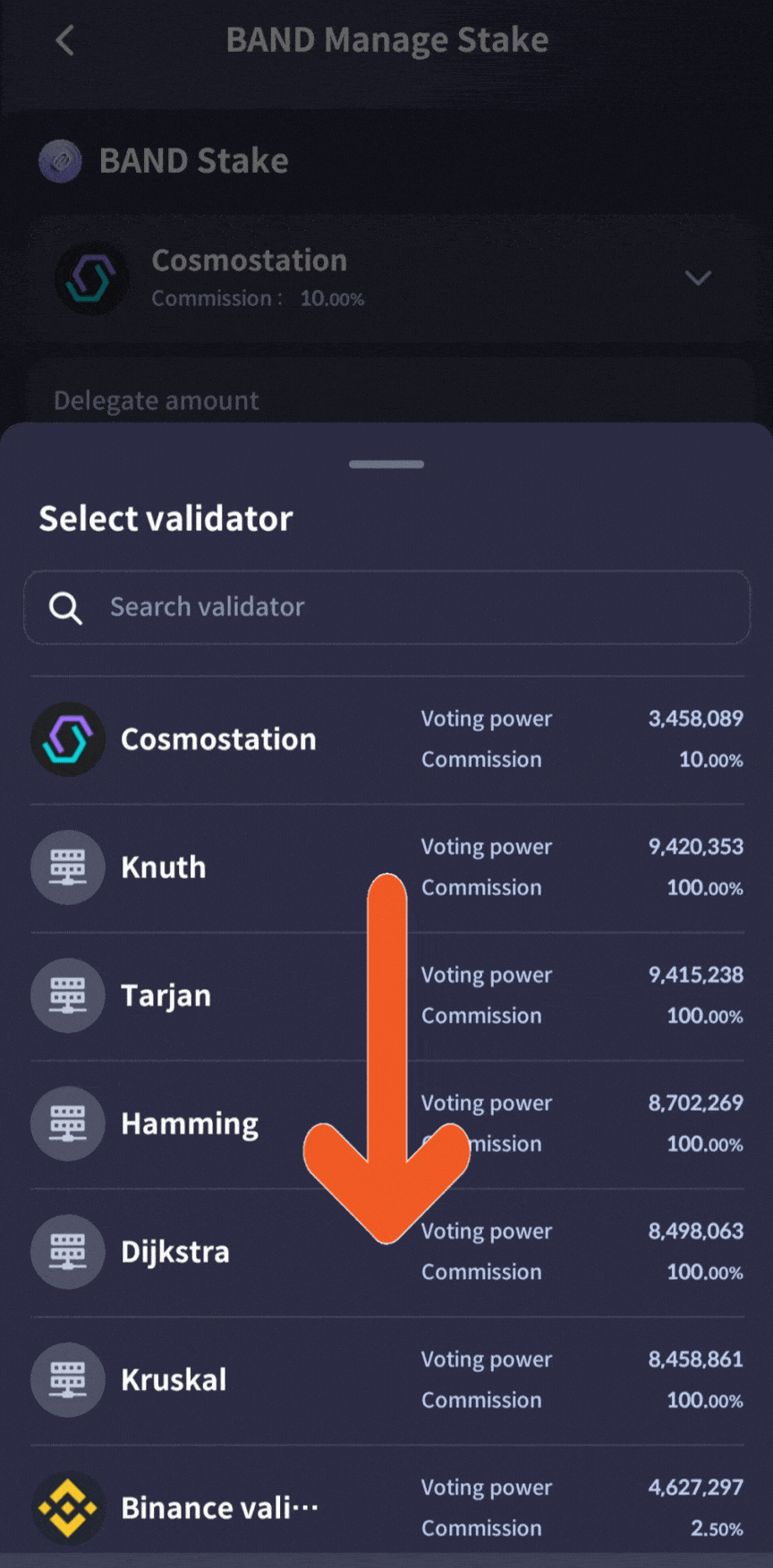
7. Tap on “Atlas Staking” to select us

8. Tap “Delegate amount” to enter your desired stake
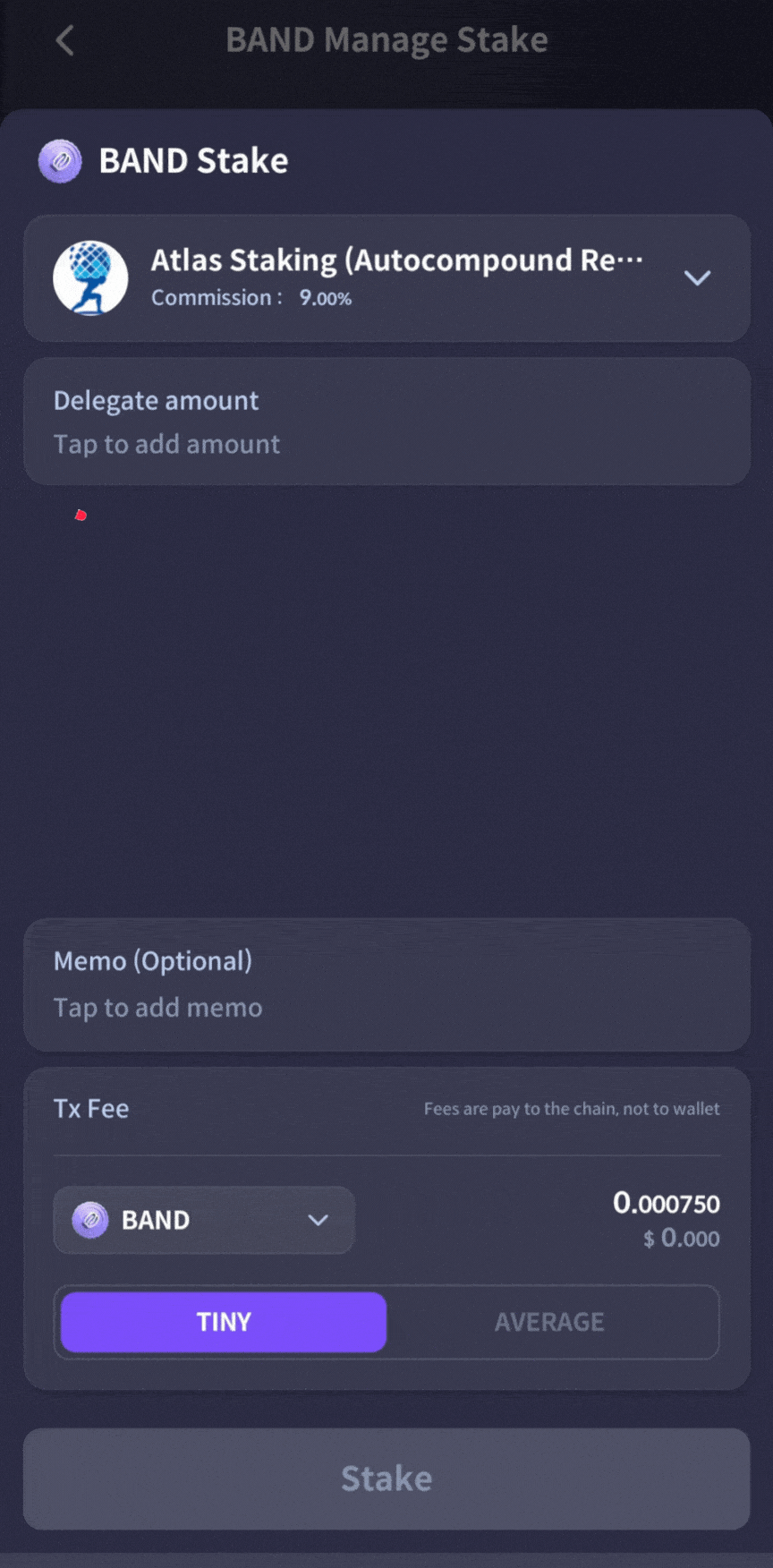
Don’t stake 100% and leave spare change to pay future fees
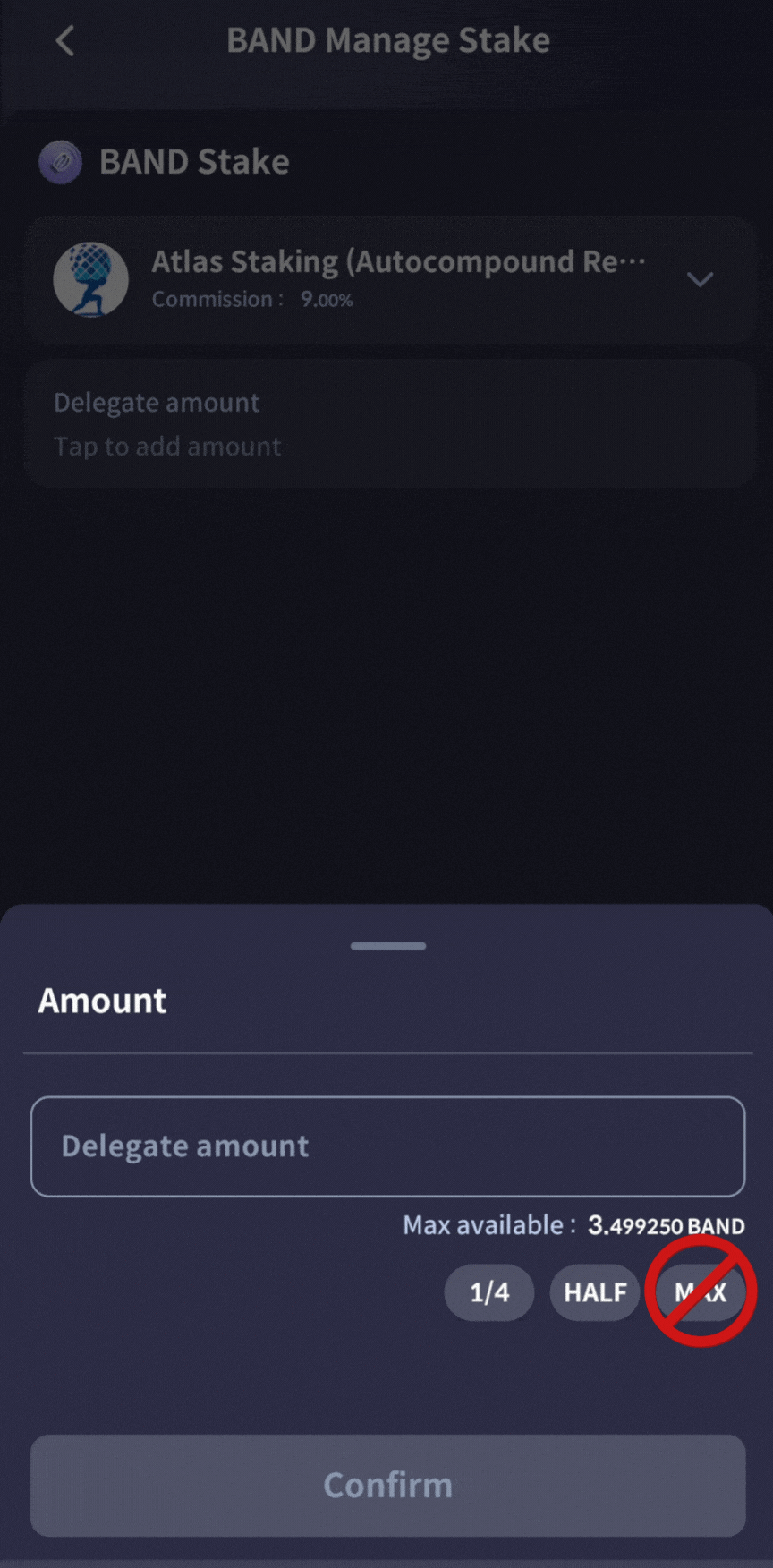
9. Enter the number of BAND tokens you want to stake

10. Tap “Confirm” on the next screen
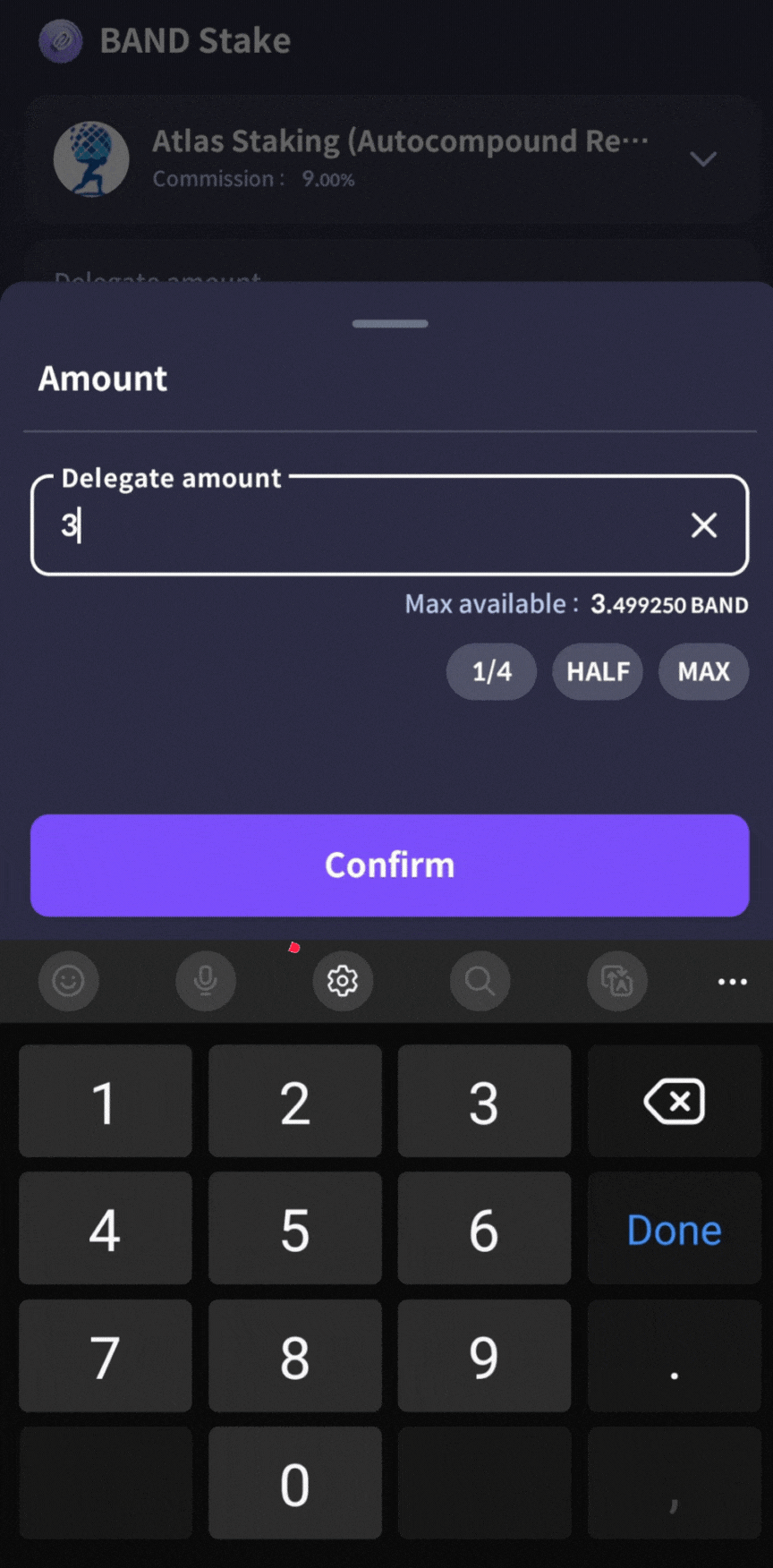
11. Tap “Stake” one more time

12. Tap “Confirm” to send your transaction on-chain

Your BAND is staked with Atlas!

Managing your crypto portfolio
If you live in the United States you will owe income tax on your staking rewards. They are taxed just like stock dividends. We tested out four different crypto tax platforms and Koinly is by far our favorite.
Even if you are fortunate enough to live in a country that does not tax your crypto, Koinly is still an excellent portfolio management tool. AND it’s free to use and only costs money when generating reports, so test it out!
Claiming BAND Staking Rewards
Cosmostation allows you to monitor your staking rewards and when you’re ready to realize earned returns, simply visit your staking dashboard and select the “Claim” option. Previously unclaimed rewards are processed automatically during any undelegation request, or you can claim them manually whenver you like.
We recommend using our automated compound feature through the REStake app. Visit our restaking page to view the various tokens available for autocompound.
Unstaking or Redelegating BAND
Staking BAND with Cosmostation also means flexibility. If your investment strategy changes, you can initiate the undelegation (unstaking) process right from the wallet’s interface. Be aware that Band enforces a security-driven “unbonding” period, lasting 21 days. Your tokens are locked during that time but secure.
After this period, tokens become available for withdrawal or redeployment. Should you want to switch to a new validator for whatever reason, Cosmostation supports redelegation. You can move your stake with ease, without unbonding.
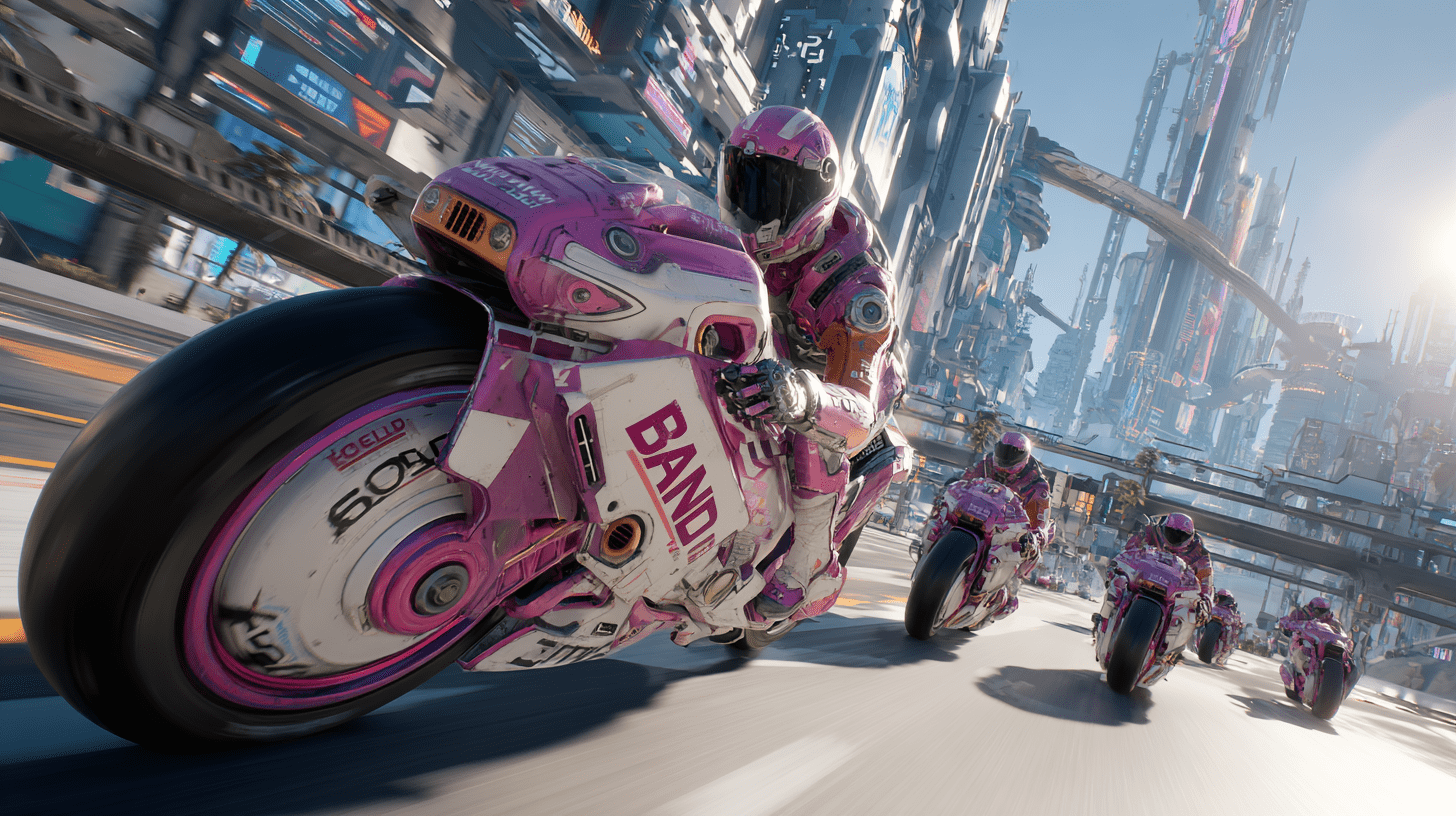
Security and Governance: Why It Matters
Staking BAND with Cosmostation also gives you a real voice. As a delegator, you participate in protocol governance, helping shape network decisions and earning more than financial rewards. Validators, like us at Atlas, vote on behalf of their delegators. However, your vote always trumps ours, should you choose to vote differently.
Check the Band proposals page on the block explorer to see current and past governance proposals.
Pro Tips for Maximum BAND Staking Results
Choose reputable validators with strong uptime and reasonable, steady commission.
Monitor your staked tokens, APY fluctuations, and validator updates regularly.
Compound rewards to maximize growth, or re-delegate as new opportunities emerge.
Take Control—Stake BAND with Cosmostation
Staking BAND tokens in Cosmostation wallet is not only about earning rewards. Self-custody is about self-sovereignty and maintaining control of your finances. Every delegation, claim, and transaction is entirely within your control.
Self-custodial wallets, like Cosmostation mobile offer clear visibility and no third-party dependence. Whether you’re new to crypto or a seasoned DeGen, Cosmostation makes BAND staking simple and straightforward. Stake BAND on your own terms, with your own keys.
Frequently Asked Questions
How do I stake BAND tokens securely with Cosmostation wallet?
Staking BAND with Cosmostation wallet is simple: install the wallet, transfer your BAND, choose a trusted validator, and delegate your tokens to start earning rewards—all while maintaining control over your assets.
What are the current staking rewards for BAND on Cosmostation?
BAND staking rewards on fluctuate based on validator performance and network conditions, so always review real-time APY figures on the block explorer before delegating.
Is there a minimum amount of BAND required to stake in Cosmostation?
There is no hard minimum staking requirement, which is how restaking is made available. Many restaking transactions are fractions of a token.
How long does it take to unstake BAND from Cosmostation wallet?
When you unstake (undelegate) BAND tokens with Cosmostation, there is a mandatory unbonding period of approximately 21 days before your funds become fully accessible again.
Can I switch BAND validators within Cosmostation without waiting to unstake?
You bet! You simply click the option in-wallet to redelegate and your tokens are moved over to the new validator within a second — all without unbonding.
How can I track and claim my BAND staking rewards in Cosmostation?
You can monitor your accrued BAND rewards in real time through Cosmostation’s staking tab and claim them whenever you want.
What security measures protect my BAND tokens within Cosmostation wallet?
Cosmostation is a non-custodial wallet that safeguards your BAND with encrypted private keys, optional PIN or biometric locks, and complete user-side control over all wallet actions.
Be sure to check out our article on wallet security.
Does staking BAND tokens with Cosmostation allow me to participate in governance?
Absolutely! By staking BAND, token holders can vote on Band Protocol proposals and become active participants in the network’s evolution. Validators, like us at Atlas, vote for our delegators. However, you are always able to vote and it trumps our vote.
Nothing we say is financial advice or a recommendation to buy or sell anything. Cryptocurrency is a highly speculative asset class. Staking crypto tokens carries additional risks, including but not limited to smart-contract exploitation, poor validator performance or slashing, token price volatility, loss or theft, lockup periods, and illiquidity. Past performance is not indicative of future results. Never invest more than you can afford to lose. Additionally, the information contained in our articles, social media posts, emails, and on our website is not intended as, and shall not be understood or construed as financial advice. We are not attorneys, accountants, or financial advisors, nor are we holding ourselves out to be. The information contained in our articles, social media posts, emails, and on our website is not a substitute for financial advice from a professional who is aware of the facts and circumstances of your individual situation. We have done our best to ensure that the information provided in our articles, social media posts, emails, and the resources on our website are accurate and provide valuable information. Regardless of anything to the contrary, nothing available in our articles, social media posts, website, or emails should be understood as a recommendation to buy or sell anything and make any investment or financial decisions without consulting with a financial professional to address your particular situation. Atlas Staking expressly recommends that you seek advice from a professional. Neither Atlas Staking nor any of its employees or owners shall be held liable or responsible for any errors or omissions in our articles, in our social media posts, in our emails, or on our website, or for any damage or financial losses you may suffer. The decisions you make belong to you and you only, so always Do Your Own Research.